ONE R supports a GPS Stats dashboard which allows you to select from a host of data to overlay on your video, such as speed, elevation, accumulation, slope and track.
Notes:
Steps:
(1) Be sure that your camera's firmware and app version have been updated to
the latest official versions.
(2) Turn on your camera.
(3) Press and hold the Power / Switch button to turn on the remote. Then press the two button on the remote simultaneously to reset it. When the indicator alternates between blue and green, your remote has begun pairing.
(4) Swipe down the touch screen to open the Shortcut menu, select【Settings】> 【Bluetooth remote】,and select "Insta360 Remote".When the remote's screen displays "Connected", it indicates a successful connection.
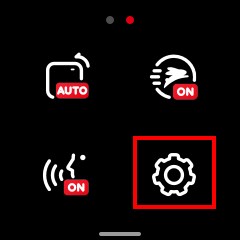
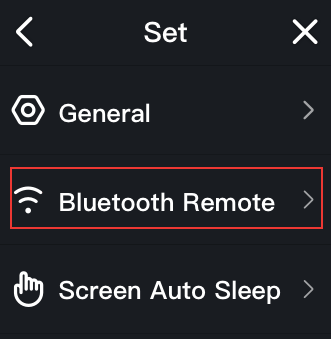
*Important: If afterwards you wish to connect your remote to another camera, you need to press the two buttons on the remote simultaneously to unbind the previous connection, and then connect the remote and camera in the app. The remote can be used up to 10 meters away in optimal conditions.
Shoot a video
Press Power / Switch button to scroll to video mode, and then press Shutter / Enter button to start / stop video recording.
Turn off
Press and hold the Power / Switch button to turn off both the camera and remote.
Reset
Press and hold the Power / Switch button for about 9 seconds to reset and restart the remote.
(1) Connect ONE R to your phone (How to connect with my phone), enter album page and select the video you want to add stats dashboard to enter the video playback interface.
(2) Tap the “more information” icon in the upper right corner to open the Stats function.
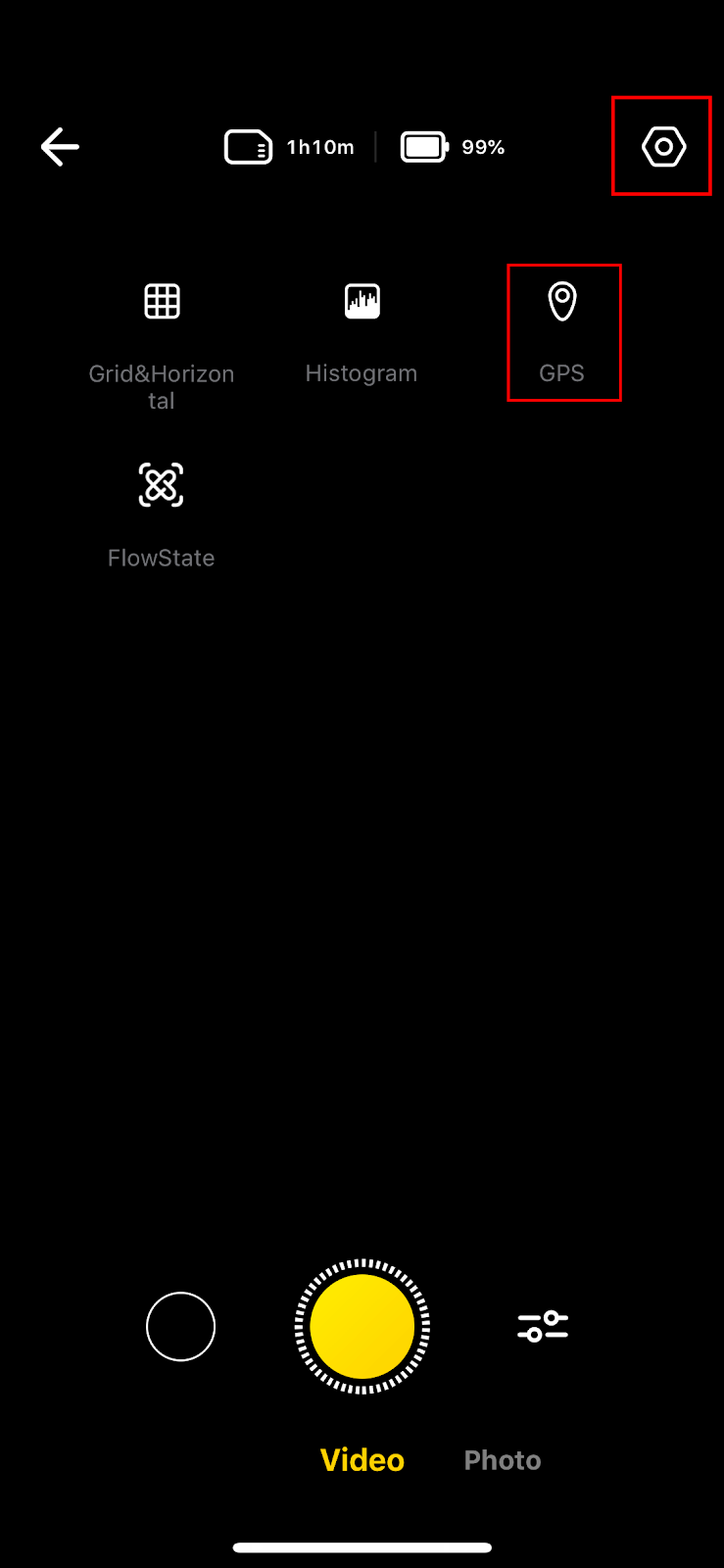
(3) Then you can select from a host of data to overlay on your video, such as speed, elevation, accumulation, slope and track.
(4) When you're done editing, select "FixFrame" format when exporting. (360 video does not support stats dashboard function)
Using Your Phone to Add Stats Dashboard
Using Apple Watch to Add Stats Dashboard
Please click here to contact us for further support.