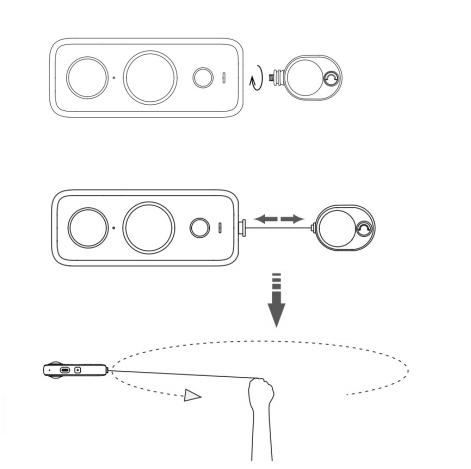Bullet Time
Slow yourself at the center of the action. Bullet Time is easier and better than ever, with automatic horizon leveling, smart speed-ramping, and an all-new accessory.
This feature is only available for 360° video.
How to set
- Press the power button to turn on ONE X2.
- Tap the icon on the left side of the touchscreen to select 360° mode.
- In the bottom center of the touchscreen, tap the left side of the icon, then scroll down to select Bullet Time.
How to shoot
- Mount the accessory on ONE X2 according to the below picture.
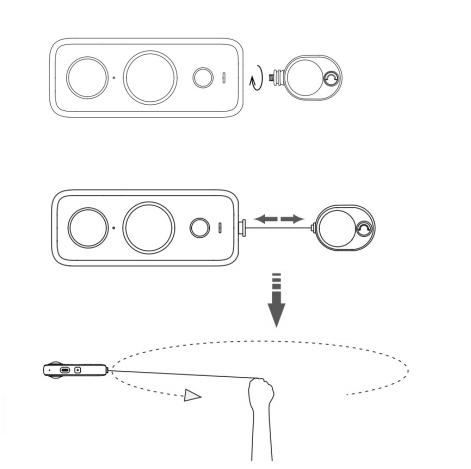
- With Bullet Time mode selected, start shooting.
- Grip the cord and spin overhead at one rotation per second.
Note:
- Make sure that the cord is fully extended while in use.
- Spin overhead in a smooth, steady motion. For best results, use Bullet Time mode in well-lit, outdoor environments.
- Double check you have correctly mounted the Bullet Time Cord before use.
- Use the rubber case to prevent damage by the 1/4 screw port. Do not disassemble the rubber case while in use.
How to edit
- Connect ONE X2 to your phone via the Insta360 app; Learn how to connect.
- Enter the Album page and open the footage.
- Edit the video as desired, then export and share.
Please click here to contact us for further support.