Connecting to a Phone
Connect via WIFI
- Turn on WiFi and Bluetooth on your phone.
- Press the power button to turn on your ONE X2.
- Open the Insta360 App, tap the camera icon at the bottom of the app homepage and select "Connect now" in the WiFi panel. Then, choose your ONE X2 and follow the onscreen instructions to connect your device.
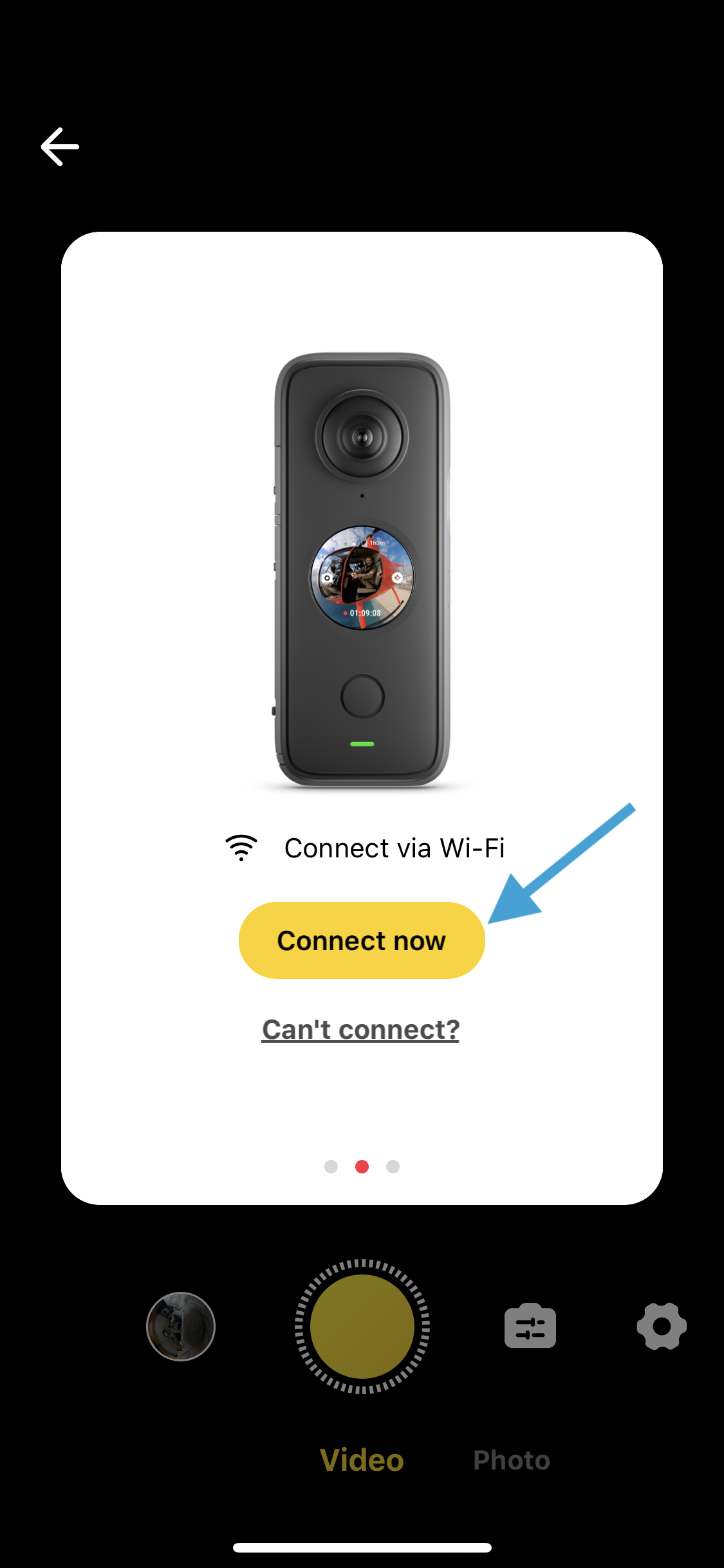
- After successfully connecting the camera, you can take photos or shoot videos via the app.
Note: the WiFi connection range is 10 meters (33 ft) in optimal conditions with no interference.
Please click here to contact us for further support.