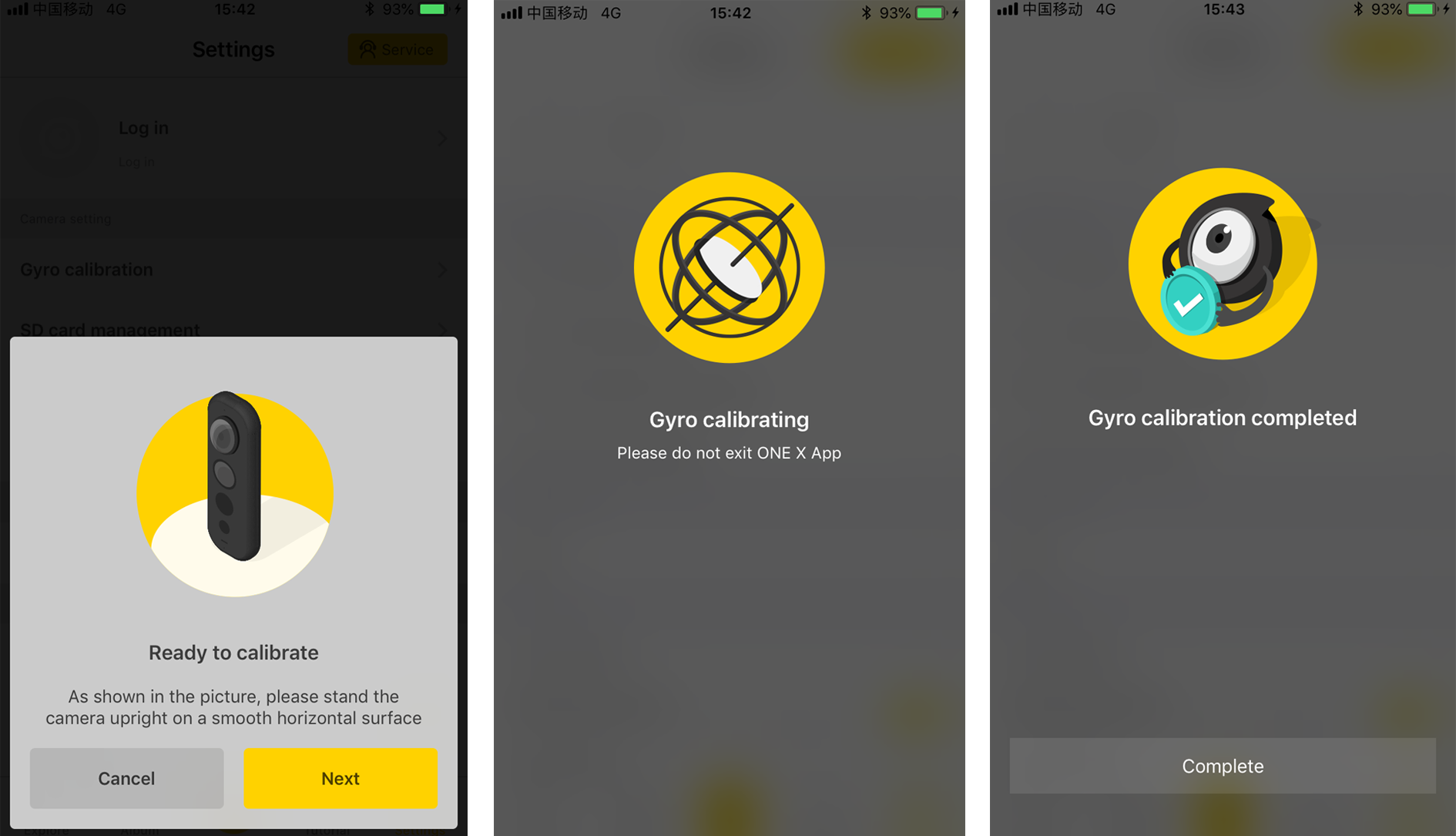Online Chat
Office Hours: 24/7
Start Chat
Connect ONE X to your phone(How do I connect it?),open the ONE X App, tap the settings icon in the bottom right corner and select “Gyro calibration.”
Place the camera vertically on a flat, horizontal surface and then just follow the instructions in the app to complete gyro calibration.