Online Chat
Office Hours: 24/7
Start Chat
Method 1: On-camera preview
Swipe the screen from left to right to enter the media gallery showing the most recent shooting content by default.
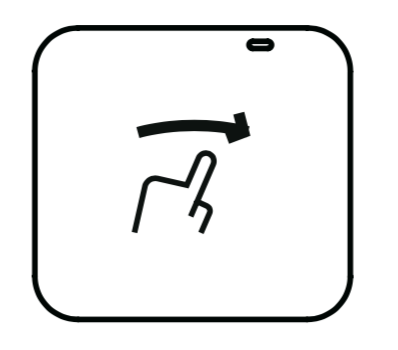
Tap the album icon in the upper left corner to enter the album and browse all.
Note: ONE R does not support HDR photo, Burst photo, interval photo, Night photo and Timelapse video. Please check after connecting to the app.
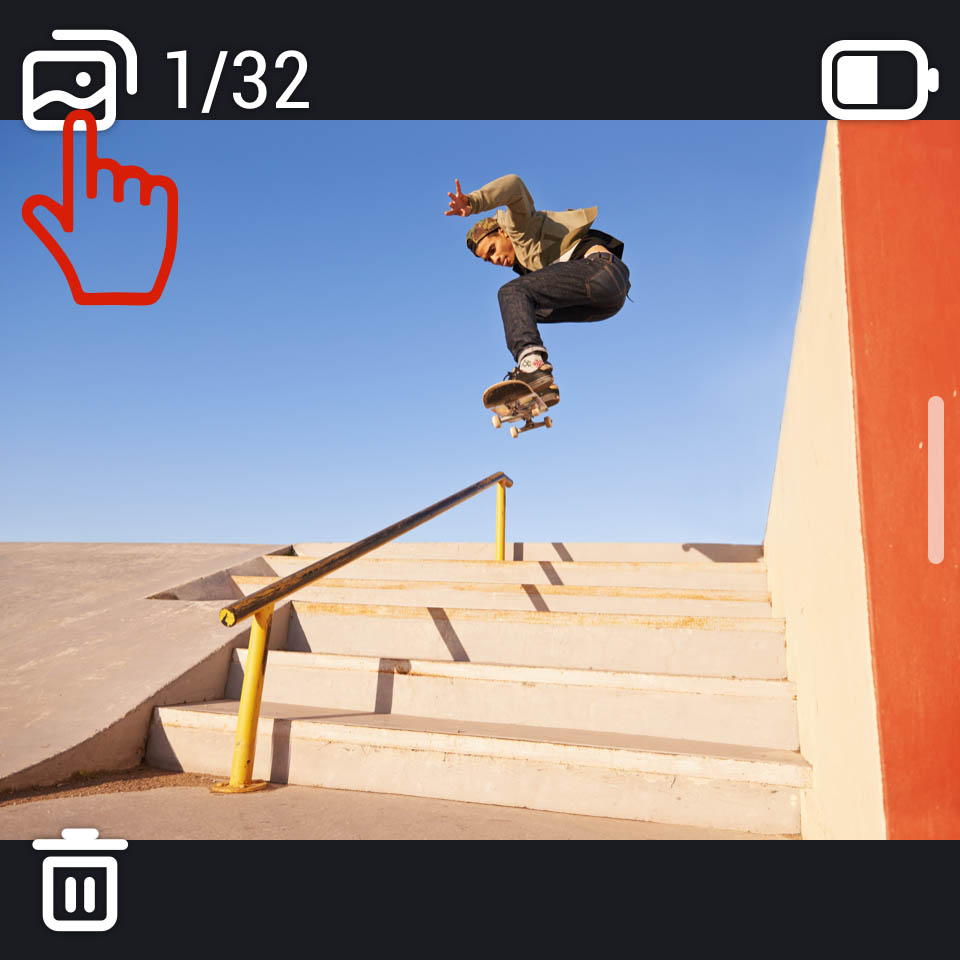
Method 2: App preview
After connecting ONE R to your phone (how to connect my phone?), Tap the "Album" icon at the bottom of the page. In the "Album" page, you can view the camera and local shooting content.

![]() Please click here to contact us for further support.
Please click here to contact us for further support.