Online Chat
Office Hours: 24/7
Start Chat
After connecting your ONE R to your phone (how do I connect to my phone?), export the captured video from the ONE R app to your phone album.
Drag on your phone screen to adjust the angle. Tap the yellow circle with the plus sign on your timeline. That will drop a pivot point that your content will reframe to at that point in the video. Once you’ve dropped your pivot point, you can adjust the aspect ratio, drag the screen to adjust the viewing angle, and rotate the roll axis to spin your video.
Tap the "Share" button in the upper right corner and select "Export FixFrame" in the pop-up menu to export the video as a flat video.
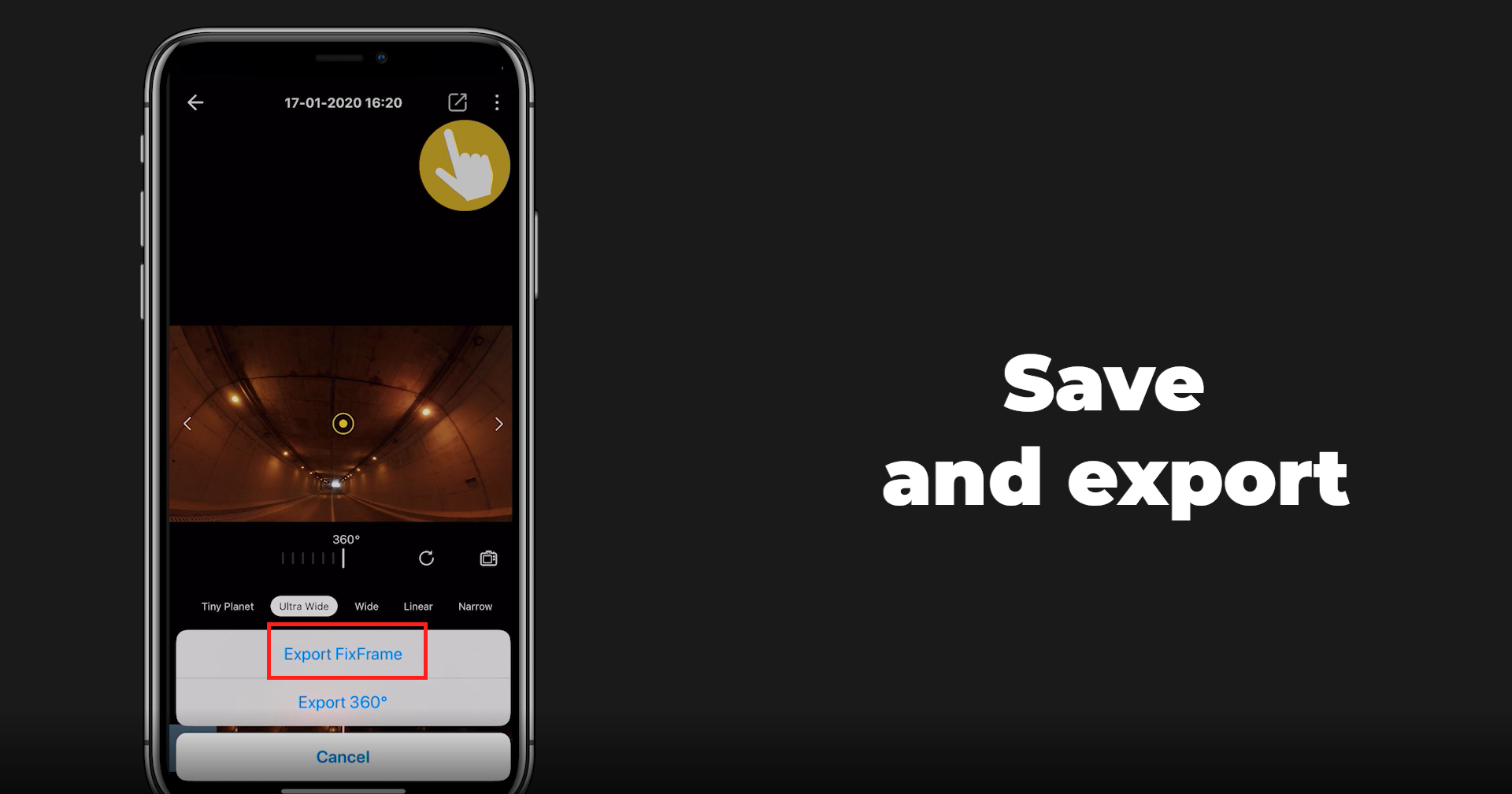
![]() Please click here to contact us for further support.
Please click here to contact us for further support.