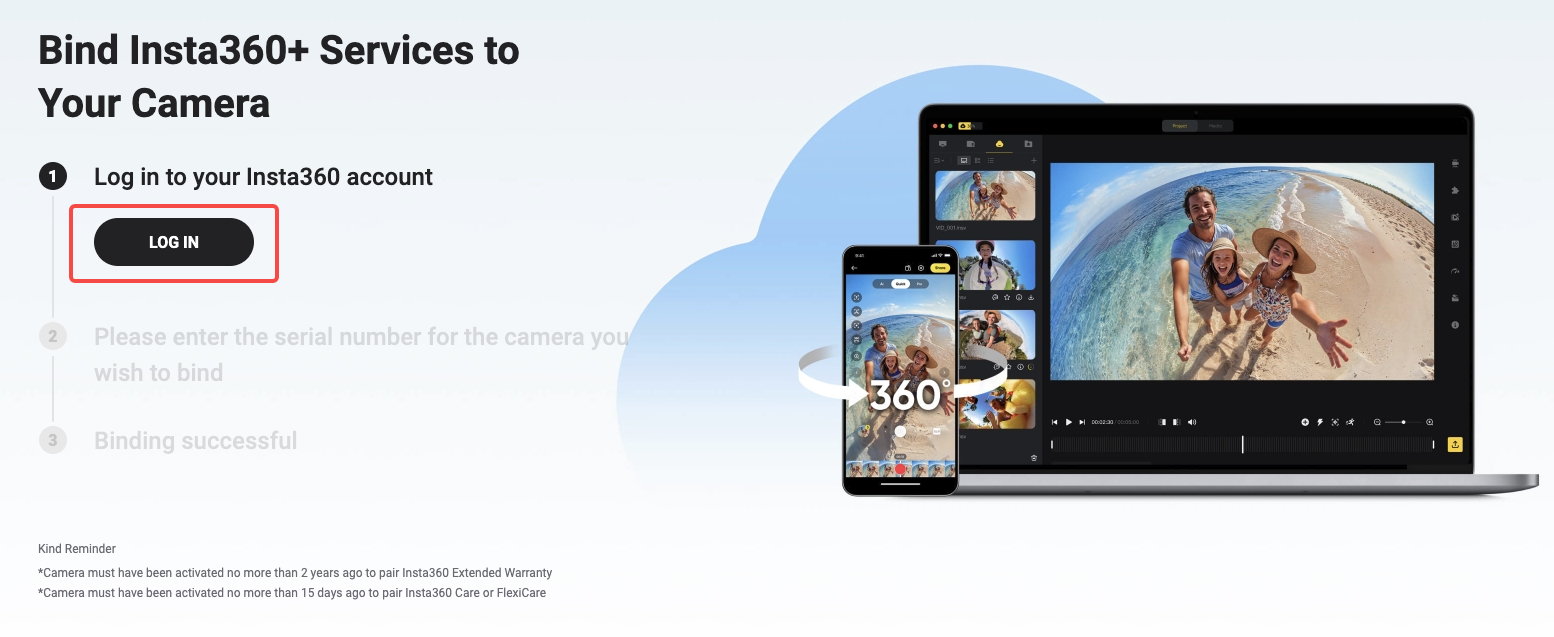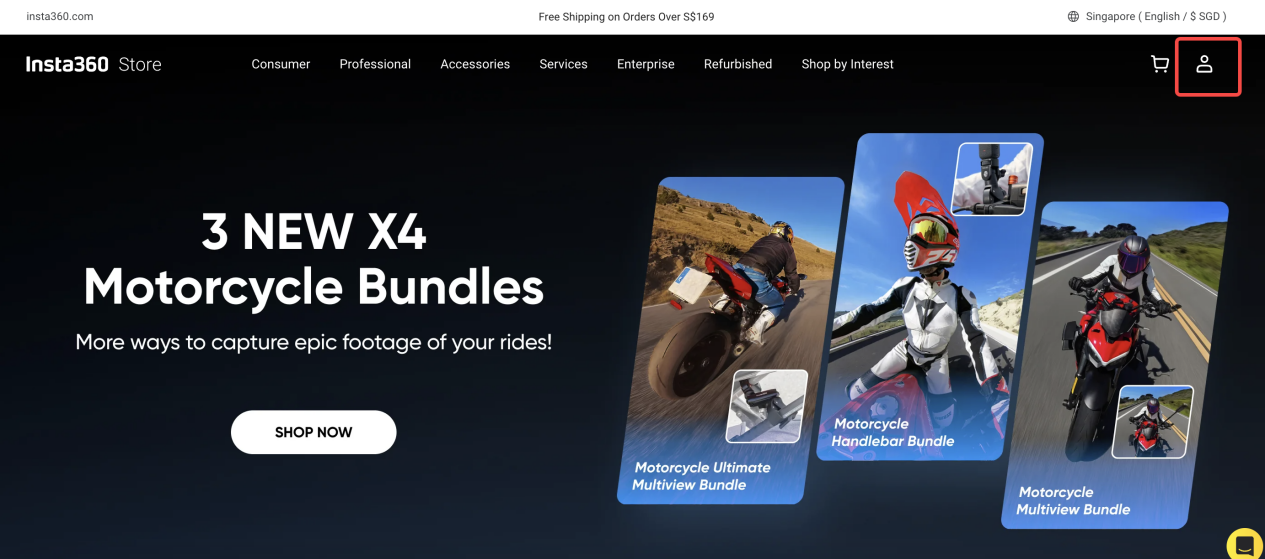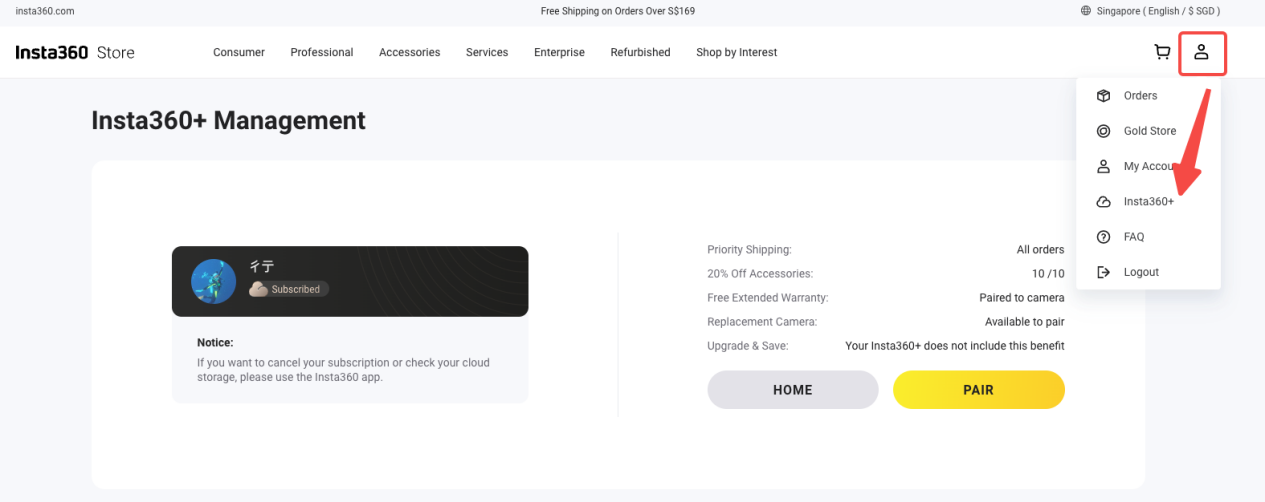Redeem Your Benefits
As part of your Insta360+ subscription, you have access to exclusive subscription benefits. Some benefits are available immediately, while others need to be redeemed through the Insta360 website. Please note that your subscription plan determines which benefits you are eligible for. Full details on which benefits are available for each plan can be found on the Insta360+ store page.
Subscription Benefits
Core Benefits
Core benefits apply to all annual and monthly subscription plans. All Insta360+ subscribers can enjoy the following:
| Benefit |
Description |
How to Redeem |
| Cloud Storage |
Safely store all your files in the cloud in full, original quality, and access them from any device. |
Available immediately after pairing your camera to your Insta360+ subscription. |
| Auto Backup |
Automatically syncs camera files to the cloud whenever the camera is charging and connected to Wi-Fi. |
| Cloud Editing |
Access and edit your cloud files directly from your phone-no camera connection needed. |
| Easy Sharing |
Generate a customizable link to share your cloud files with friends and family in full quality, ready to view without downloading any software or apps. |
Free extras
Benefits are determined by your subscription plan, so be sure to check which benefits are available before purchasing. You can upgrade your plan at any time.
*For second-hand purchased Insta360 products, we do not currently support Extended Warranty and Care plans.
| Benefit/Subscription Plan |
Annual |
Monthly |
Applicable Countries/Regions |
Basic
200GB |
Pro
1TB |
Premium
2TB |
Basic
200GB |
Pro
1TB |
Premium
2TB |
| Priority Shipping |
✓ |
✓ |
✓ |
✓ |
✓ |
✓ |
Click here to check
|
| Extended Warranty |
✓ |
✓ |
✓ |
✓ |
✓ |
✓ |
| Replacement Camera |
— |
✓ |
✓ |
— |
— |
— |
| Benefit |
Description |
How to Redeem |
| Priority Shipping |
Enjoy priority shipping on all purchases made at the Insta360 Official Store. |
Issued automatically after purchasing Insta360+. Log into the account registered with Insta360+ when purchasing from the Insta360 Official Store. |
Extended Warranty |
Get an extra year of warranty for your Insta360 X5, X4, X3 or ONE X2.
Extended Warranty must be paired within two years of activating your camera.
*Extented Warranty is only available in certain countries and regions. |
1. Head to the Insta360 website > Bind Insta360+ Services to Your Camera.
2. Click “Log in” to access your Insta360+ account.
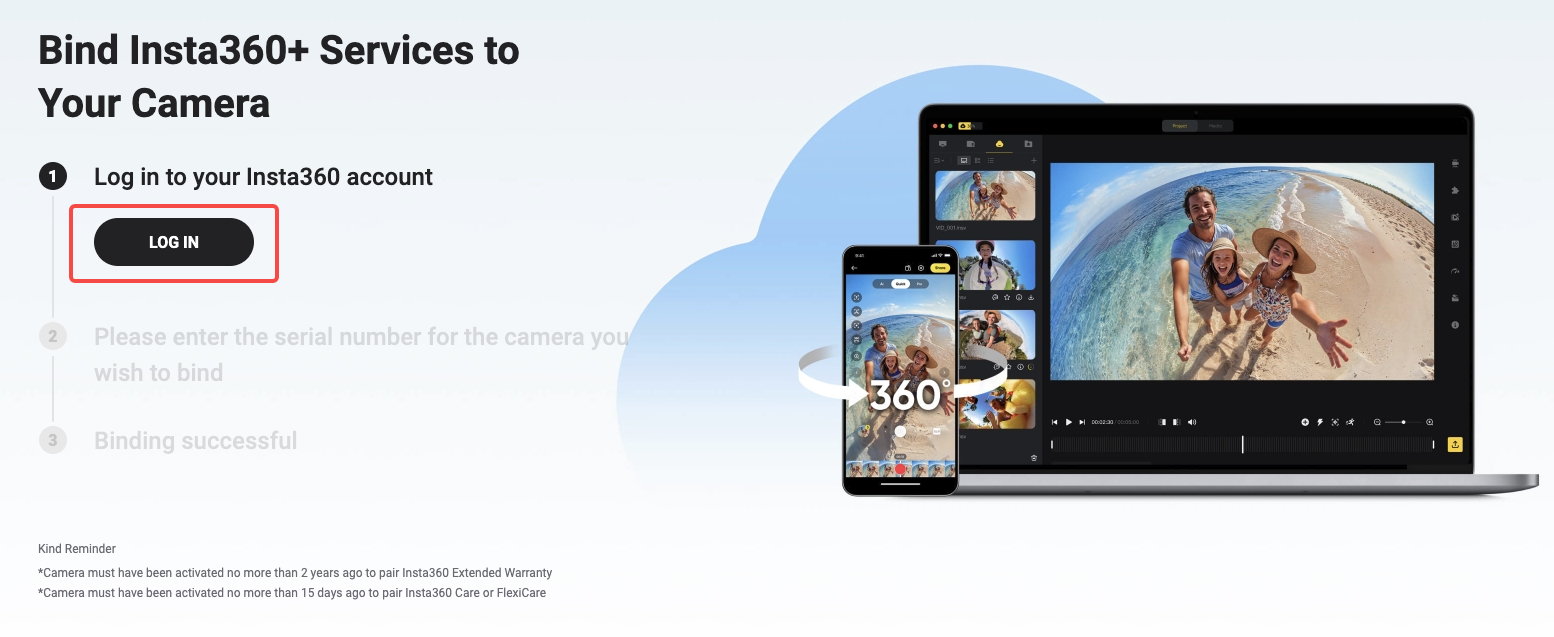
- A pop-up will show you which services are available to pair.
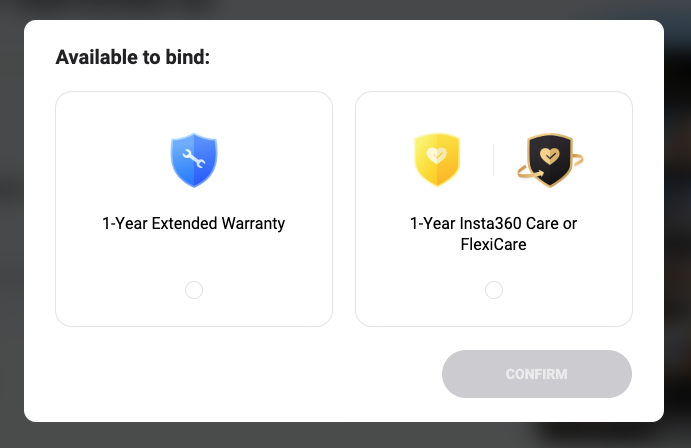
Supports both services.
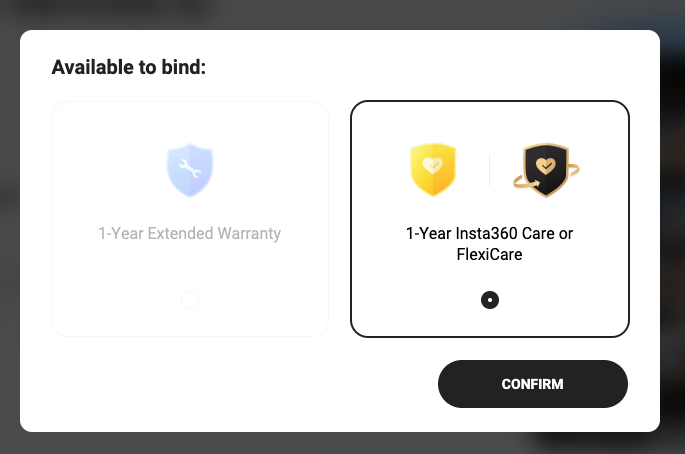
Supports one service.
Enter your camera's serial number, then click "Bind".
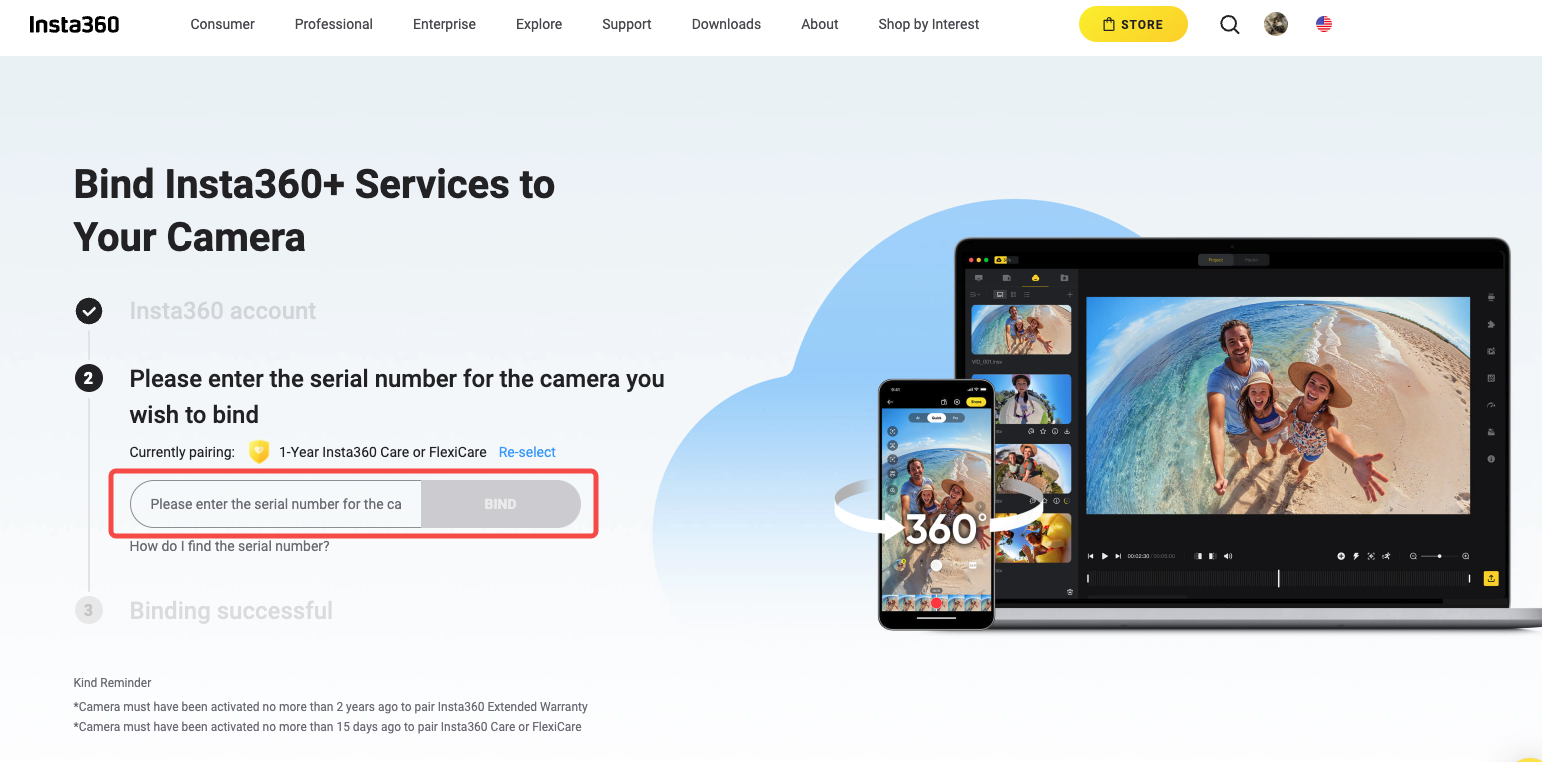
After successfully pairing, you can check the camera's activation time, service activation time, and expiration date on the Activation Time/Anti-Counterfeiting Inquiry page
.
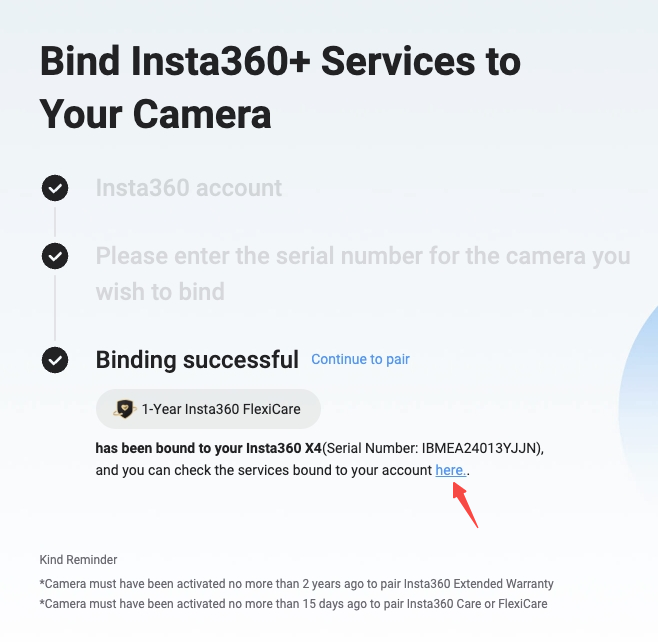
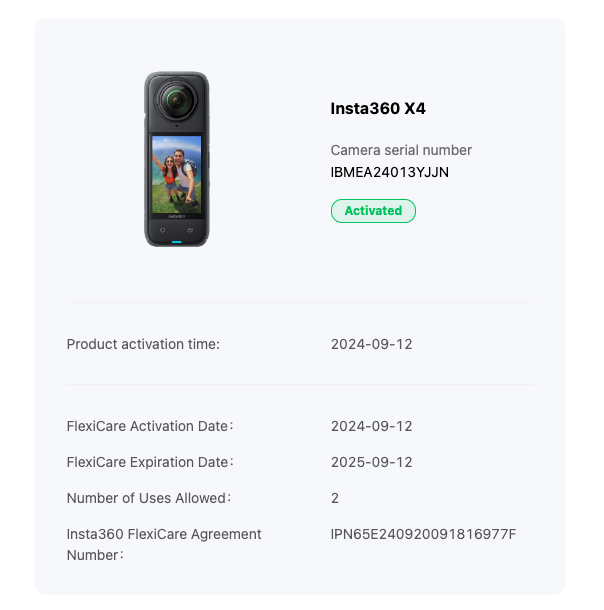
Notes:
- If the camera isn't activated or is past the activation time, you won't be able to pair the service. You can check the activation time at www.insta360.com > Support > Repair Service > Activation Time/Anti-Counterfeiting Inquiry.
- Any available services for the same account must be paired to the same device.
- The camera's activation time must be within two years to pair Extended Warranty.
- You cannot pair a service to your camera if the same service is already active. Services that were purchased separately can't be refunded once you've subscribed to Insta360+.
- If your account doesn't have any services to pair, you'll see the message, "This account doesn't have any unbound Insta360+ value-added service benefits."
- Unsubscribing from Insta360+ within the first 12 months of subscription will invalidate the Extended Warranty, however, the regular product warranty will apply. Subscribers who renew their annual subscription after the first year can add Extended Warranty to another applicable device if they own one.
| lnsta360 Care / Insta360 FlexiCare |
Get one year of free Insta360 Care (X3, ONE X2) or Insta360 FlexiCare (X5, X4) for accidental damage cover, repairs or replacements, free two-way shipping and more.
Insta360 Care and Insta360 FlexiCare must be paired to the camera within 15 days of activating the camera. |
1. Head to the Insta360 website > Bind Insta360+ Services to Your Camera.
2. Click “Log in” to access your Insta360+ account.
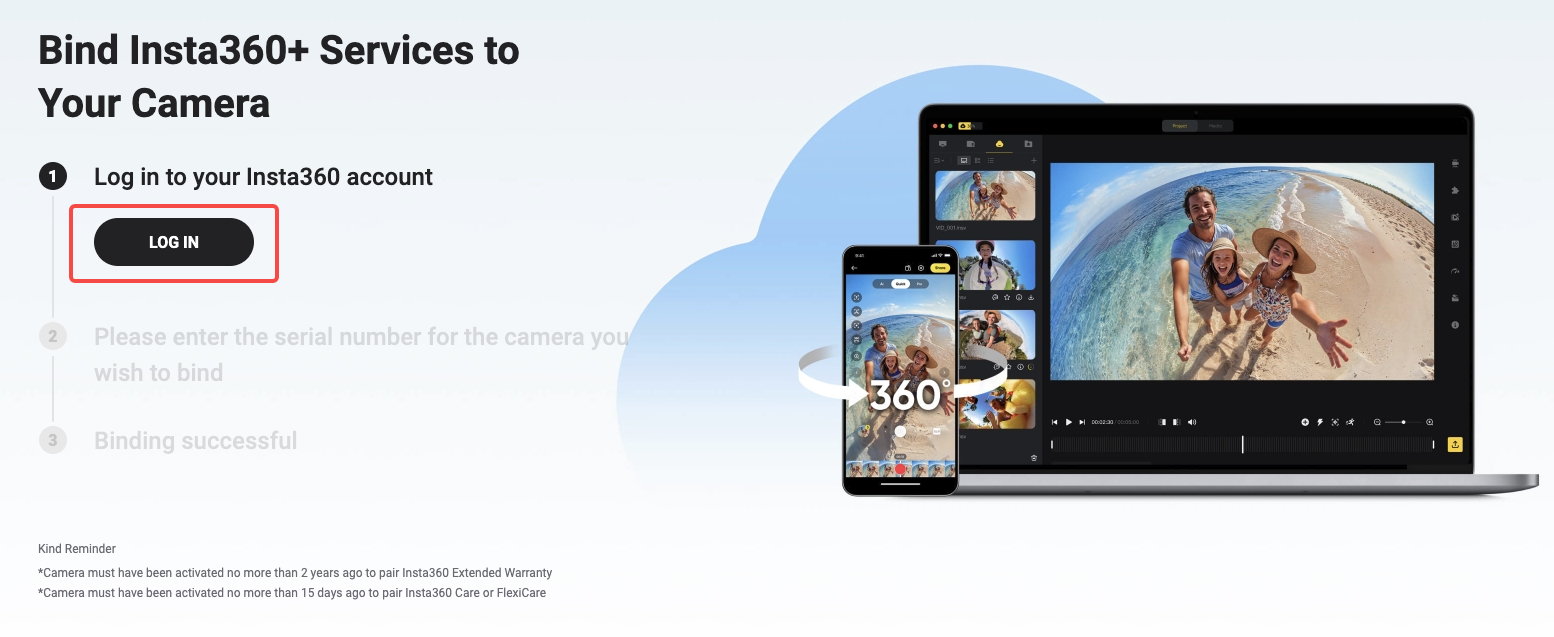
3. A pop-up will show you which services are available to pair.
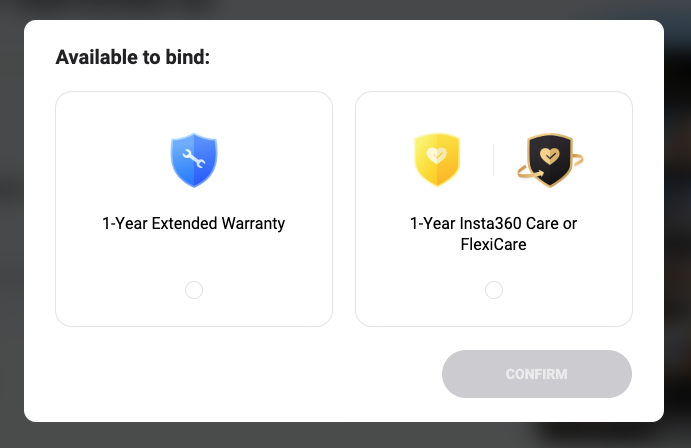
Supports both services.
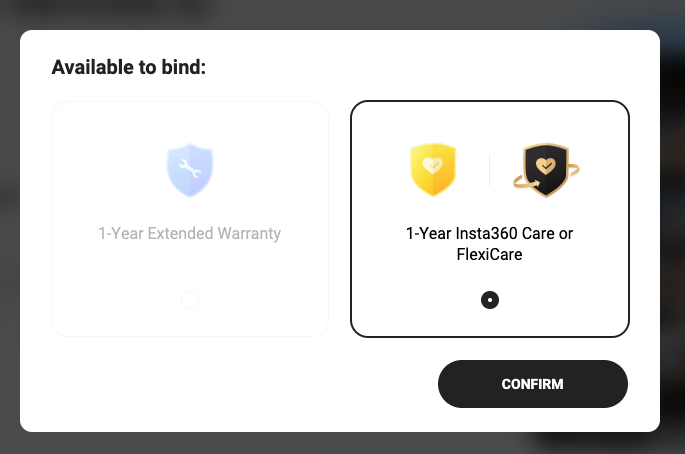
Supports one service.
Enter your camera's serial number, then click "Bind".
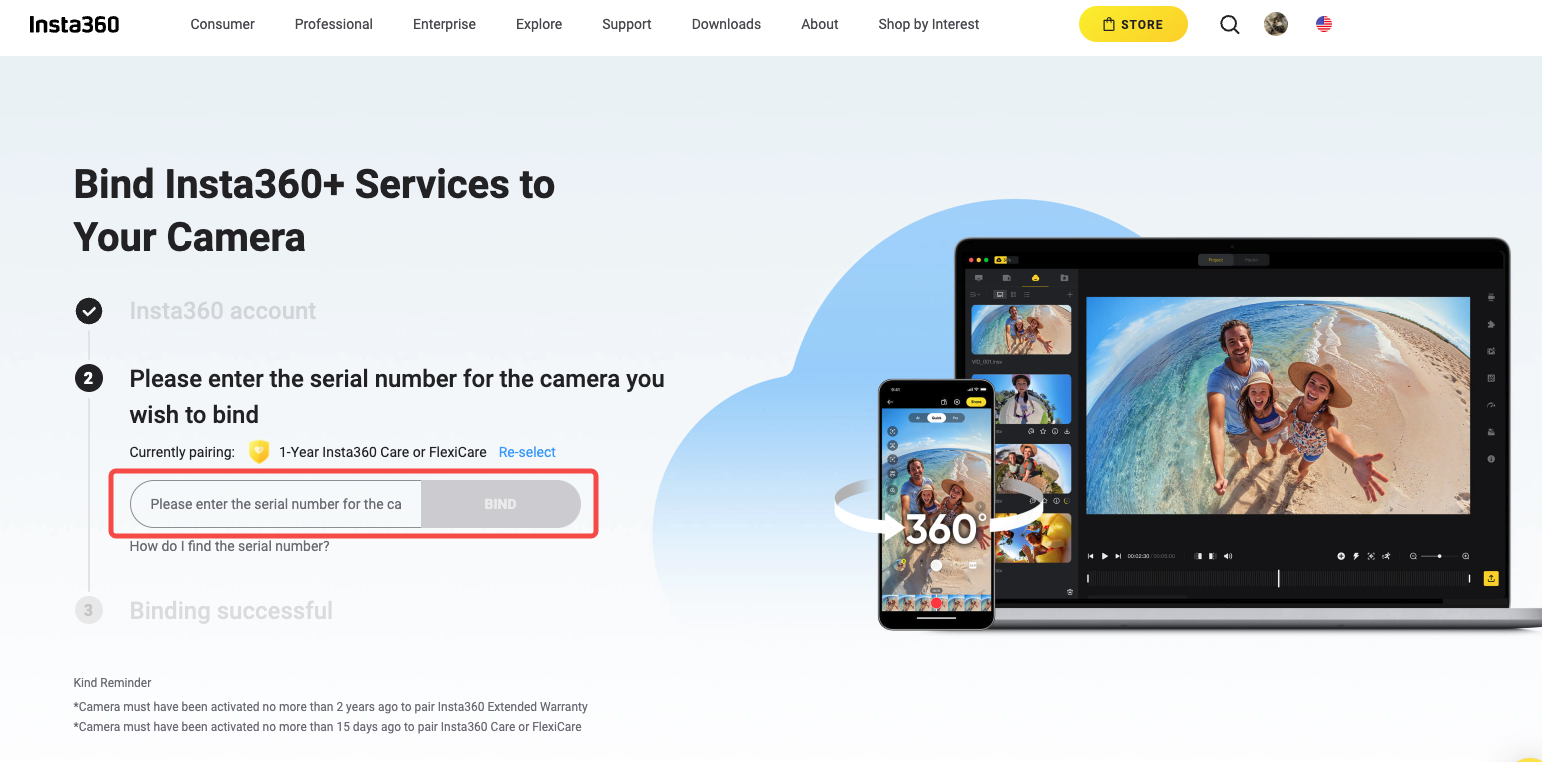
After successfully pairing, you can check the camera's activation time, service activation time, and expiration date on the Activation Time/Anti-Counterfeiting Inquiry page
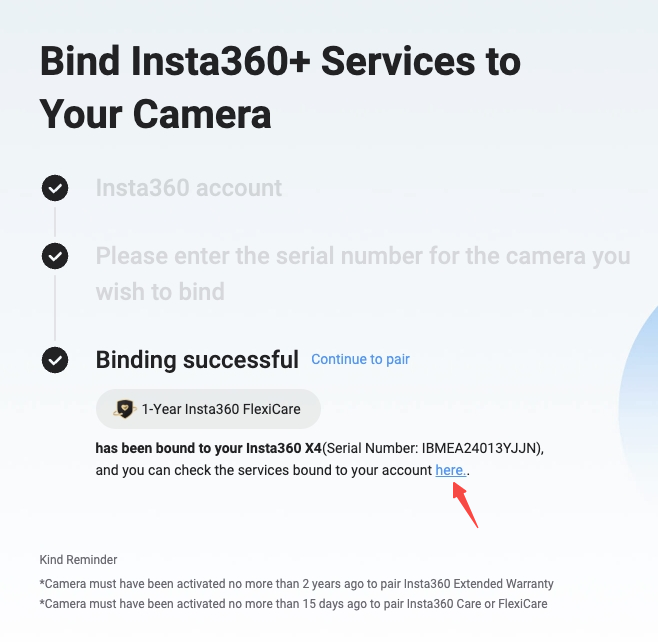
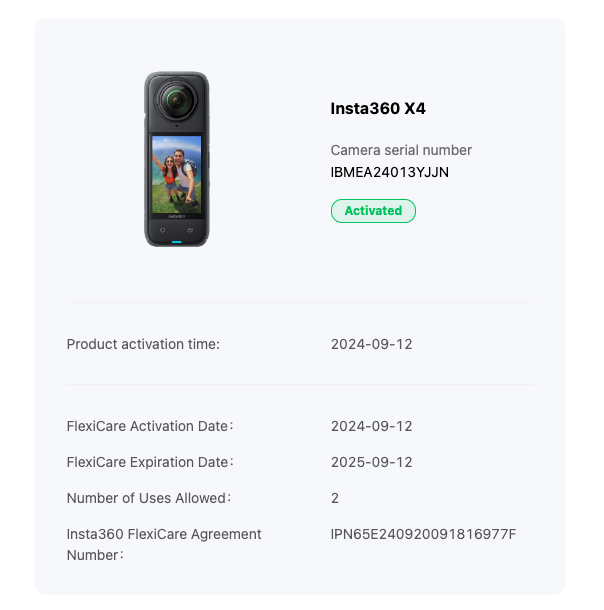
Notes:
- If the camera isn't activated or is past the activation time, you won't be able to pair the service. You can check the activation time at www.insta360.com > Support > Repair Service > Activation Time/Anti-Counterfeiting Inquiry.
- Any available services for the same account must be paired to the same device.
- The camera's activation time must be within 15 days to pair Insta360 FlexiCare/Care.
- You cannot pair a service to your camera if the same service is already active. Services that were purchased separately can't be refunded once you've subscribed to Insta360+.
- If your account doesn't have any services to pair, you'll see the message, "This account doesn't have any unbound Insta360+ value-added service benefits."
- Unsubscribing from Insta360+ within the first 12 months of subscription will invalidate the Extended Warranty, however, the regular product warranty will apply. Subscribers who renew their annual subscription after the first year can add Extended Warranty to another applicable device if they own one.
- Replacement camera cover is only available for models that support Insta360+. For Insta360 X5,X4 , replacement will incur a small fee, more info can be found in the Insta360 FlexiCare Service Terms. For Insta360 X3,ONE X2 , repair or replacement will not incur any fee.
|
|
View Benefits
Once you've subscribed to Insta360+, log into your Insta360+ account on the Insta360 Official Store to view your available benefits.
Go to the Insta360 Official Store.
Click the icon in the top right corner and log in to your account.
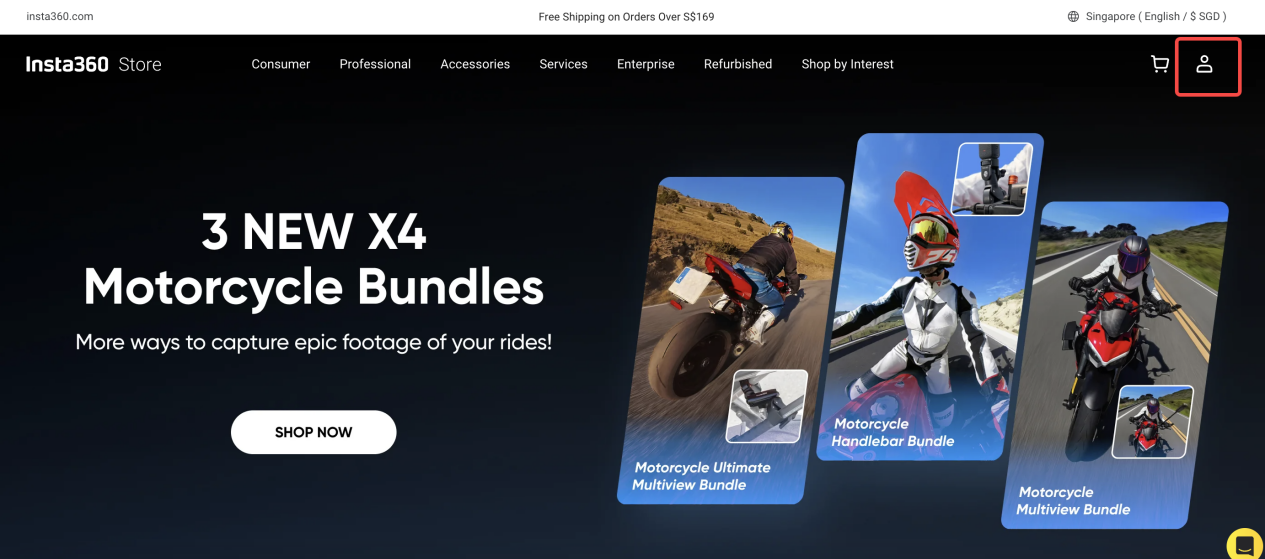
Click Insta360+ from the list to check your available benefits and how to use them.
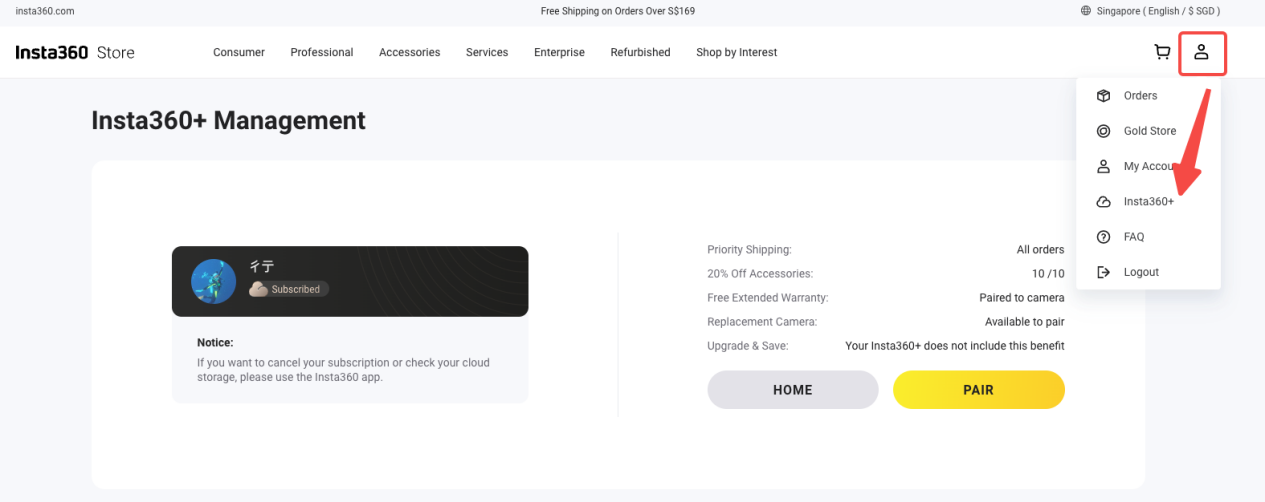
If any services are available, click “PAIR” to go to the Insta360+ service page and redeem your Extended Warranty, Insta360 Care or Insta360 FlexiCare.
Notes:
- You must be logged in with the same email you used to subscribe to Insta360+ to view the Insta360+ service page.
- You cannot unsubscribe from Insta360+ on the official store. If you need to unsubscribe, please go to the Insta360 app.
- If you're outside the validity period to redeem your benefits, it will show as unsubscribed, and you will be unable to redeem them.
Please click here to contact us for further support.