Online Chat
Office Hours: 24/7
Start Chat
Based on the illustration above, connect Insta360 Connect to the required devices:
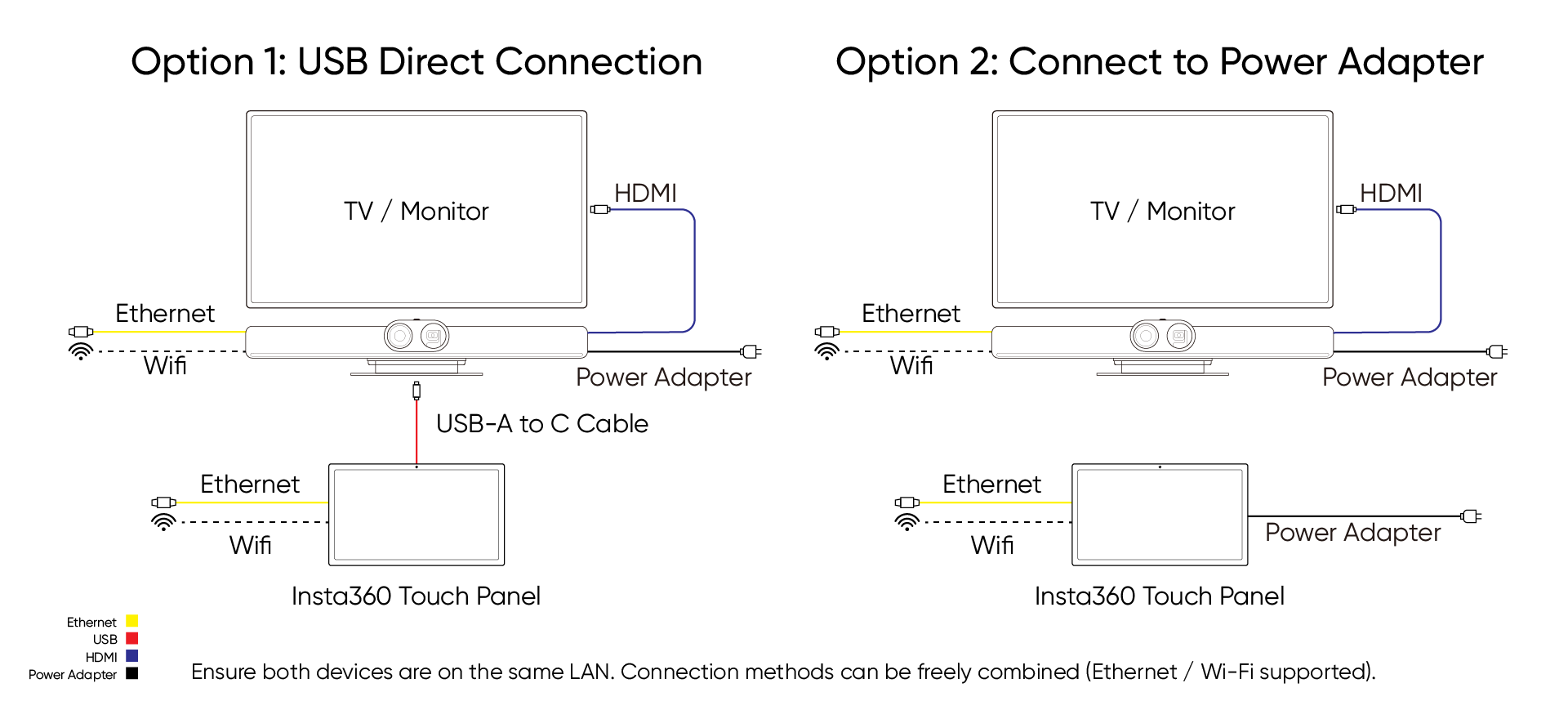
| Connection Type | Description | Power |
| USB Direct (Recommended) | Use a USB A-C cable to connect Insta360 Connect directly to the Touch Panel | No separate power needed for Touch Panel |
| Ethernet | Both devices are connected to the same wired local area network (LAN) | Touch Panel requires power adapter |
| Wi-Fi Network | Both devices connect to the same Wi-Fi network | Touch Panel requires power adapter |