Q1. What kind of Micro SD cards does ONE R support?
To consistently achieve the best results with your ONE R, you should use UHS-I Micro SD cards with a V30 or above speed class and exFAT format, or the shooting may stop and the footage may be damaged by the unmatched storage cards.
Note: UHS-II and UHS-III Micro SD/TF cards are not compatible with ONE R.
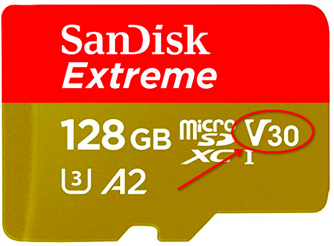
We recommend only purchasing name-brand microSD cards through official resellers. The cards below have been tested to work well with ONE R.
| SD Card | Model Number | Capacity | Speed Class |
|---|---|---|---|
| Sandisk Extreme V30 A1 | SDSQXVF-032G-GN6MA | 32G | V30 |
| Sandisk Extreme Pro V30 A1 | SDSQXCG-032G-GN6MA | 32G | V30 |
| Sandisk Extreme Pro V30 A1 | SDSQXCG-064G-GN6MA | 64G | V30 |
| Sandisk Extreme V30 A1 | SDSQXAF-128G-GN6MA | 128G | V30 |
| Sandisk Extreme V30 A2 | SDSQXAF-128G-GN6MA | 64G | V30 |
| Sandisk Extreme V30 A2 | Sandisk Extreme V30 A2 | 256G | V30 |
*For best results, we recommend to back up files regularly and refer to Formatting your MicroSD Card to format your microSD card regularly.
Q2. What is the maximum storage size ONE R supports?
1TB
Q3. How many minutes of video captured by ONE R can a 32GB memory card store?
In theory, one minute of 5.7K video is about 750MB, so a 32GB memory card is expected to store 43 minutes of video.
The actual storable duration may vary depending on the shooting scene or shooting mode, which can be viewed directly in the upper left corner of ONE R’s touch screen or viewed in the app after connecting to a mobile phone.
Q4. How to format the memory card?
If you want to format the memory card, please back up your files first and refer to the tutorial to format.
Q5. What should I do if the card has been inserted as required but the indicator light is blinking blue?
If the micro SD card has been inserted into ONE R, but the indicator light is flashing blue, please check the following points:
Q6 Can I use a Lexar Micro SD card with ONE R?
In light of feedback from users that the card speed is insufficient when using Lexar Micro SD cards, it is recommended to use the above-mentioned officially tested SanDisk Micro SD cards to avoid similar issues. If you have purchased a non-recommended V30 Micro SD card, please back up the files and format the card in the camera and try again. If you still have any questions, please feel free to contact the customer service.
Please click here to contact us for further support.