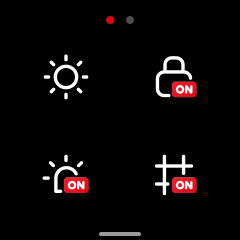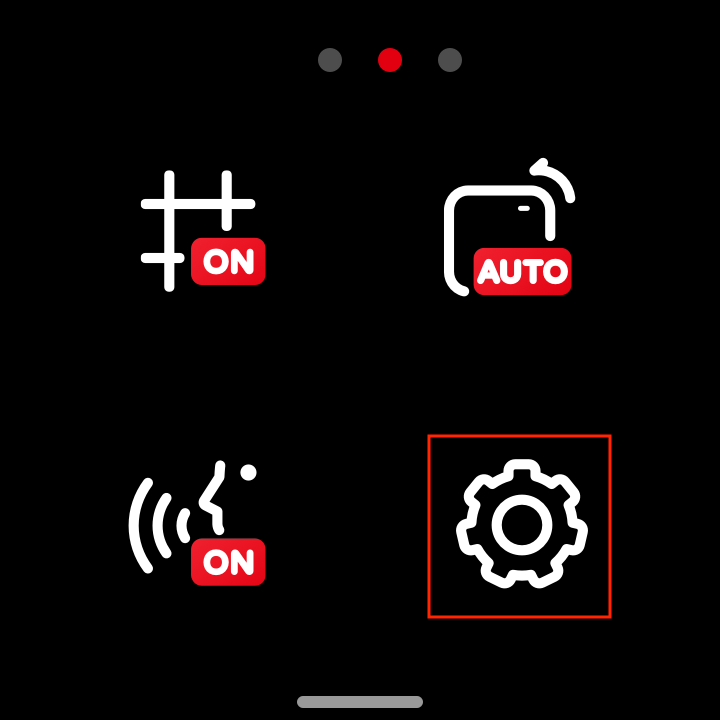Via camera
- Insert SD card into your ONE R.
- Press the power button to turn on the camera.
- Swipe down to enter Shortcut, swipe left to the second page, choose Settings - > SD Card -> Format.

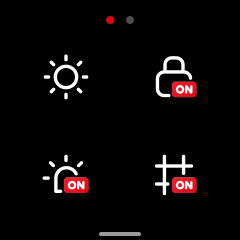
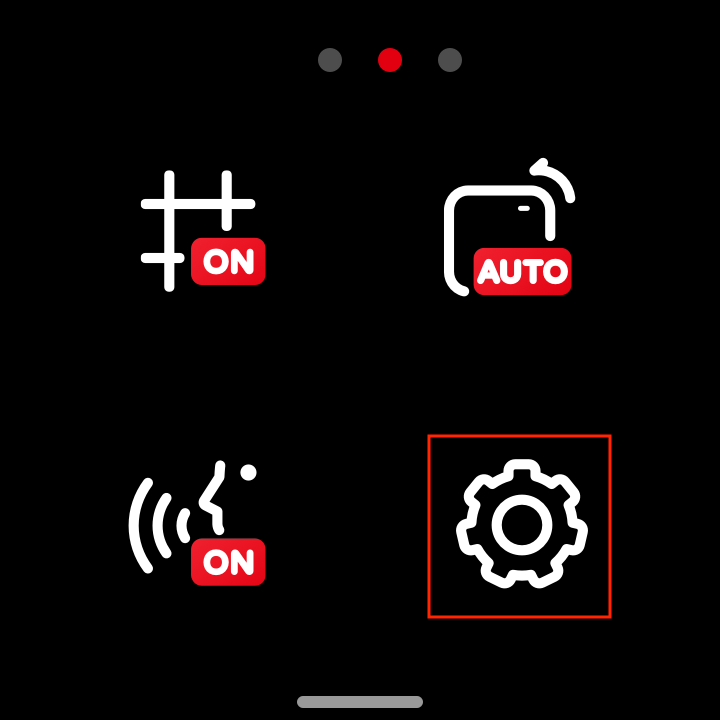
Via Insta360 App
- Insert SD card into your ONE R, and connect to Insta360 App. How do I connect it?
- Open the Insta360 App, enter Settings -> Storage.
- Then select "Format" to format your SD card.
Please click here to contact us for further support.