Online Chat
Office Hours: 24/7
Start Chat
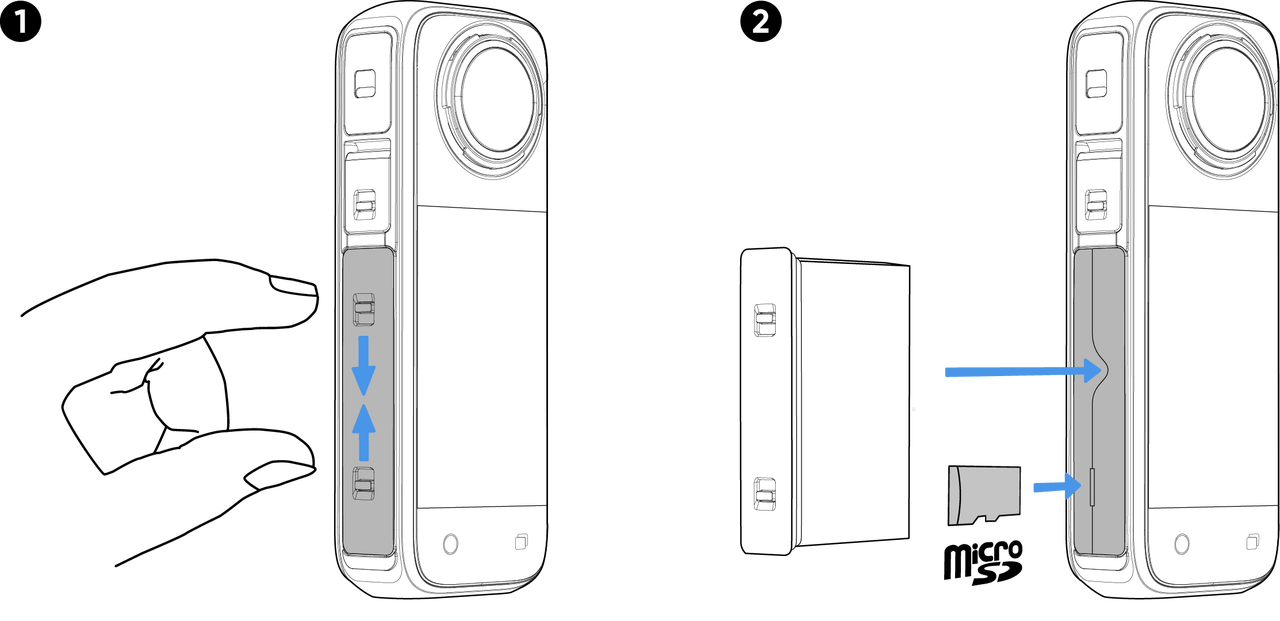
Note:
Please use exFAT format microSD cards of speed classes UHS-I and V30 or above to ensure normal recording. The maximum supported storage space is 1TB.