Online Chat
Office Hours: 24/7
Start Chat
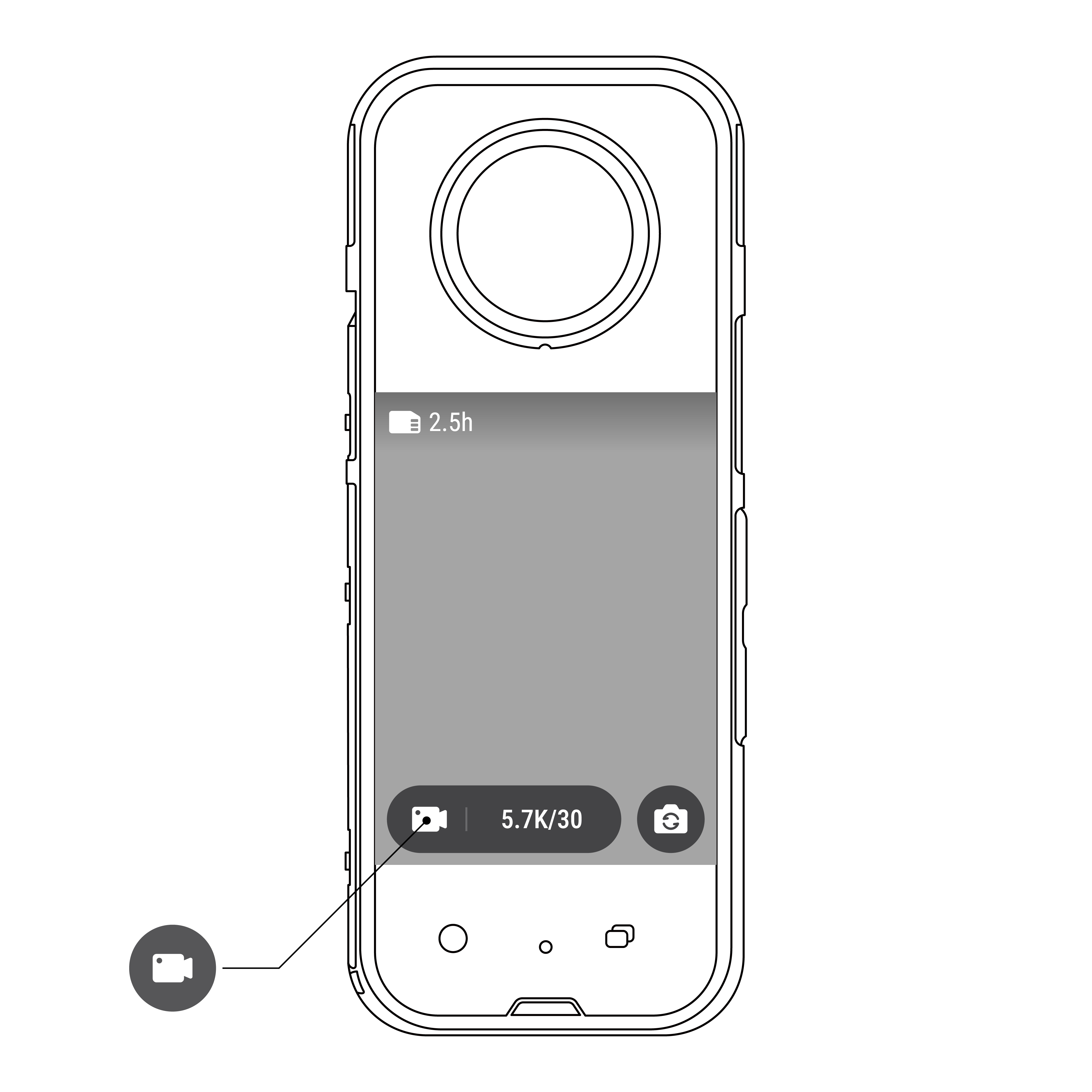
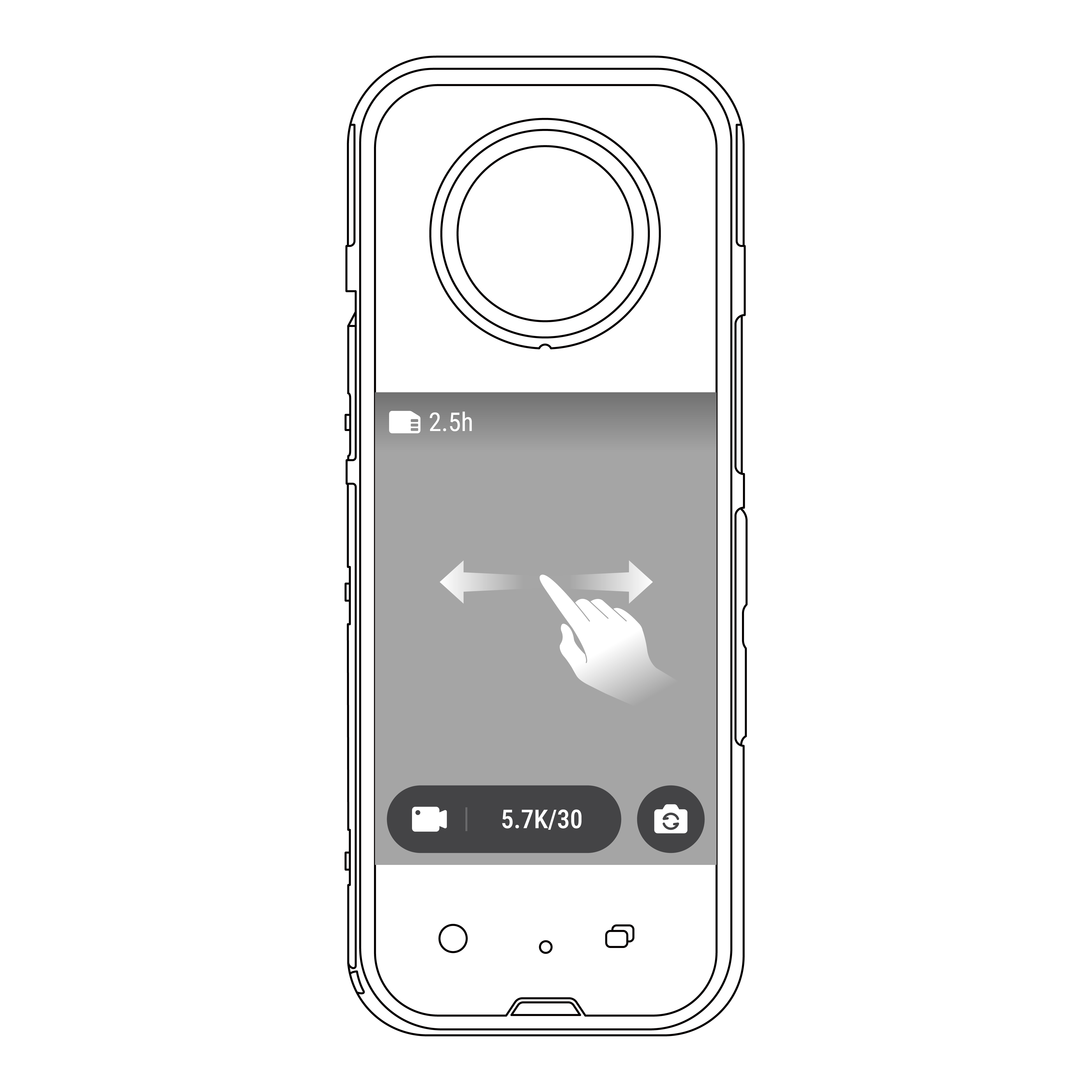
| Shooting Mode | Description | |
| Video | 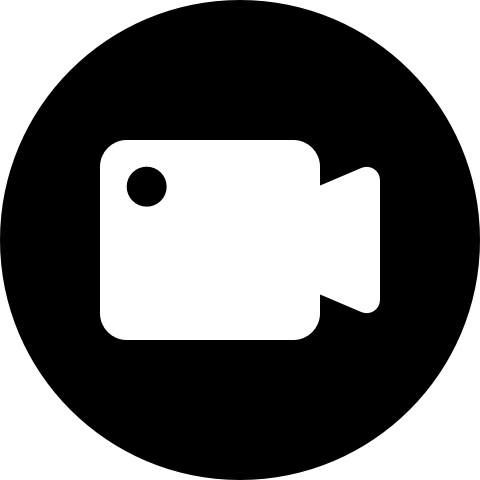 Video Video |
Take a 360 video. |
 Active HDR Video Active HDR Video |
Record motion-stabilized video with high dynamic range. In bright or backlit environments, more highlight and shadow details can be preserved, presenting a more realistic visual effect. | |
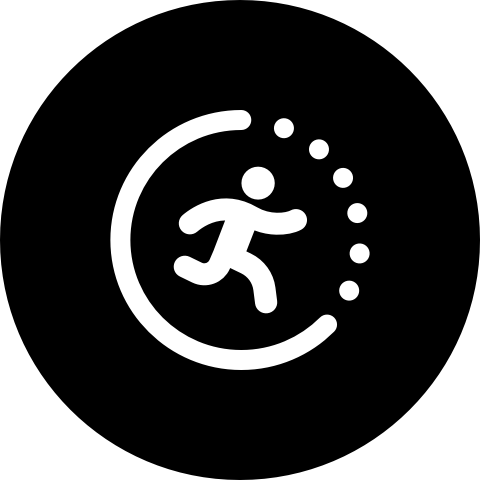 TimeShift TimeShift |
Take hyperlapse videos while moving. | |
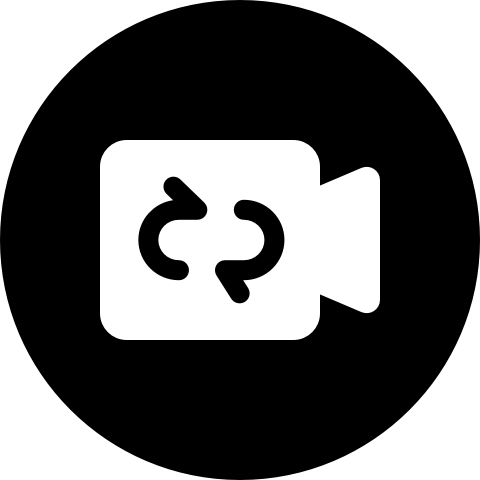 Loop Recording Loop Recording |
Video can be recorded continuously, but only the latest clip is kept to save storage space. This mode is suitable for situations where you are waiting for something to occur, and you are not sure when it will happen. | |
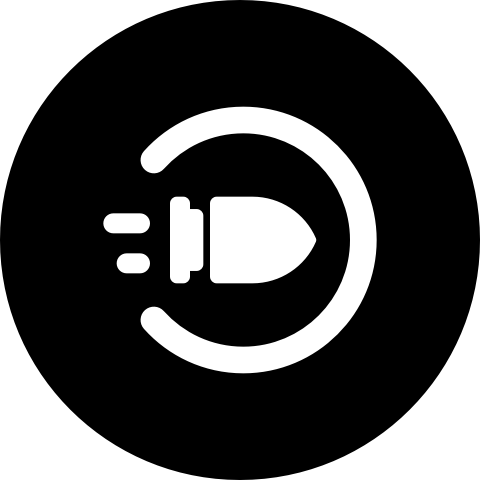 Bullet Time Bullet Time |
Slow motion video with a 360° spin. It can be used with bullet time accessories to shoot mind-bending video. | |
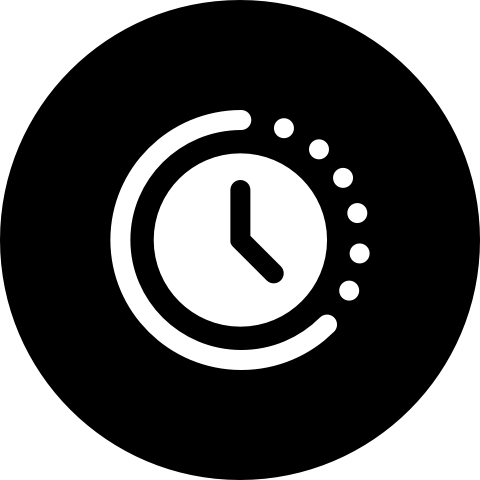 Timelapse Timelapse |
Suitable for shooting static 8K 360 timelapse videos. | |
| Photo | 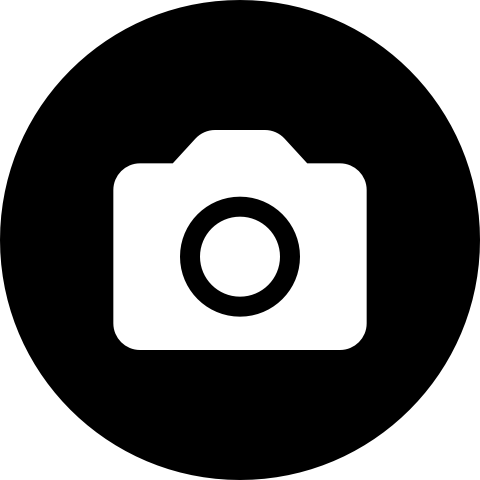 Photo Photo |
Take a 360 photo or countdown to take a 360 photo. |
 HDR Photo HDR Photo |
Take photos with high dynamic range. | |
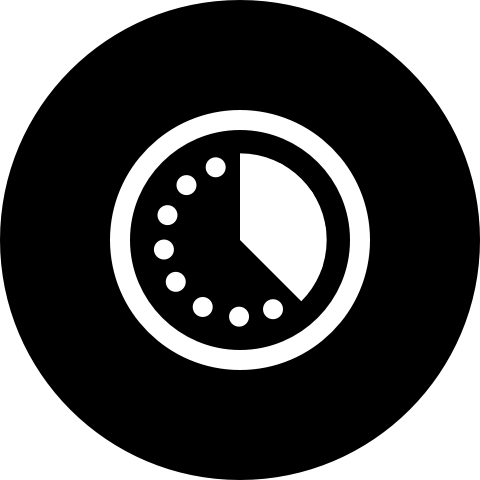 Interval Interval |
Take photos at specific intervals. | |
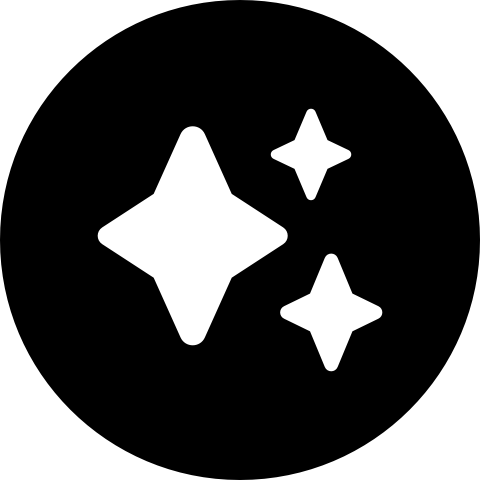 Starlapse Starlapse |
Shoot videos with the star trails effect. | |
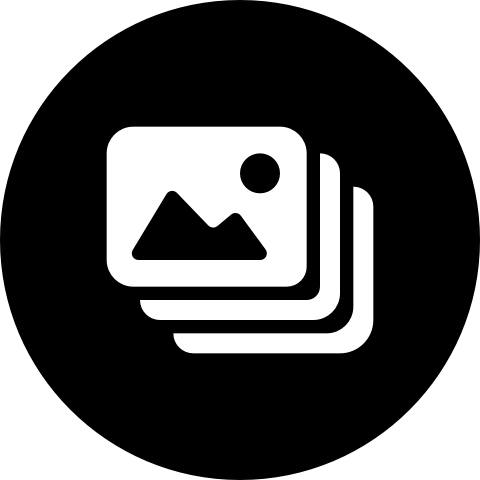 Burst Burst |
Take 9 photos rapidly. |
| Shooting Mode | Description | |
| Video | 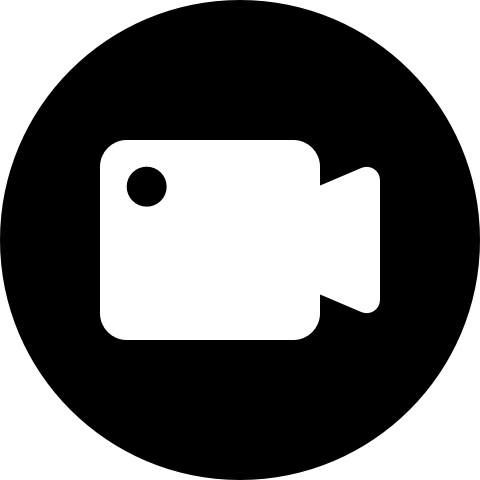 Video Video |
Take a wide-angle video. |
 Me Mode Me Mode |
Record 60fps wide-angle video with the Invisible Selfie Stick effect. | |
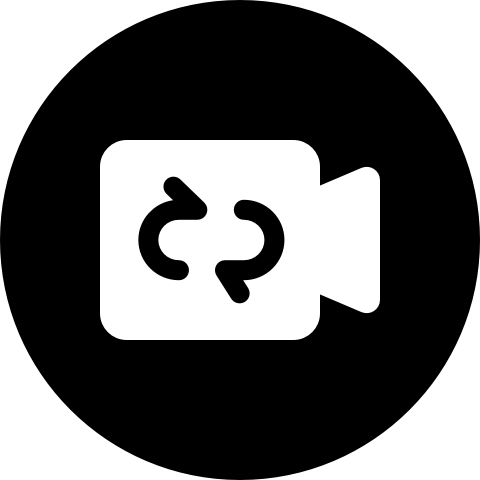 Loop Recording Loop Recording |
Video can be recorded continuously, but only the latest clip is kept to save storage space. This mode is suitable for situations where you are waiting for something to occur, and you are not sure when it will happen. | |
| Photo | 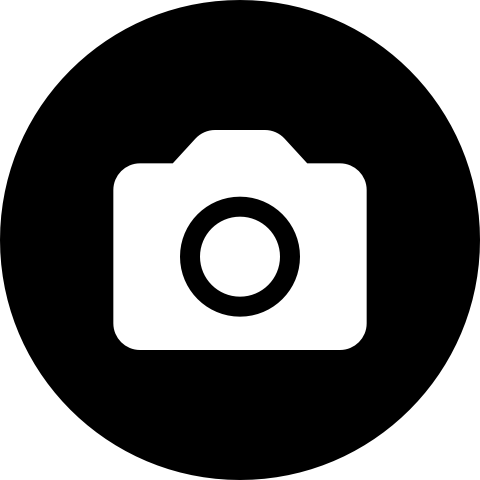 Photo Photo |
Take a wide-angle photo or countdown to take a wide-angle photo. |