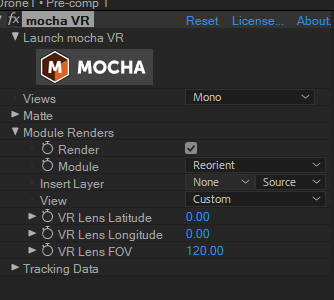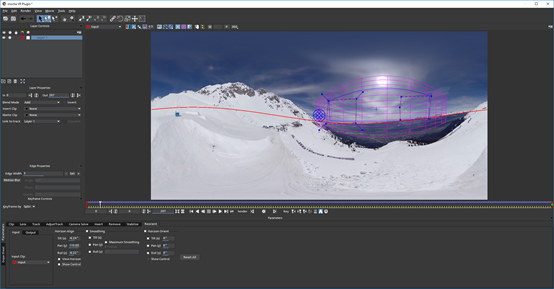Use Mocha VR, UAV basically fixed position for aerial shots.
Open AE, create new composition, and copy a video layer.
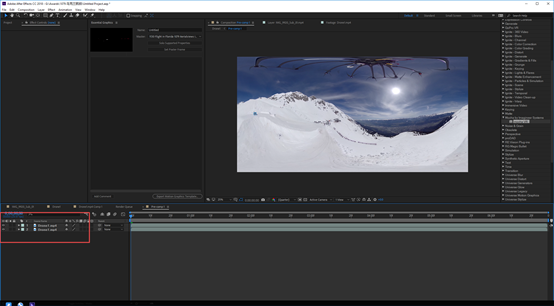
In the previous layer video, add Mocha VR effect and pre-synthesize this layer as Drone1.mp4 Comp1. Check "move all attributes into the new composition" .
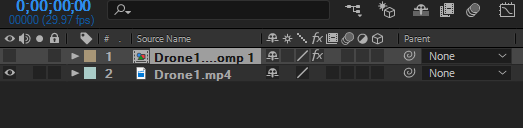
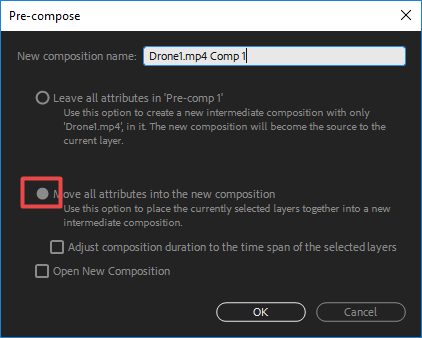
Enter new pre-comp, Drone1.mp4 Comp1, set Mocha VR, open Render, select Module as Lens: Undistort, modify Lens Latitude and FOV, allowing drones to zoom into appropriate sizes in the window.
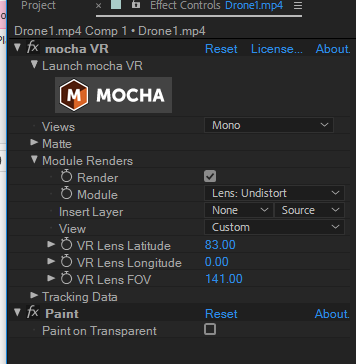
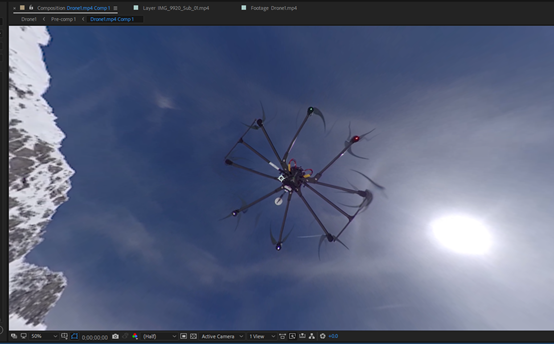
Wipe off drones using seal tools. The method is the same with PS.
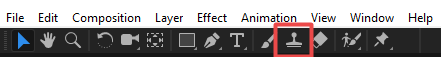
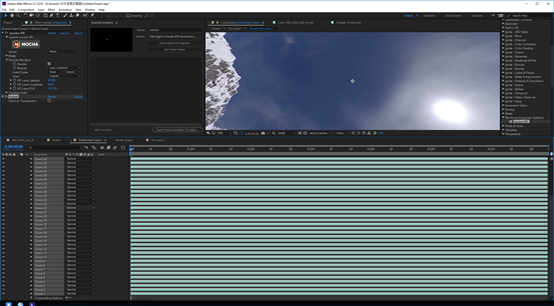
After erasing, copy this Mocha VR effect to the Pre Comp1. Modify Module as Lens; Distort.
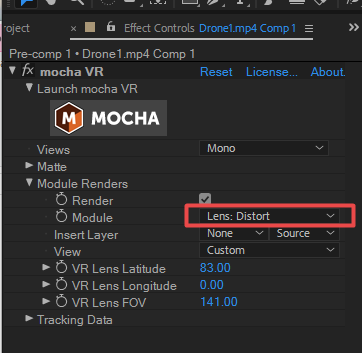
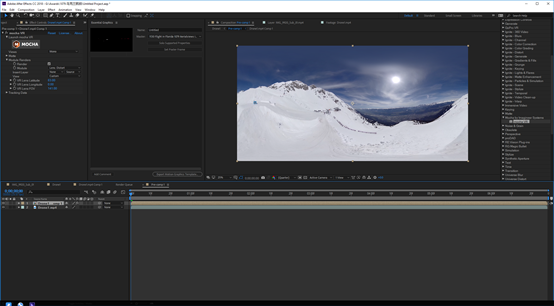
This has completed simple drone remove.
If you need to stabilize simultaneously, Pre Comp1 should be pre-composited and Mocha VR should be added. Since many attributes and composition have been added earlier, the calculation speed of this step will be slower.