Parameter template function is newly added in the app. After connection to the camera, please go to the app's shooting interface. At the bottom right corner of the interface, there is an entry for "Templates" (parameter template), click to create a template that saves parameters under current shooting mode.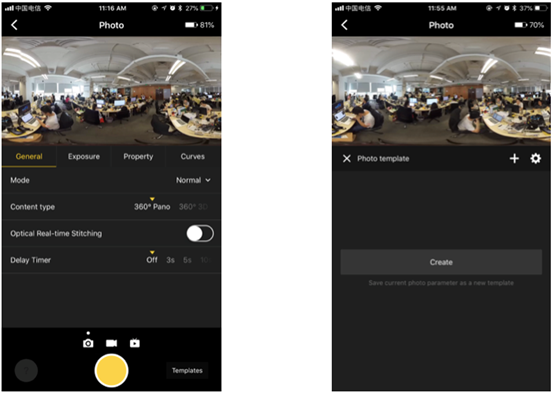
After naming and saving the current parameter template, you can select the stored parameter template to quickly set parameters in later use.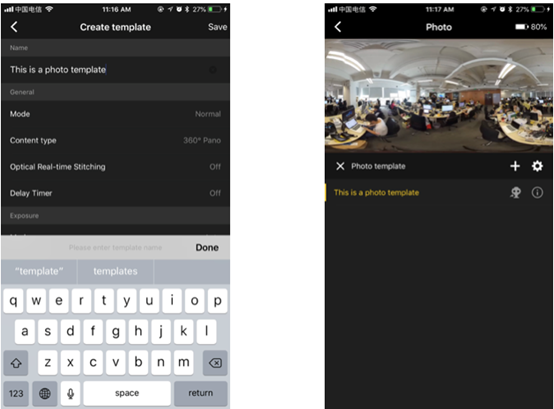
The original function to save parameters to camera custom options is adjusted to the right side of the parameter template option. Click on icon to send to camera, and a prompt will pop up to confirm whether you want to save parameters for this template to camera custom options.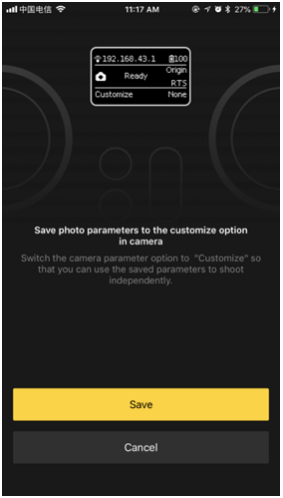
If you need to modify parameters for a parameter template, please adjust the parameters you want under the state of using this template. Once you have adjusted, a "Save" button will appear below the parameter template name in use at the lower right corner. Click it to save modified parameters of parameter templates.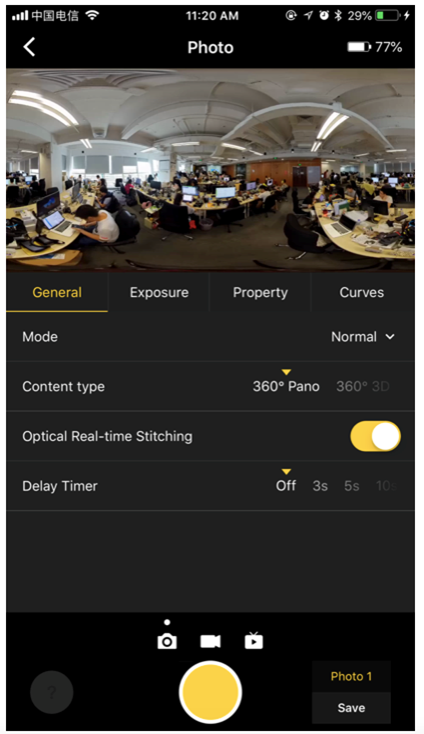
Note that the use of parameter templates takes effect only for the current shooting mode. This means once you switch the mode (e.g. switching from photographing to recording or live-streaming) or reenter into shooting interface after exiting camera interface, parameter template at the right corner will become an option without selection. Resetting parameter templates simply changes the status to "unselected" and does not change parameters that have been currently set.