Insta360 Pro 2 can choose real-time stitching while shooting, to stitch into panorama picture of 360 degrees. Through app or Insta360 Pro desktop control terminal, you can download stitched panorama, quickly upload to Facebook, Weibo platform, etc. Please note that to upload a panoramic picture of 2:1, the metadata information of panorama must be written into file.
Insta360 panorama community, Insta360 consumer-grade products, including Insta360 ONE, Insta360 Nano, Insta360 Air mobile client, all of which support uploading panoramic images from mobile photo albums. Take Insta360 ONE app as an example, after download panoramic images via Insta360 Pro app to mobile photo album, open Insta360 ONE app to select iPhone albums, select panoramic images saved in mobile albums to share panoramic images into the community. Normal photos and 8K 2D panoramic photos captured by Pro 2 can be shared to the community via Insta360 apps like ONE. However, 3D photos and videos are not supported in the community currently. Please note that the files shared to the community should be 2D contents.
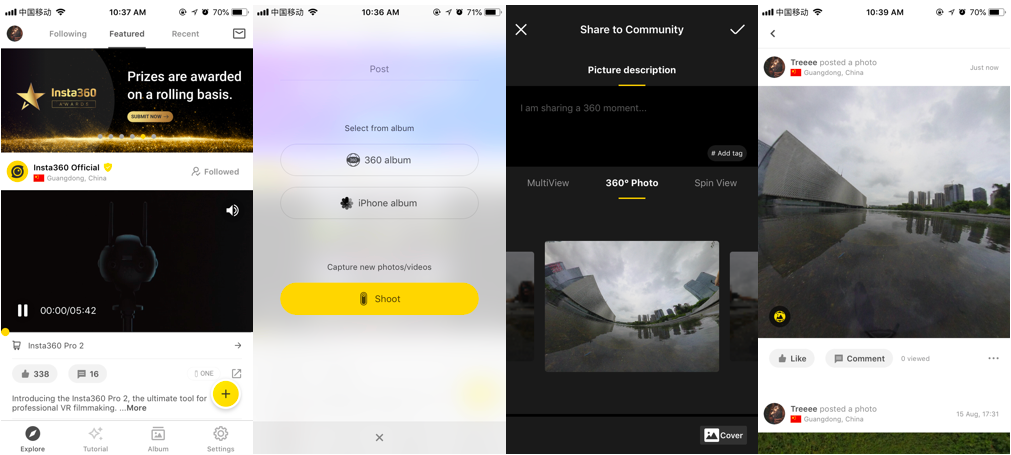
Facebook can add images directly like ordinary images on computer ends. When images are identified as 360 photo, panoramic icon will appear at lower right corner of preview.
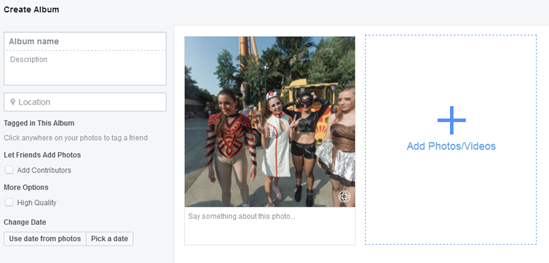
Mouse over the panorama icon, click "Select Starting View" to modify the first view point of your picture.

Next, directly release, and you can see panoramic images on timeline.
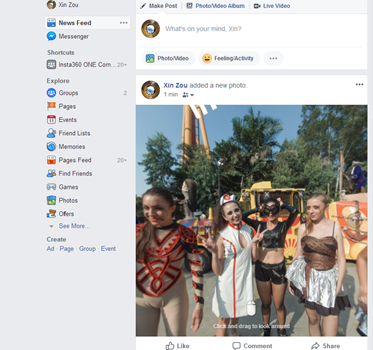
Weibo doesn't support uploading panoramic images from PC end, but the app for Insta360 panoramic camera supports uploading panoramic images to Weibo. Take Insta360 Nano app as an example.
Press import button at the upper right corner of photo album, select the panoramic picture in mobile photo album to introduce panoramic pictures into app album. Click to enter picture, and then click upper right corner to share, in this way you can choose pictures to share on Weibo. After sharing, you can see the uploaded panorama in Weibo time line. Please note that Weibo clients must be installed in advance on mobile phones and bind community accounts before sharing pictures.
