Previously, exported video retained its original framerate, and did not allow any manual framerate changes in the Insta360 Stitcher. For example, a video shot with 8K at 30fps must be exported as 30fps. If framerate changes were needed, users were required to use third-party software to process. Now insta360 Stitcher supports videos being exported with the desired framerate.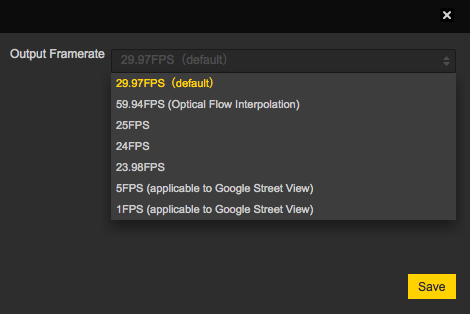
We have provided a "output framerate" option for optical flow interpolation, which allows the framerate to be increased by two times during video export. For example, a 120fps video can be exported as a 240fps video, while 60fps can be exported as a 30fps video as well. Video with higher framerate (60~90fps) can make people less dizzy when watching it in a VR headset.
Comparison of 30fps video and 60fps video:
https: //v.qq.com/x/page/k0522okimwd.html?start=2
The video tutorial below can give you a detailed instructions on how to use optical flow interpolation.
https: //v.qq.com/x/page/m0529cvzvvw.html