Please go to the official website mall (https://store.insta360.com/product/Pro_GPS). In the corresponding GPS package module of Pro product, choose to buy GPS accessories module. The accessory can be extended through the USB port at the bottom of the Pro. Or when you buy the Pro, choose the “Google Street View package”, you will get the accessory when you pick up the product.
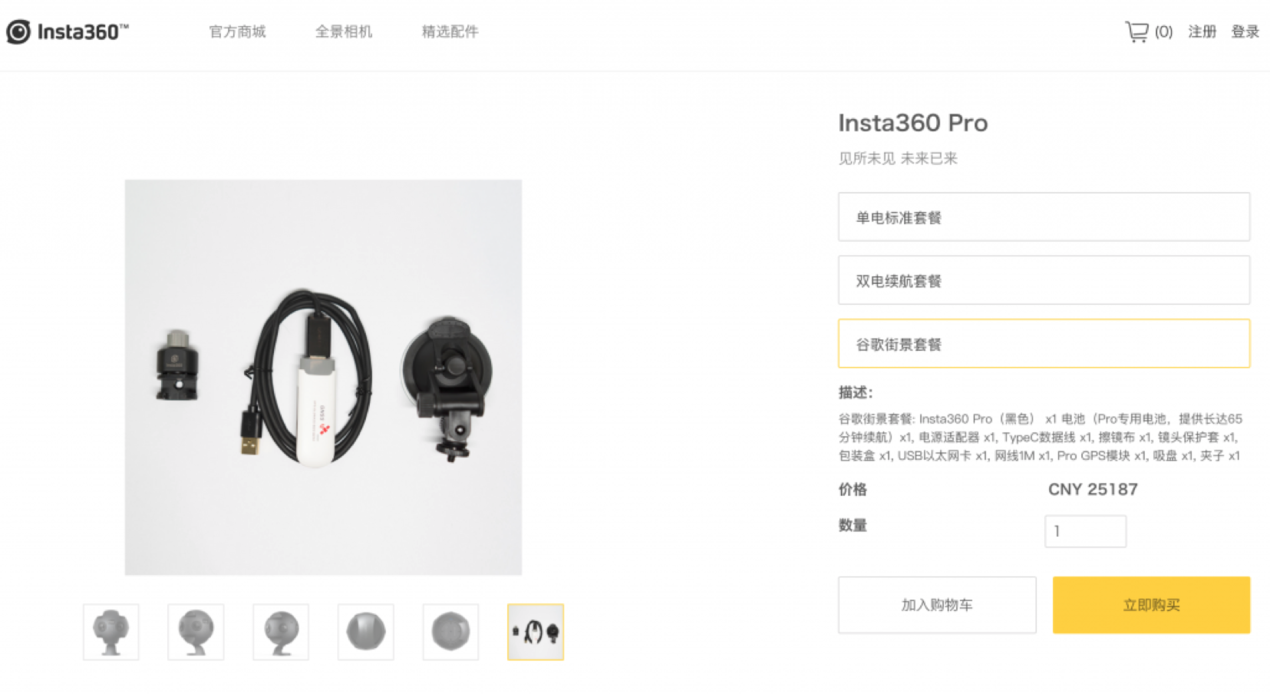
Please ensure that the camera firmware version has been updated to V157 and above. (updated to firmware 207 and above is recommended)
Please insert the GPS information module into the USB port at the bottom of the Pro. Under the normal operation of the Pro, make sure that the working light on the GPS accessory is on, and the content photographed in this state will record the GPS information.
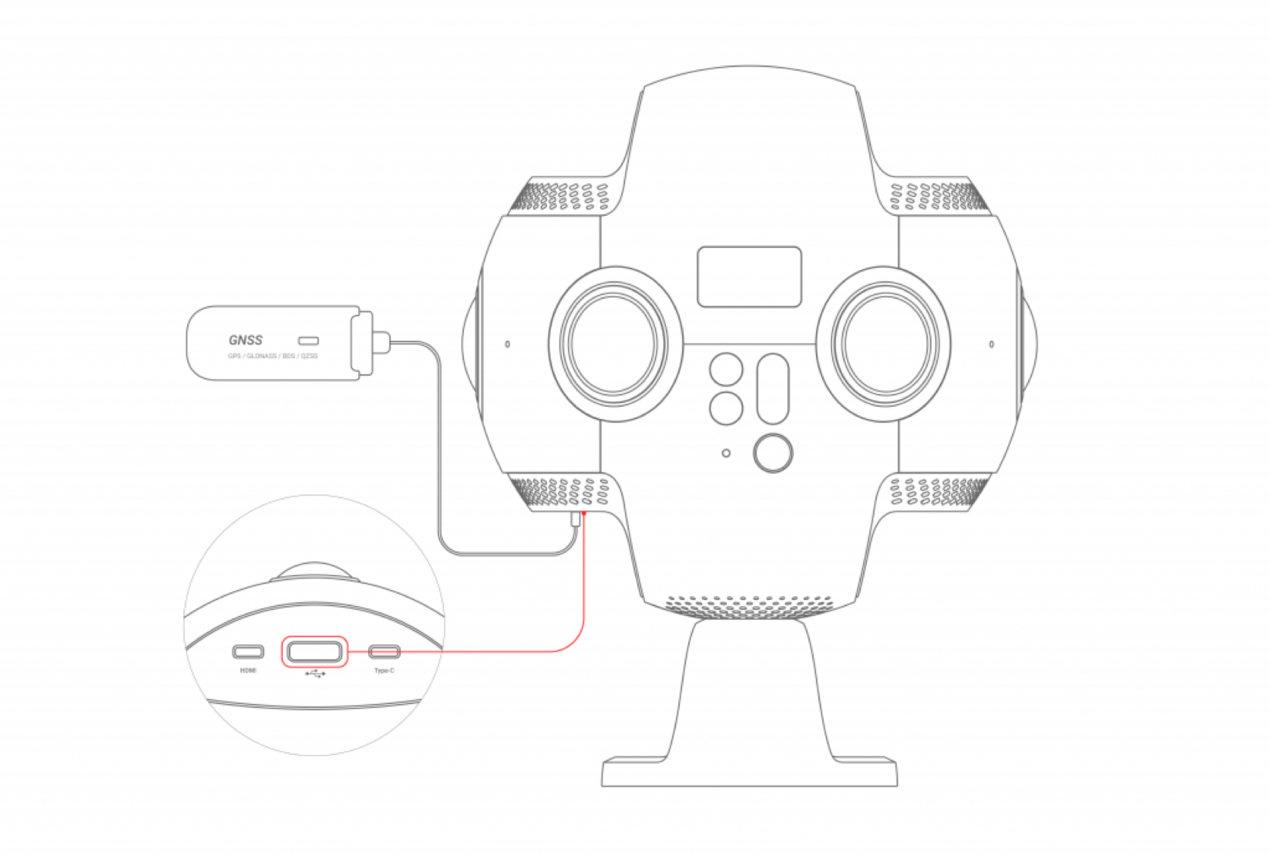
Please note that the information recorded by the USB accessory will become inaccurate in the case of shelter. It is recommended to use the GPS extension cable (included with the package).
