UtoVR
Before pushing, please make sure that the push device is connected to the Internet.
UtoVR users can apply for free live-streaming address via UtoVR, but there will be differences in the specification of live streaming address in different software. Here, two scenarios are illustrated as follows.
For example, the live addresses we currently receive are:
rtmp: //rtmp-push.utovr.com/utovr/zhangpei?e=1526451685&token=y977ktI8iiYK3i5ApN8AxxQ_4zetlxPaQP5RLU6B: 4lHYTUc7OWnf76yTnUnrQk8F5DM=
First thing we need to do is divide RTMP push address into two parts.
Part 1:
rtmp: //rtmp-[push.utovr.com/utovr
Part 2:
zhangpei?e=1526451685&token=y977ktI8iiYK3i5ApN8AxxQ_4zetlxPaQP5RLU6B: 4lHYTUc7OWnf76yTnUnrQk8F5DM=
with “/” behind utovr as the dividing line.
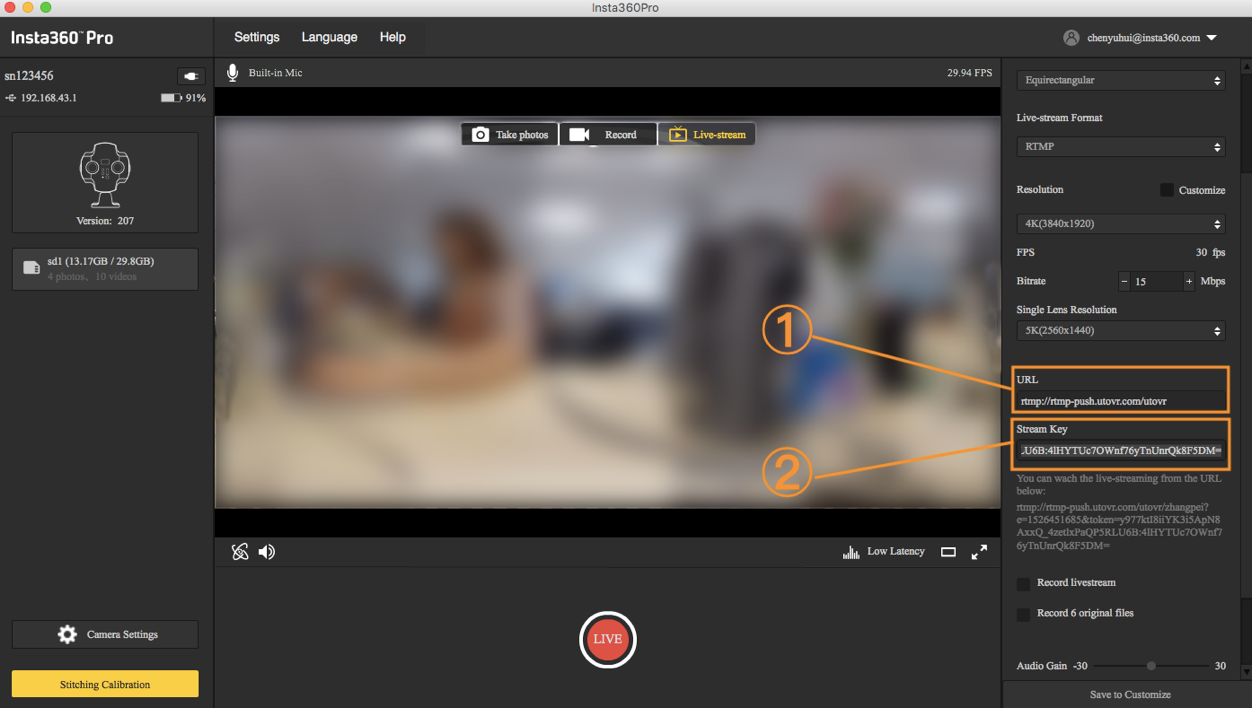
Scenario 1: fill in RTMP address in insta360 pro official control software.
Fill the first part into the column of push address in the above sequence number 1.
Fill in the stream key column in sequence number 2 with the second part.
Scenario 2: fill RTMP addresses in push software OBS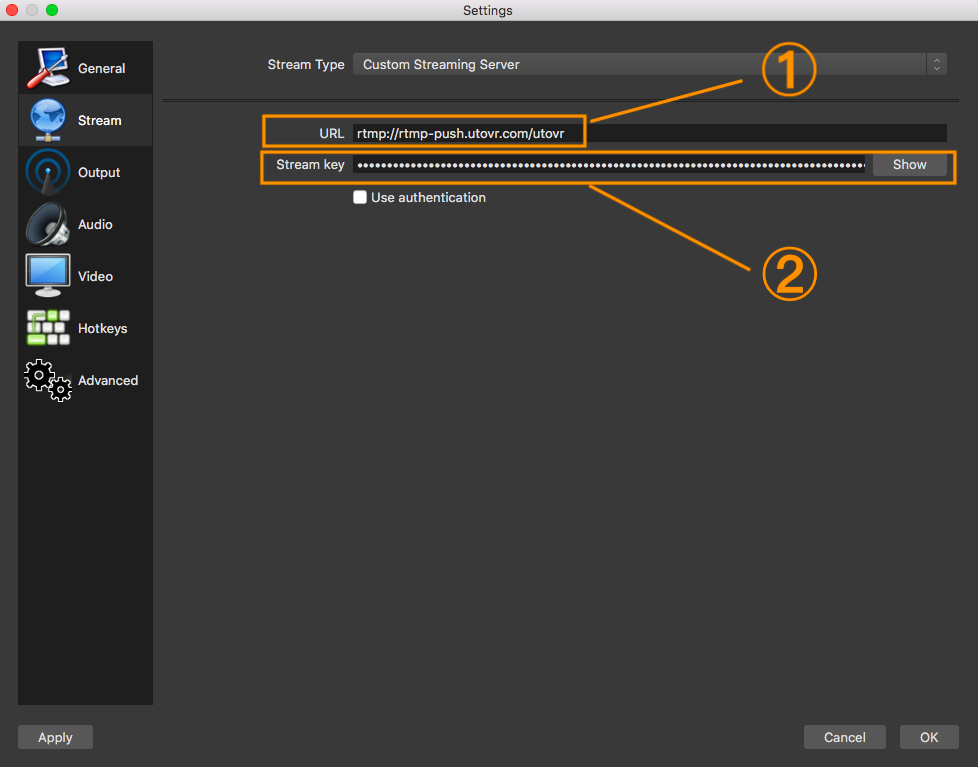
We fill the first part into the column of URL column in the above sequence number 1.
Fill in the stream name column with in the second part in the above sequence number 2.
Note: if you find a push fails, please first check whether your local network connection is normal and whether the trial time for the push address expires.
Arcvideo, Tencent Cloud, etc.
Similarly, access your live platform, contact platform, and they will provide you with push address and push stream keys.
Take Tencent Cloud as example, charge standard refers to: https: //buy.cloud.tencent.com/price/lvb