Online Chat
Office Hours: 24/7
Start Chat
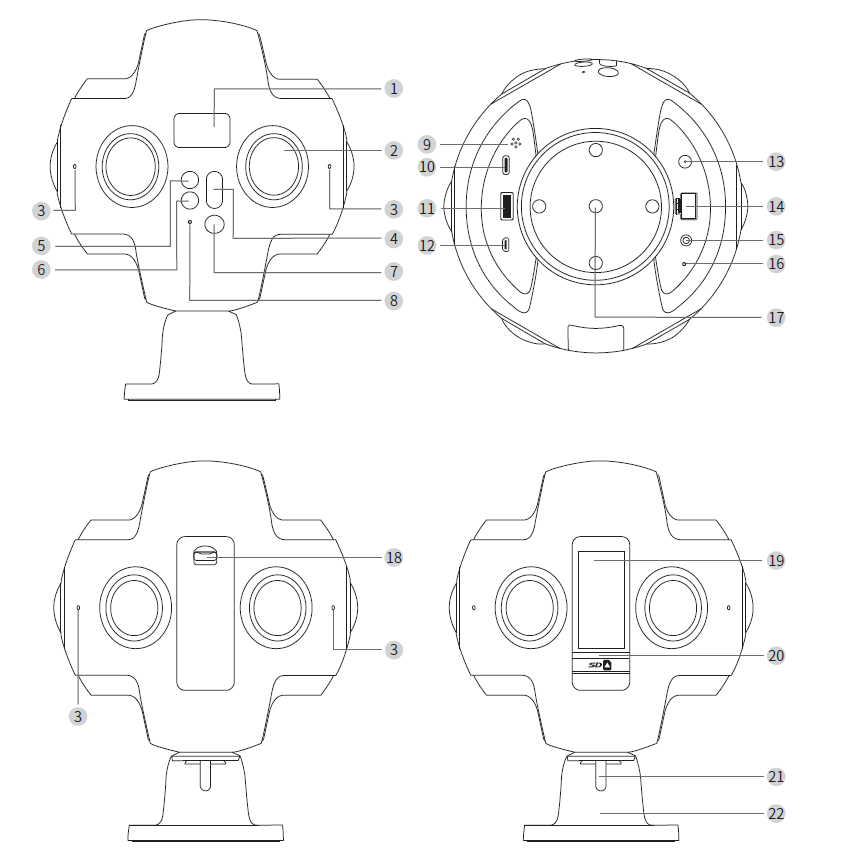
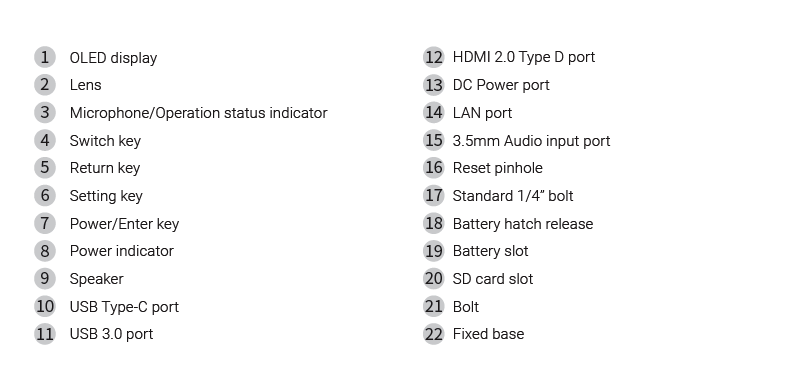
Specification parameter
| Specification | parameter |
|---|---|
| Lenses | 6×200°F2.4 fish-eye lenses |
| Maximum resolution of single-lens photograph | 4000×3000 |
| 360°panoramic photo shooting | Real-time Stitching / Post-Processing Stitching, 7680*3840(8K)at the maximum. |
| 360°panoramic video recording | Real-time Stitching in the camera, 3840×1920@30fps(4K)at the maximum. Post-Processing Stitching, 7680×3840@60fps(8K)at the maximum. |
| 360°3D panoramic photo shooting | Real-time Stitching / Post-Processing Stitching, 7680×7680(8K 3D)at the maximum. |
| 360°panoramic video recording | Real-time Stitching in the camera, 3840×3840@24fps(4k)at the maximum. Post-Processing Stitching, 6400*6400@30fps(6k) at the maximum. |
| File format | Photo:JPG,RAW Video:MP4 |
| Storage support | SD card over V30 speed level/USB3.0 mobile HDD that meets the SD official standards(SSD mobile HDD is recommended) |
| Power and endurance | 5100mAh removable battery(endurance time about 50min) 12V/5A power adapter (Continuous recording for several hours at room temperature) |
| Port performance | Standard USB3.0 Standard USB Type-c HDMI 2.0 Type D port Standard network port 1/4fixed tapped hole |
| Audio recording | Built-in Mic×4 External 3.5 standard audio input port |
| Power | 12V/5A |
| Camera weight (containing battery) | About 1.25kg |
| Camera size | Sphere diameter of 143㎜ |