Yes, ONE X2 is waterproof to 10 meters (33ft). Please pay attention to the following points to ensure your camera remains waterproof:
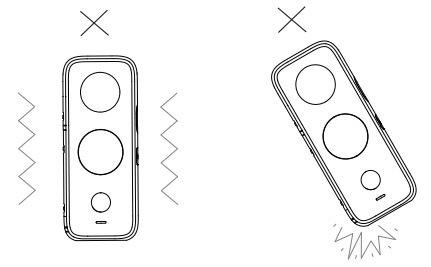

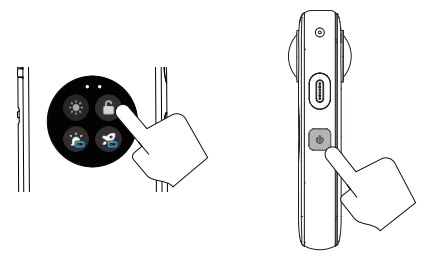
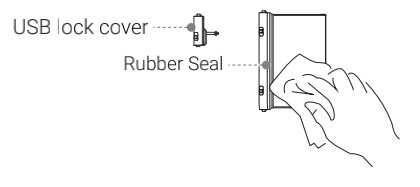
To close the USB lock cover
❶Push the thin cord of the cover back into the slot, taking care not to bend it.
❷ Insert the top part of the cover.
❸ Press the rest of the cover into place, then slide the lock buckle down until it clicks.
❹ When the yellow indication mark is covered, this indicates that the USB lock cover has been properly closed.
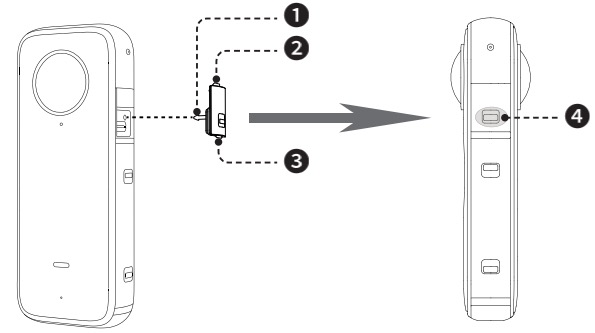
Insert a Micro SD card
(With its label facing outward towards the touch screen)
Supported Micro SD cards:
Please use exFAT Format MicroSD cards of speed classes UHS-I and V30 to ensure normal recording. The maximum supported storage space is 1TB.
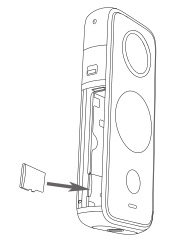
To close the battery lock cover
⓵ Insert the battery with the 'UP' arrow pointing towards the camera lens.
⓶ Press the middle part of the battery lock cover (not the lock buckles) until it clicks. When the yellow indication marks are covered, this indicates the battery lock cover has been closed completely.
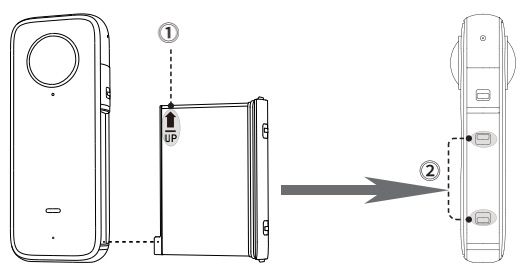
Please use our official Dive Case or other official accessories for underwater shooting with ONE X2. While ONE X2 is waterproof without a case, stitching and image quality underwater will be affected.
After every use in water, clean and dry ONE X2 with a soft cloth. Failureto properly dry ONE X2 might result in damage to the camera. If using in salt water, soak the camera in fresh water for 15 minutes and rinse with fresh water before drying. Make sure your camera is clean and dry before opening the battery lock cover and USB lock cover.
After every use in water, for the best audio performance, shake your camera and wait until it dries naturally or blow on the mic to remove water and debris from the microphone holes. Do not use the hair dryer to blow into the mic holes. This could damage the internal waterproof membranes.
The service team can be contacted here.