Online Chat
Office Hours: 24/7
Start Chat
Reframe the best parts of your shot, and connect them with ultra-smooth camera movements.
Steps
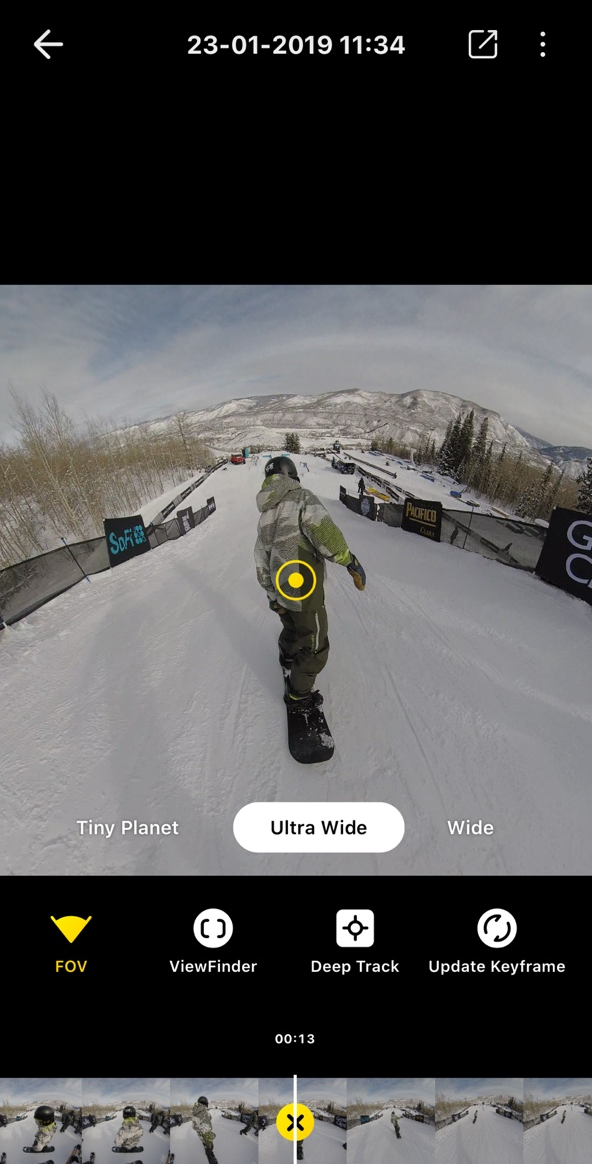

Please click here to contact us for further support.