Online Chat
Office Hours: 24/7
Start Chat
MultiView tracks your face and keeps you in frame, then displays the 'Selfie View' in a small vlog window. This allows you to show the action in front of you and your reaction in the same video.
For best results, hold the camera naturally at arm's length in front of you.
Alternatively, mount the camera in a suitable place in front of you, for example, on the handle of a motorcycle or bicycle.
This feature is only available for 360 videos.
Steps
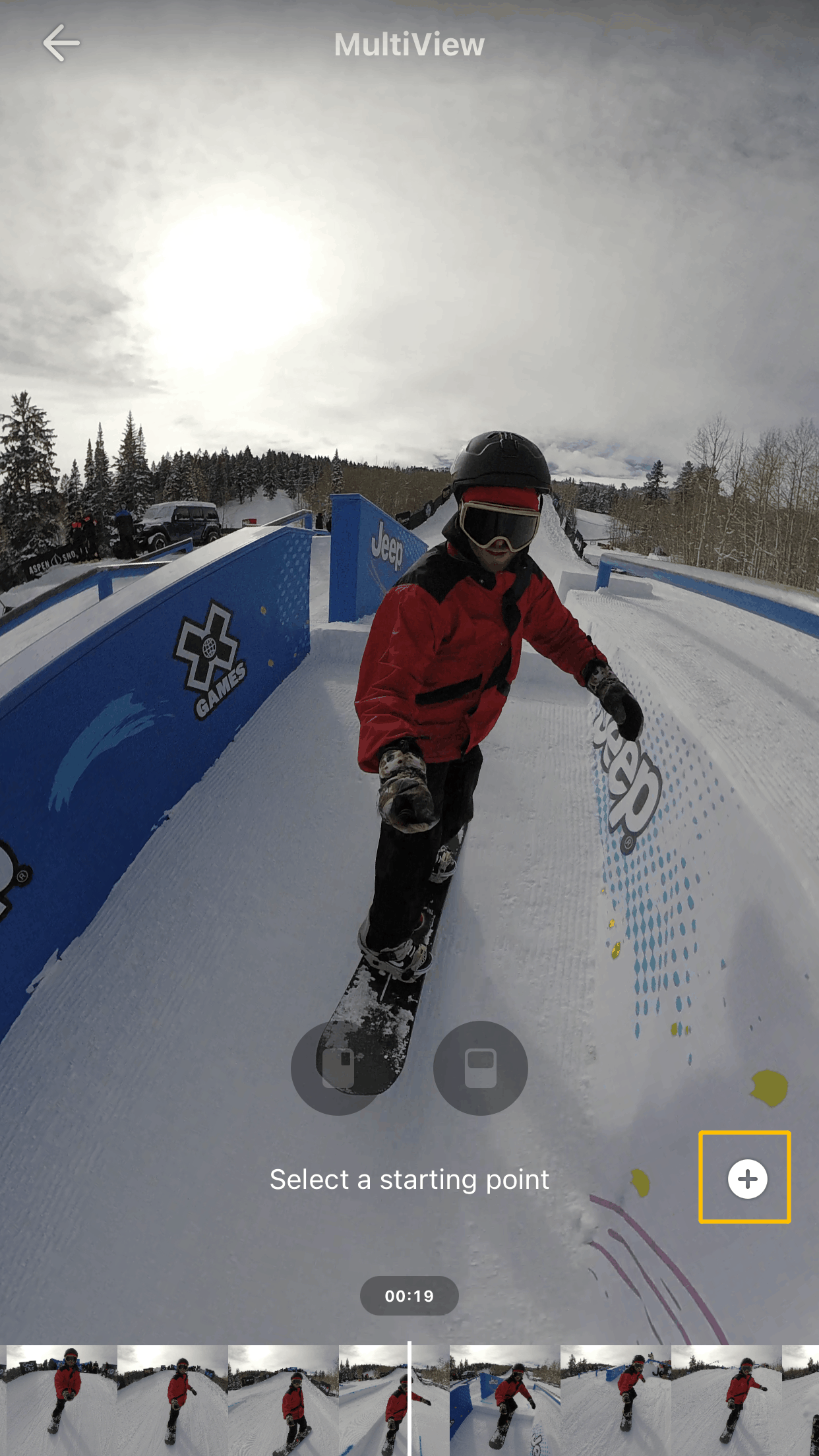

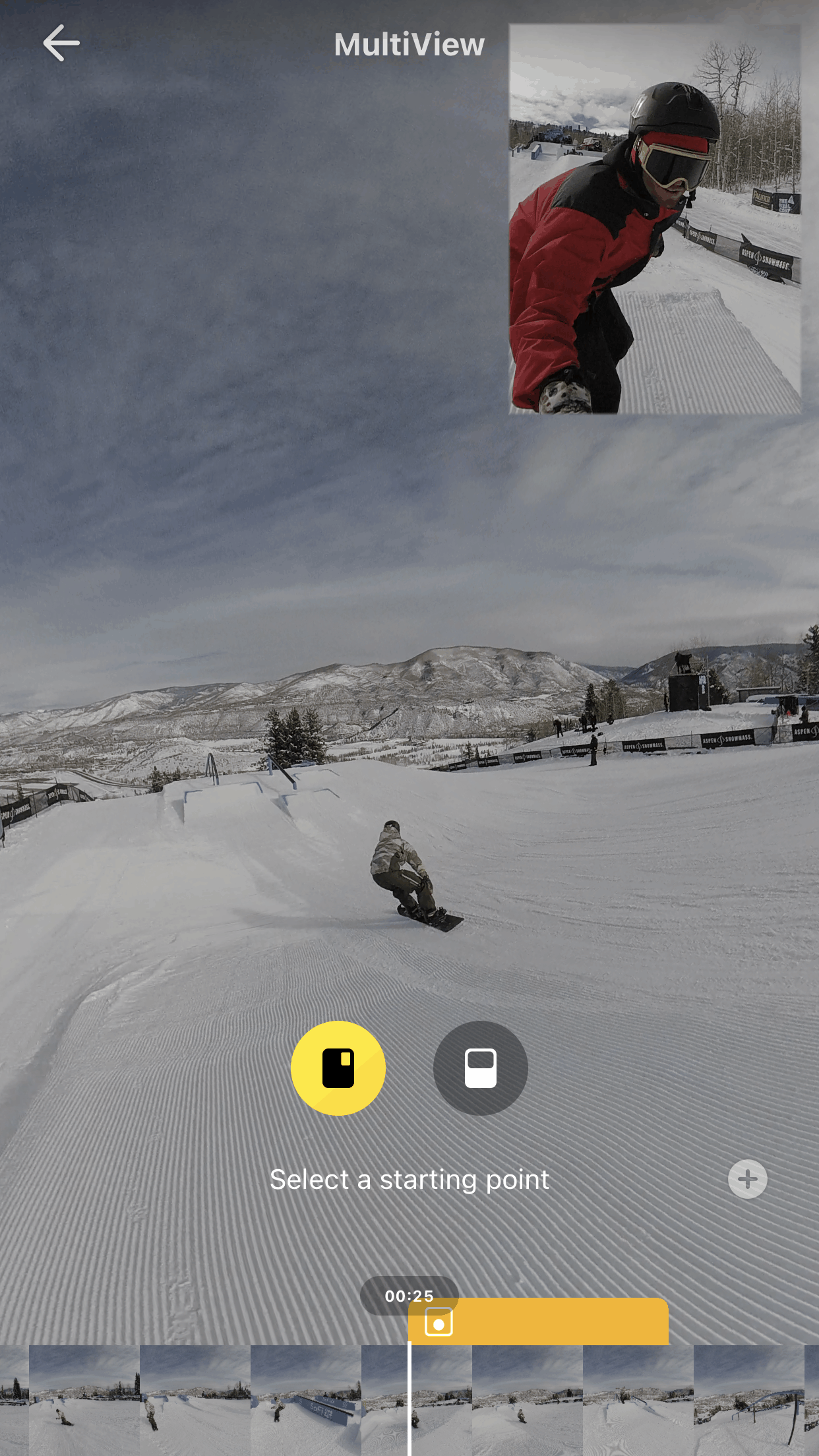
Please click here to contact us for further support.