Online Chat
Office Hours: 24/7
Start Chat
Tap or say the word to point at your target. Deep Track's improved subject recognition enables you to track people, animals, and other moving objects, while the algorithm keeps them center-frame.
Note: Enable the Identify Tracking Targets function in Settings (top right corner of the screen) to identify the target automatically and mark it. Tap the mark to start tracking. This can only be used to track people, cars, or dogs.
Steps
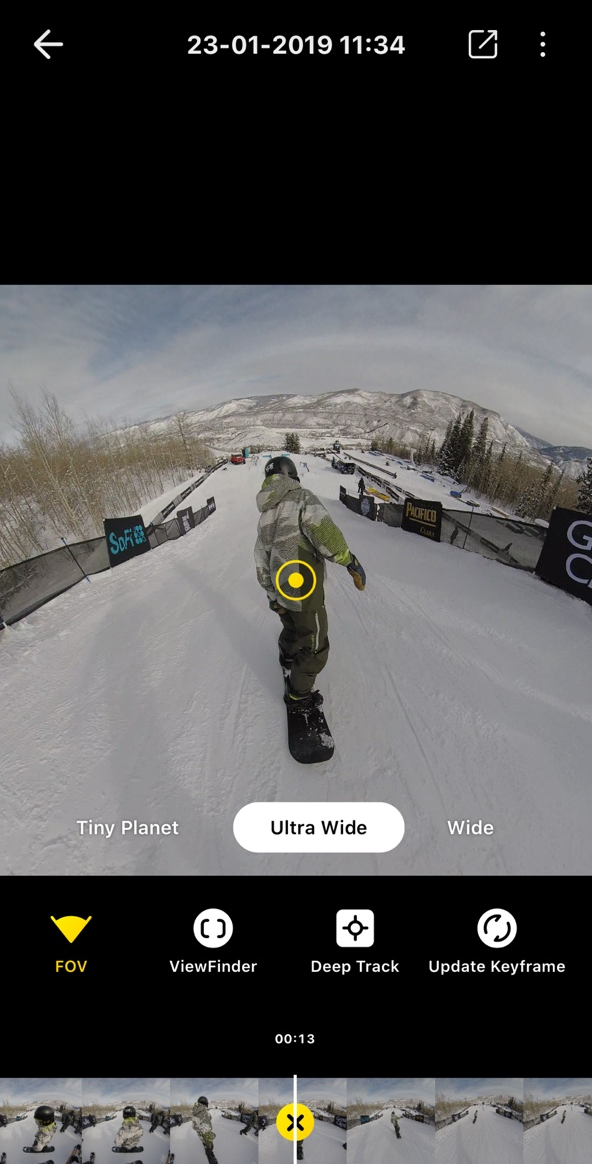
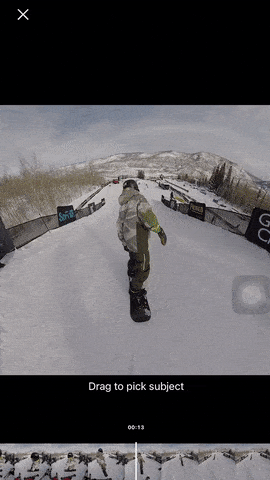
Please click here to contact us for further support.