Online Chat
Office Hours: 24/7
Start Chat
How to mount the camera
Install the Dash Cam Mount to the center of the dashboard or the inner windshield, and confirm that the 3M sticker is firmly bonded after installation.


Make sure the camera is completely vertical and centered.
Turn on the camera, swipe left, enter the shooting parameters menu and adjust the exposure mode to "Isolated".
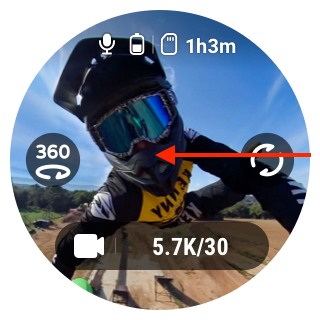
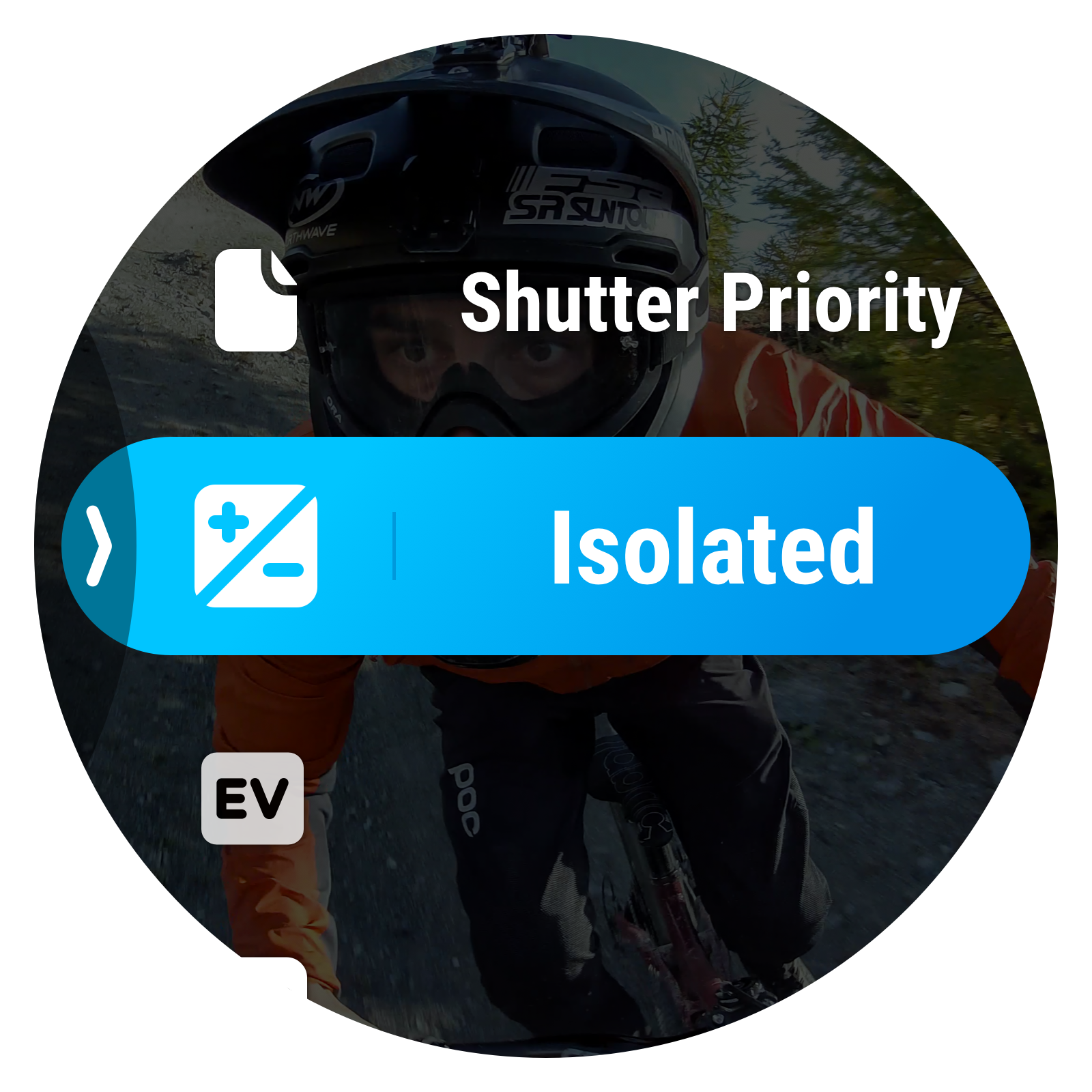 Or connect the camera to the Insta360 app and set the exposure mode to "Isolated"
(Isolated exposure mode is only supported on ONE X2)
Or connect the camera to the Insta360 app and set the exposure mode to "Isolated"
(Isolated exposure mode is only supported on ONE X2)
How to edit
Please click here to contact us for further support.