Online Chat
Office Hours: 24/7
Start Chat
The Barrel Roll effect lets you adjust the rotation of your shot with a swipe. Epic shots that used to take expensive gimbals and fancy footwork are now as easy as walking.
Note: Barrel Roll is only available for 360 video.
Steps

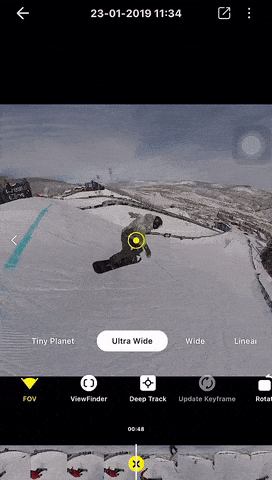
Please click here to contact us for further support.