Online Chat
Office Hours: 24/7
Start Chat
Capture colorful underwater content without using an external filter. Just tap AquaVision in the app and the AI auto-balances out colors to give you crystal clear footage.
Steps
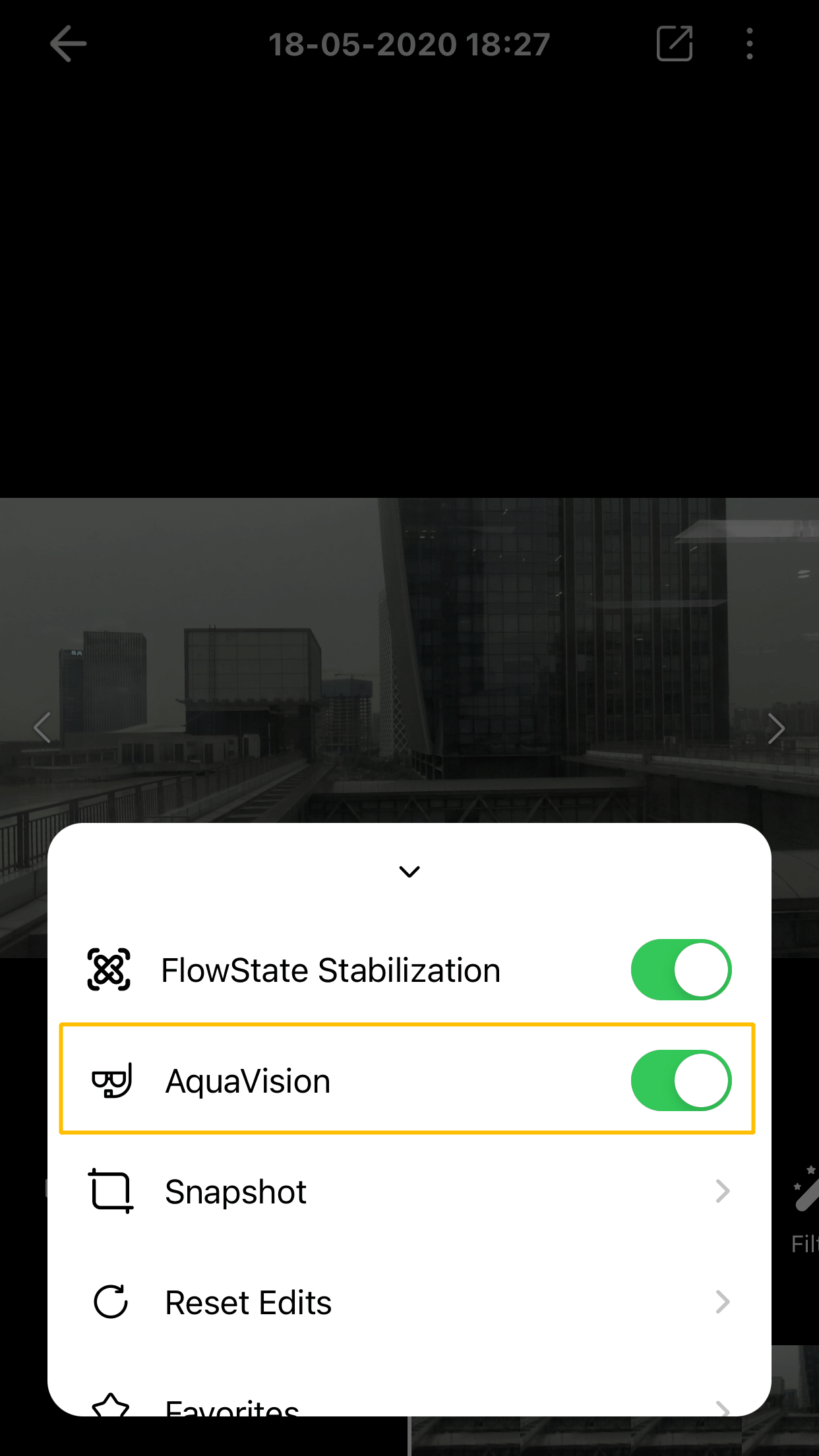
Please click here to contact us for further support.