Online Chat
Office Hours: 24/7
Start Chat
ONE X2 supports voice control for a number of different commands.
Where to find the voice control settings?
Press the Power button to turn on your ONE X2.
Swipe down on the touch screen to open the Shortcuts menu and swipe left to the second page. Here you will find the icon to turn voice control on and off.
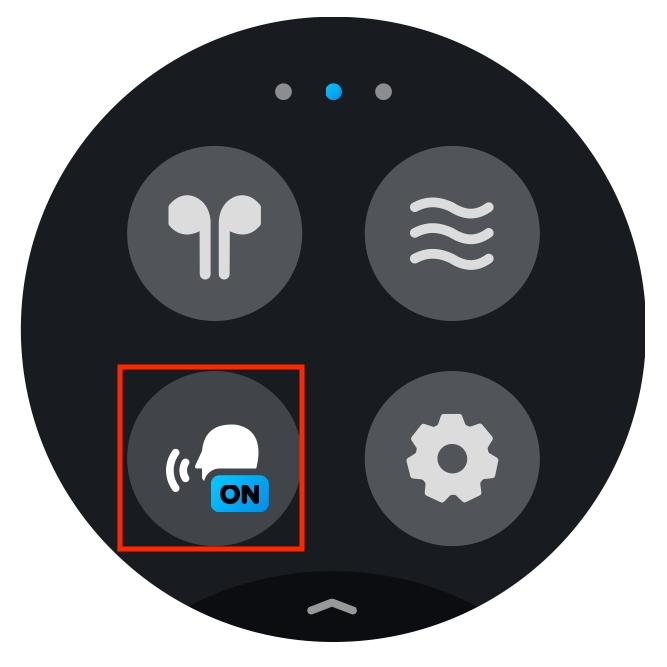
If you look one step further under “Settings” - > “Voice Control”, you can select the control language (English or Chinese).

Voice Commands:
Start Recording
Stop Recording
Take a photo
Shut Down Camera
Mark That
Please click here to contact us for further support.