Online Chat
Office Hours: 24/7
Start Chat
Note: PureShot can be used in all lens modes (Steady Cam, 360 & InstaPano) only when selecting Standard Photo mode.
How to enable PureShot?
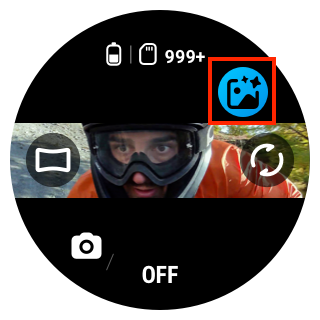
Please click here to contact us for further support.