Online Chat
Office Hours: 24/7
Start Chat
What’s the difference?
“Basic” mode: MP4 video with basic in-camera stabilization.
“Pro” mode: MP4 video with option to adjust aspect ratio and apply superior FlowState stabilization in app/Studio. The file names of these videos are prefixed with "PRO_".
Note: the Basic and Pro options are only available in Steady Cam mode.
How to choose Basic or Pro?
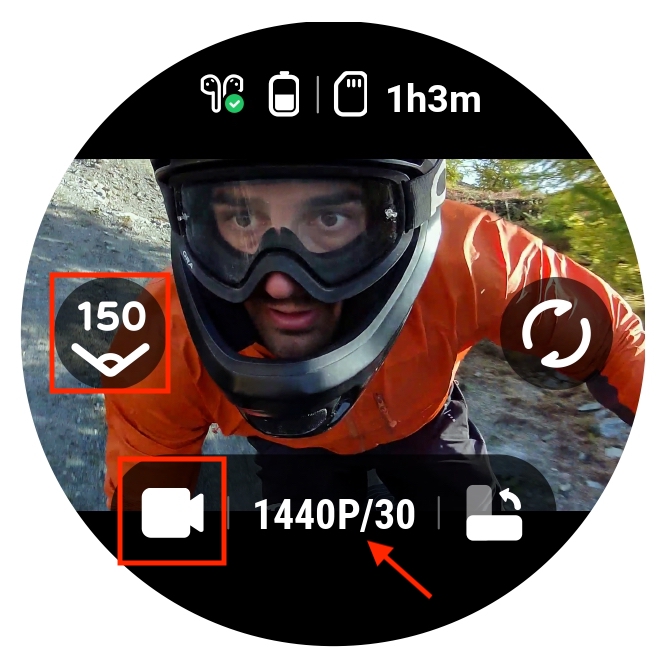

Please click here to contact us for further support.