Online Chat
Office Hours: 24/7
Start Chat
Button definition: Power button, Shutter button
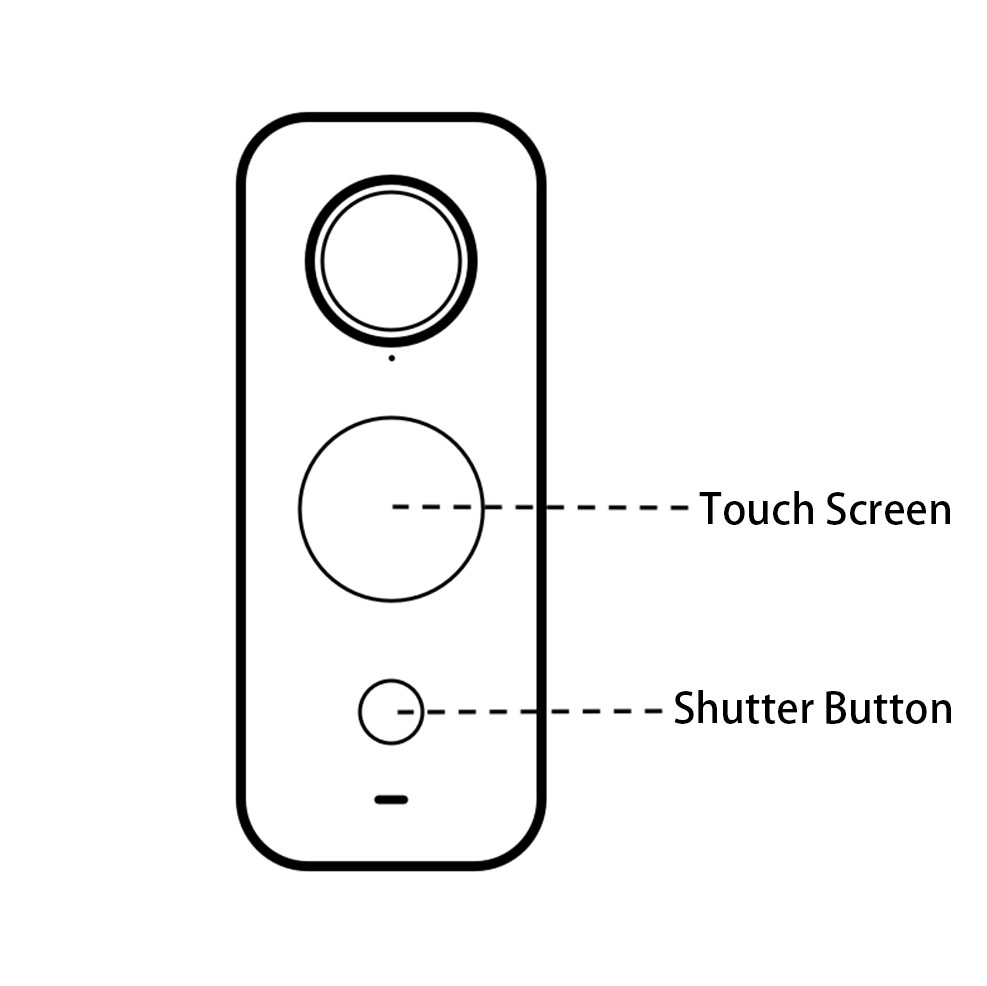
Basic Operation:
Power on / off:
When the camera is turned off, press the power button to power on.
In standby mode, press the power button to light on/off the touch screen.
When the camera is on or in standby mode, long press the Power button for 2 seconds to power it off.
Start Shooting:
After you've selected the mode and settings, just hit the shutter button once to start recording, and then again to stop.
Note:
If there is no response to any of the buttons, press and hold the power button for 6 seconds to force shutdown. This reset operation will save all your content and settings, and turn off the camera.
Please click here to contact us for further support.