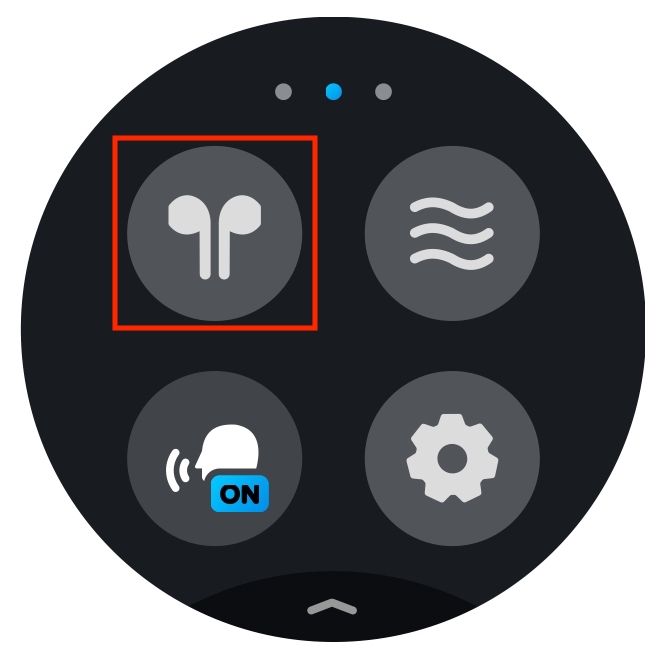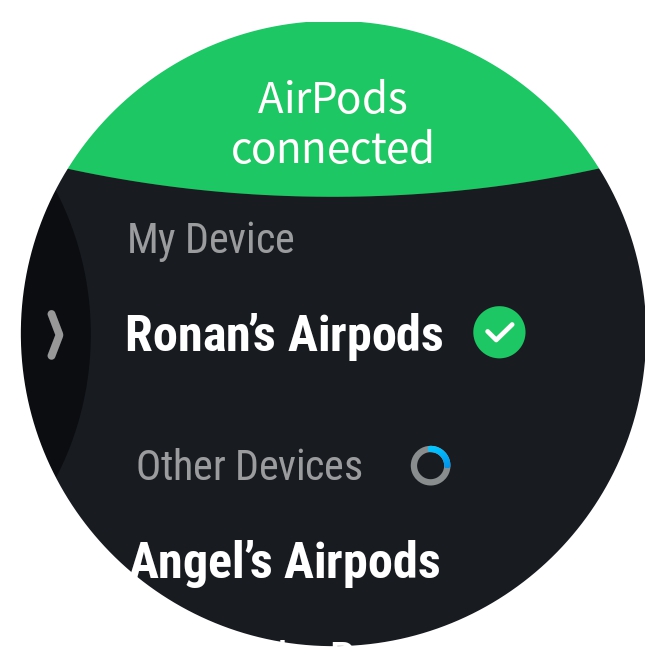Connecting to AirPods
Note:
- ONE X2 currently supports 1st, 2nd and Pro generation AirPods.
- ONE X2 supports Voice Control and stereo audio recording using AirPods, but does not support wind reduction or ambisonic audio recording.
How to connect AirPods to ONE X2 for the first time?
- Press the power button to turn on your ONE X2.
- Swipe down on the touch screen to access the shortcut menu, then select the AirPods icon.
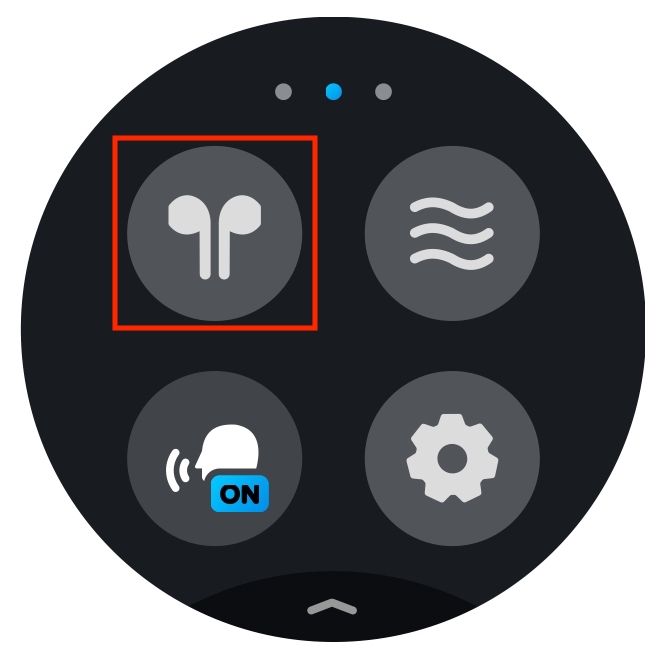
- Press the button on your AirPods charging case until the white light flashes.
- Tap "Start search" on ONE X2 and select your AirPods to connect.
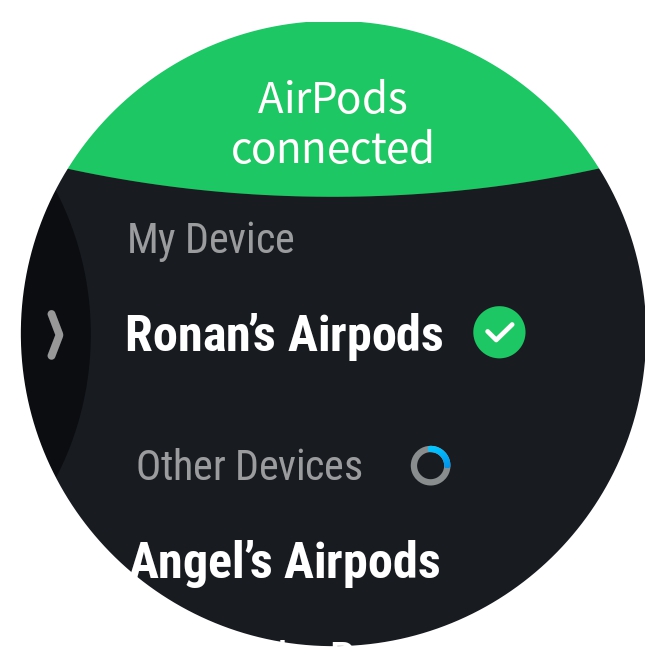
Please click here to contact us for further support.