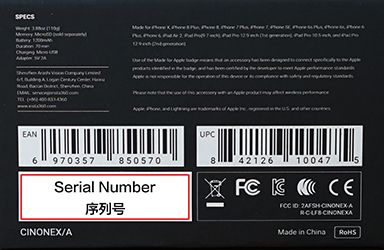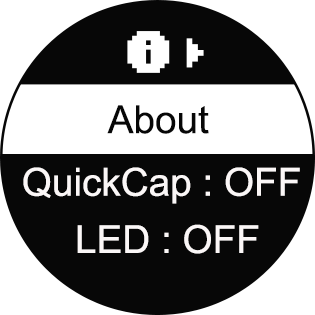Online Chat
Office Hours: 24/7
Start Chat
【Button Functions】
Large Button: Shutter / Enter button
Small Button: Power / Switch modes button
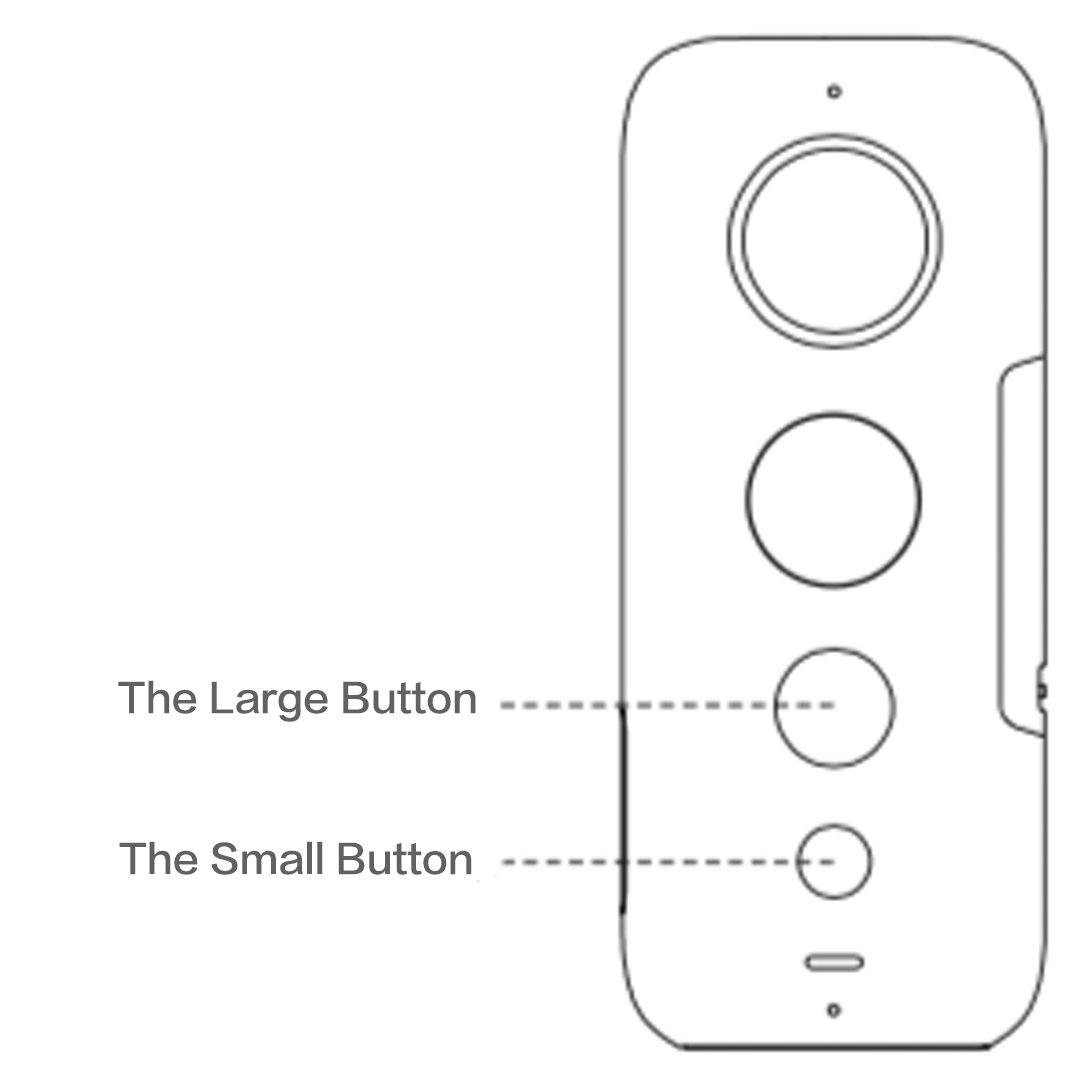
【Basics】
Power on: Press and hold the small button (the power button) to power on the camera.
Power off: Press and hold the small button (the power button) to power off the camera.
【How do I check the serial number of my ONE X?】