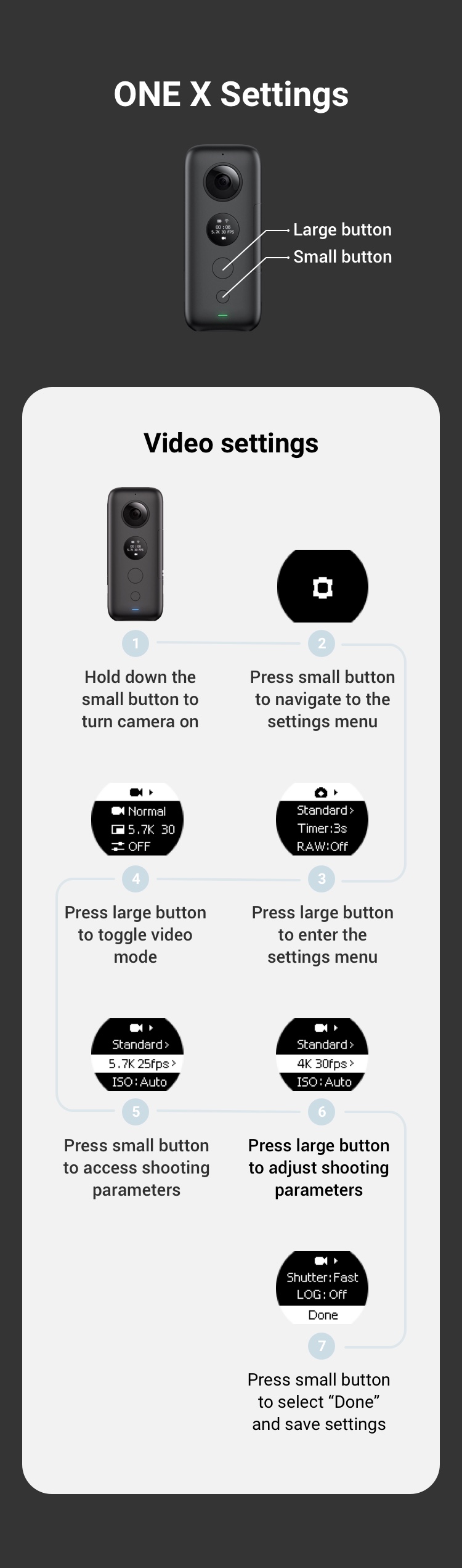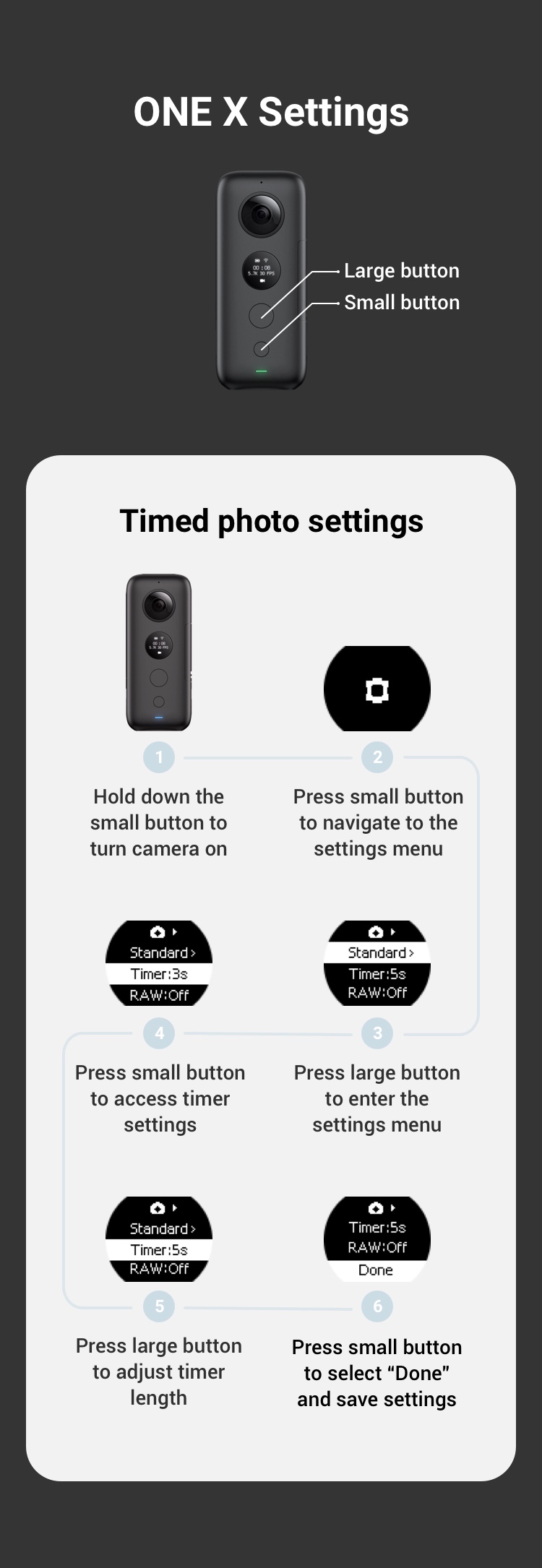【Video parameters】
- Hold down the small button to turn camera on.
- Press small button to navigate to the settings menu, then press large button to enter the settings menu.
- Press large button to toggle video modes, then press small button to access shooting parameters.
- Press large button to adjust shooting parameters.
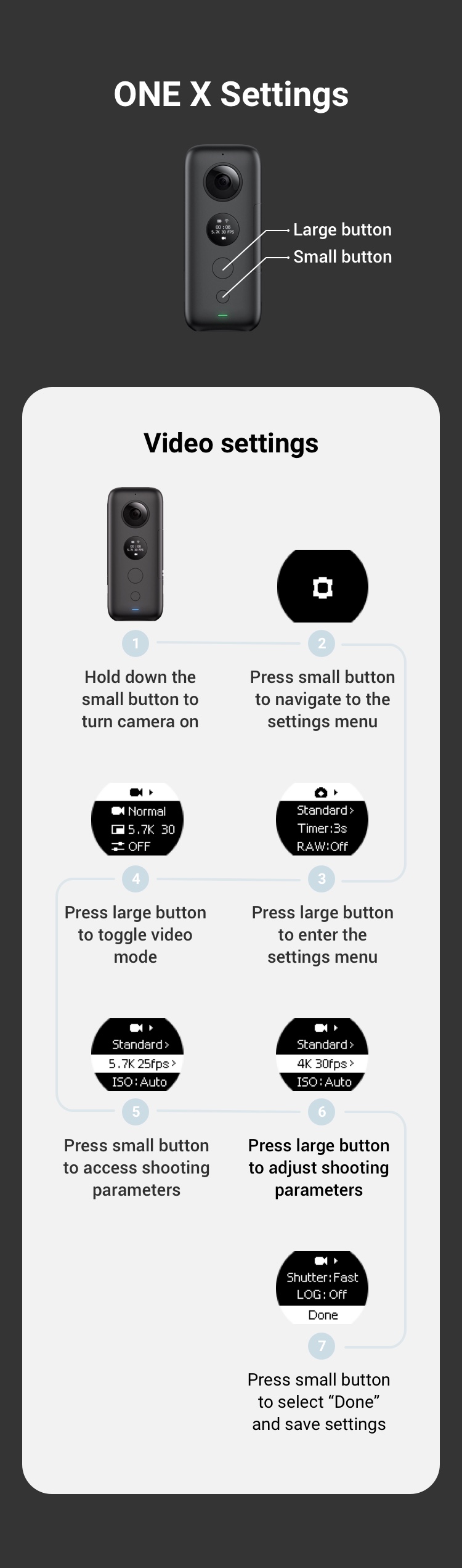
【Timed photo parameters】
- Hold down the small button to turn camera on.
- Press small button to navigate to the settings menu, then press large button to enter the settings menu.
- Press small button to access timer settings.
- Press large button to adjust timer length.
- Press small button to select “Done” and save settings.
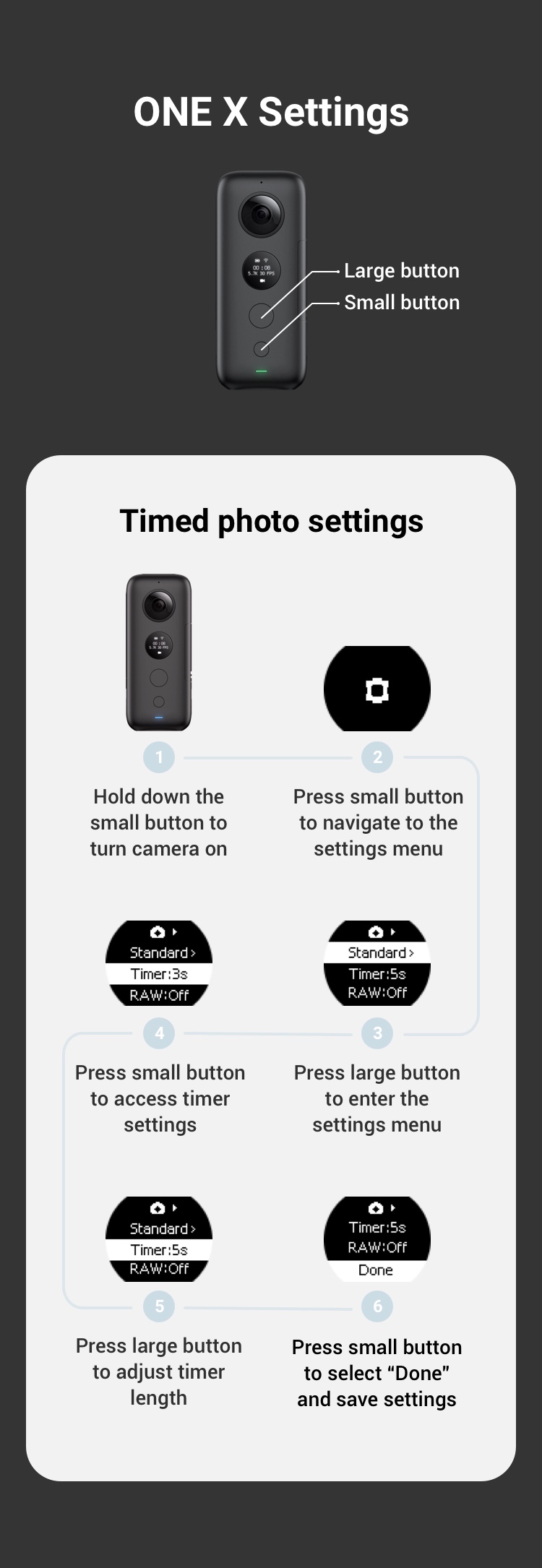

Online Chat
Office Hours: 24/7
Start Chat