Online Chat
Office Hours: 24/7
Start Chat
Q1. How do I add or upload a custom logo?
Q2. Why is there a circular black shadow in the middle of the photo or video, is the camera malfunctioning?
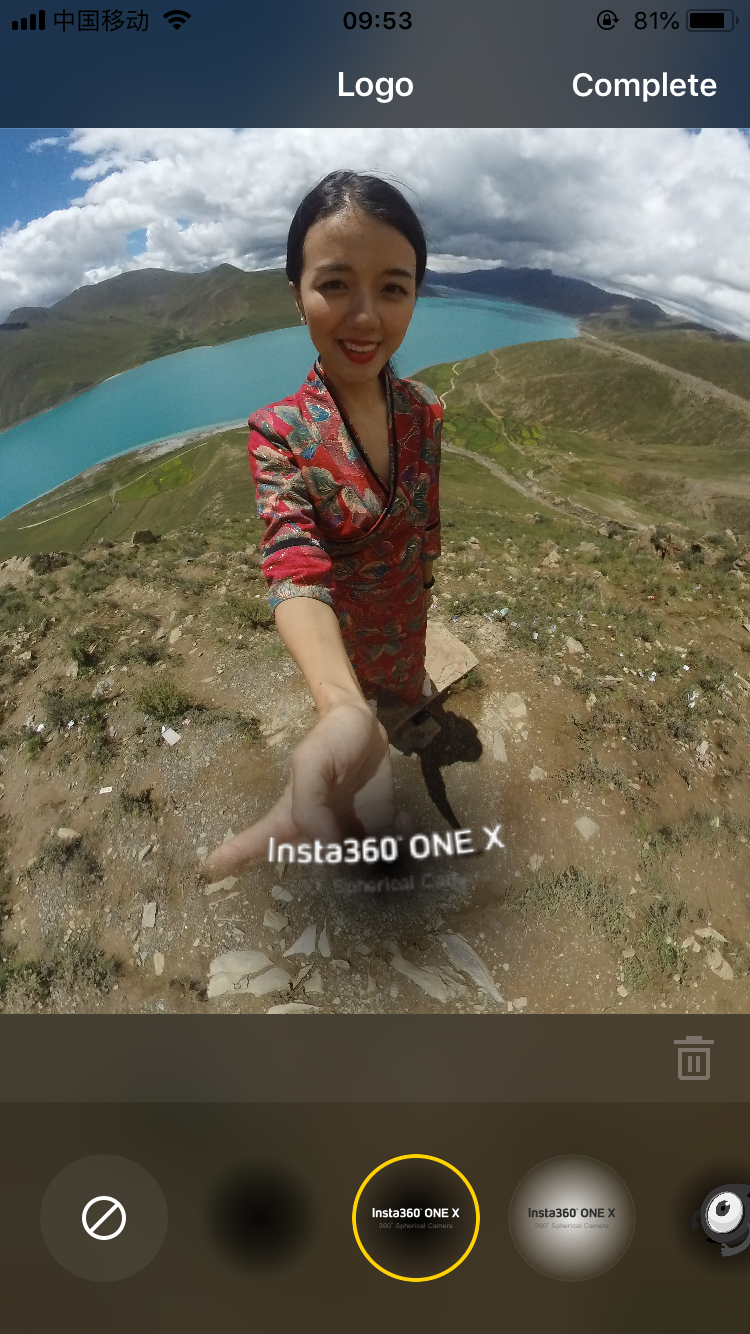
Q3. Why is there no watermark on my video?
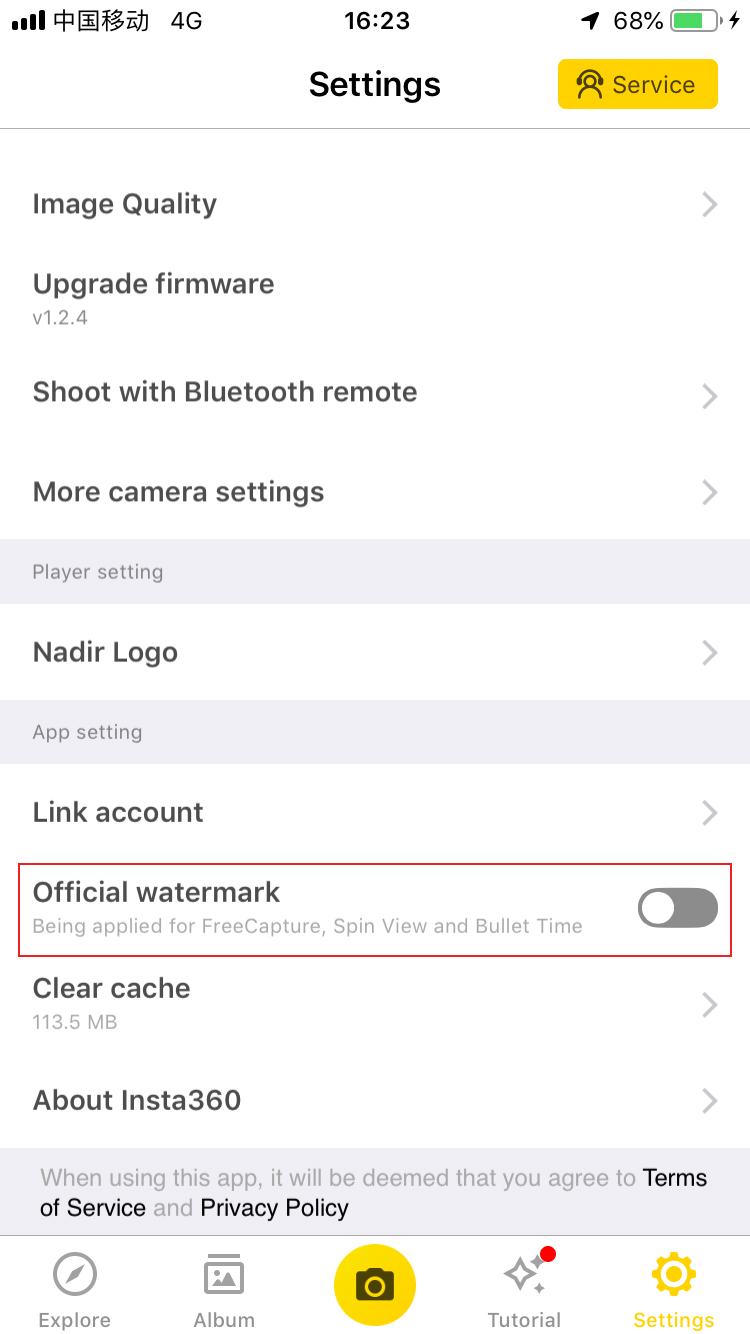
Please click here to contact us for further support.