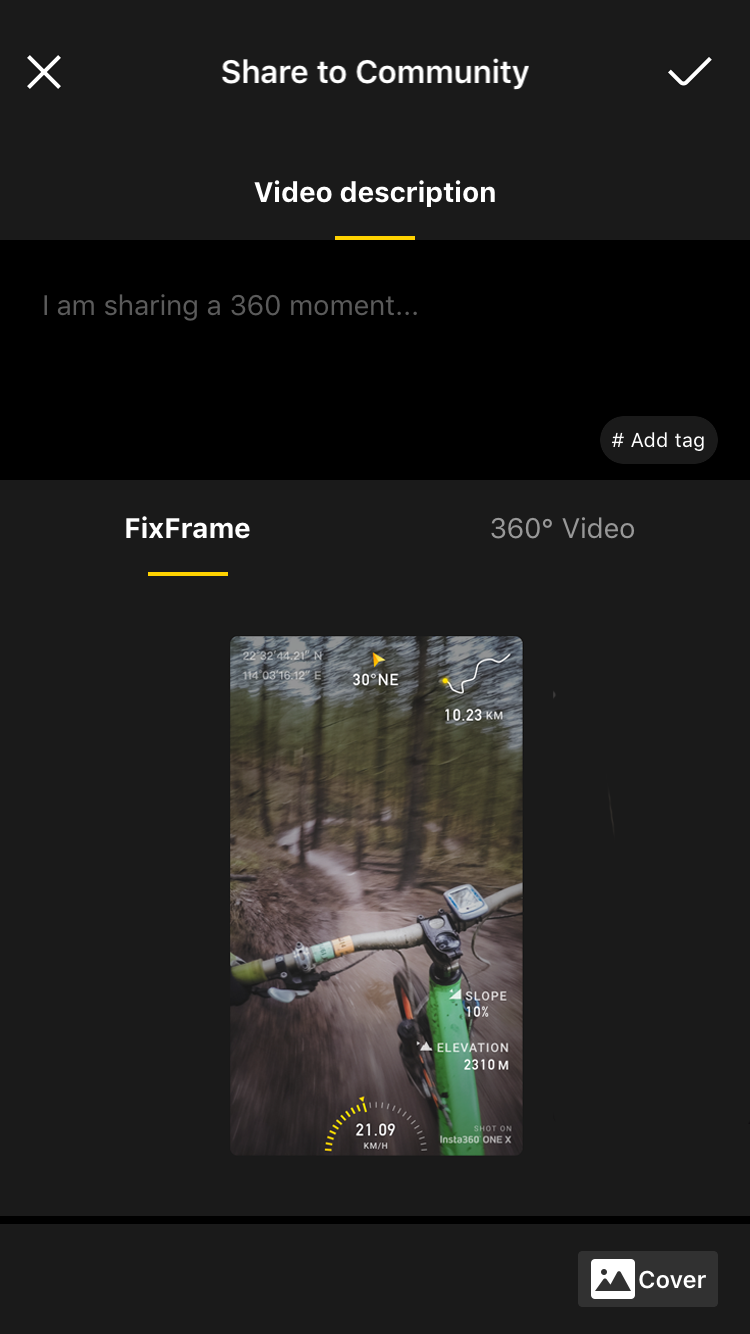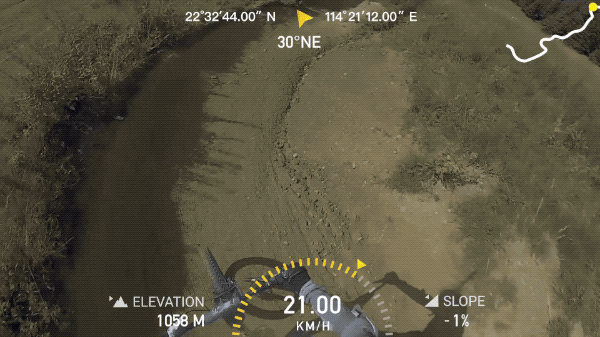Online Chat
Office Hours: 24/7
Start Chat
ONE X iOS 1.2.0 and Android 1.3.0 version add the “Stats” feature which allows you to select from a host of data overlaying your video, such as speed, elevation, accumulation, slope and track.
<li>2.Tap the Settings at the lower right corner-turn on “Stats”, then start recording.</li>
<li>4.Tap "More" at the upper right corner - turn on “Stats”.</li>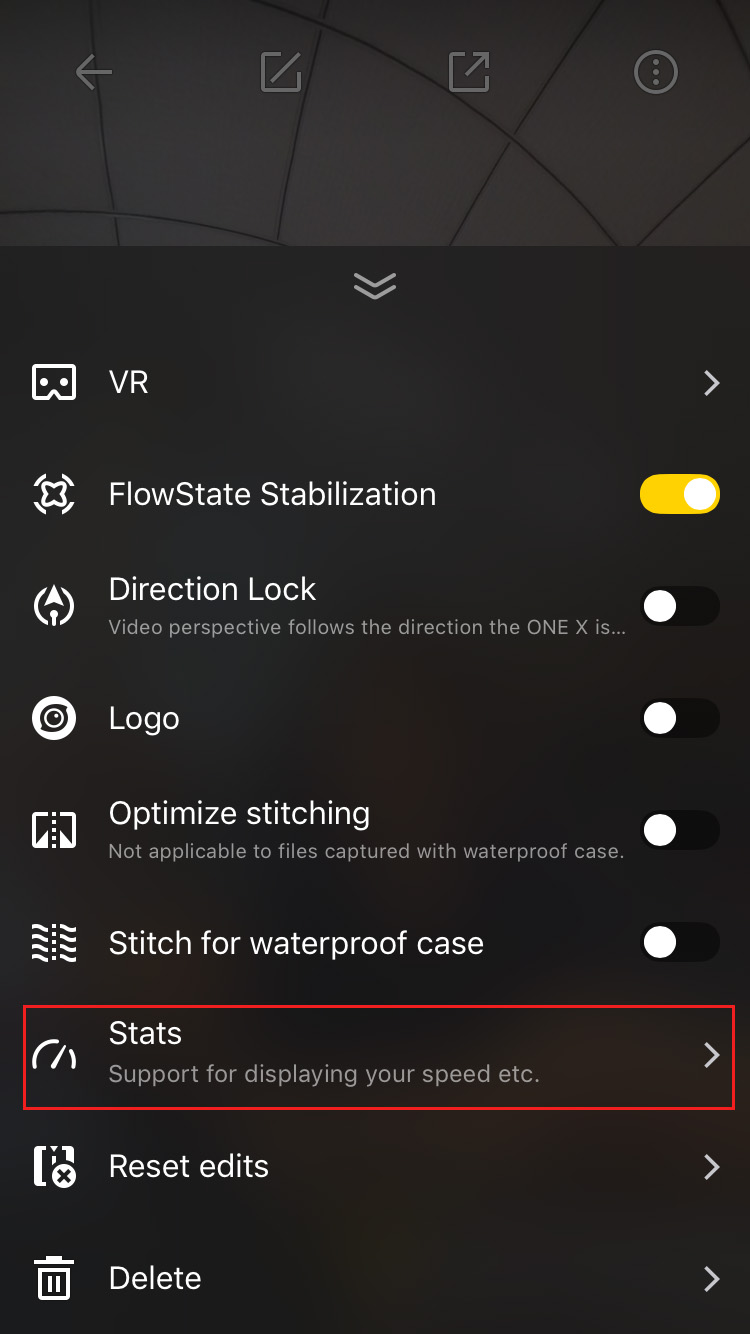
 Notes:
Notes:
<li>2.After turning on Stats, you need to select “FixFrame” when exporting the video. 360 video is not supported. </li>