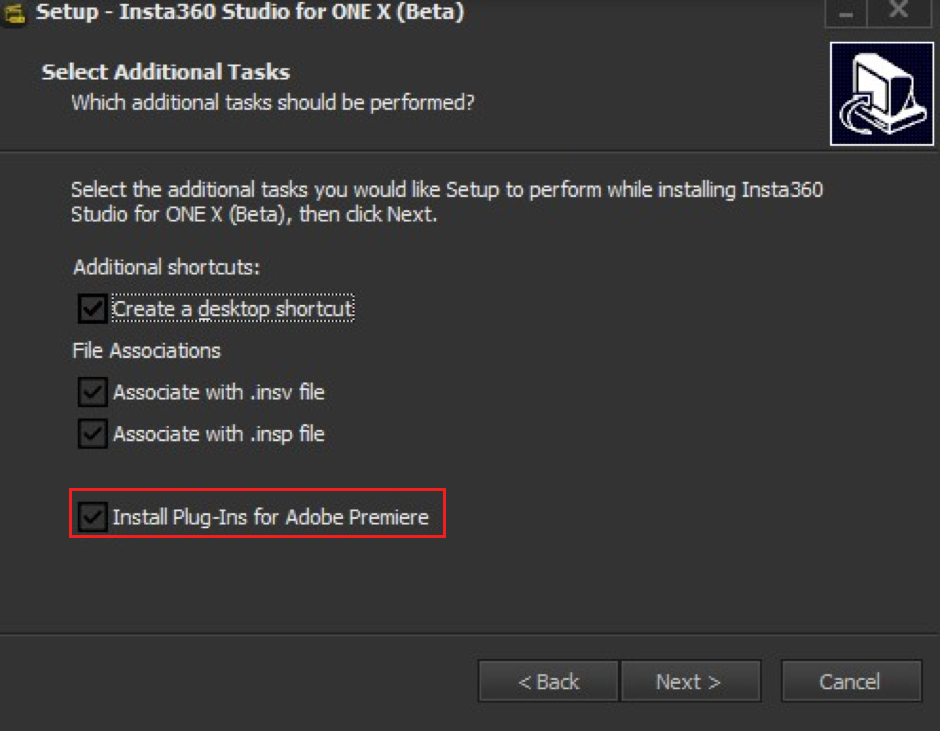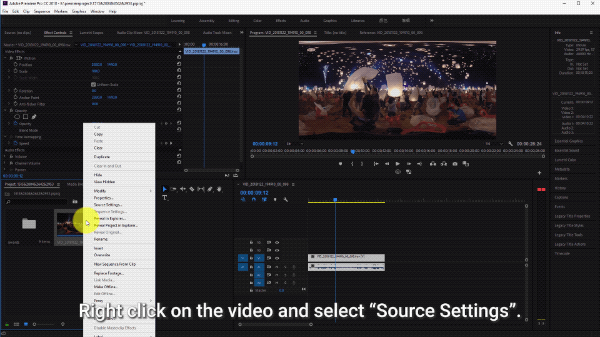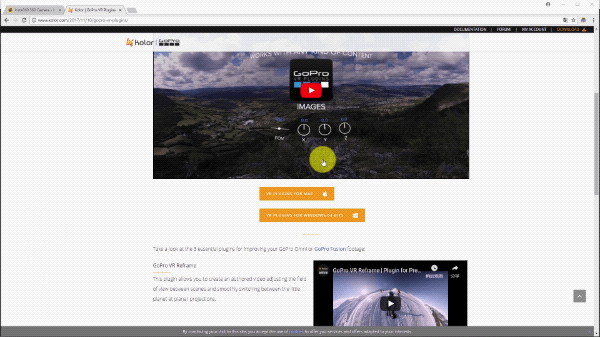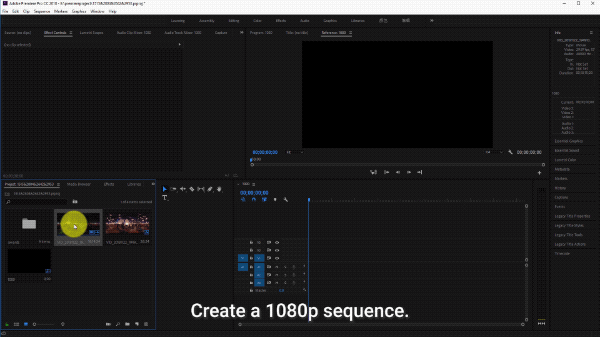How do I edit 5.7K video using Adobe Premiere?
- How do I edit and export 5.7K reframed video using Adobe Premiere?
- How do I export 5.7K video from Adobe Premiere?
- 1. Download and install the latest version of Insta360 Studio for ONE X (Beta). Make sure to select “Install Plugins for Adobe Premiere” during the installation.The plugin is available for both 2018 and 2019 versions of Premier pro.
- Click here to download..
- Windows: Please tick “Install Plugins for Adobe Premiere” when you install Studio.
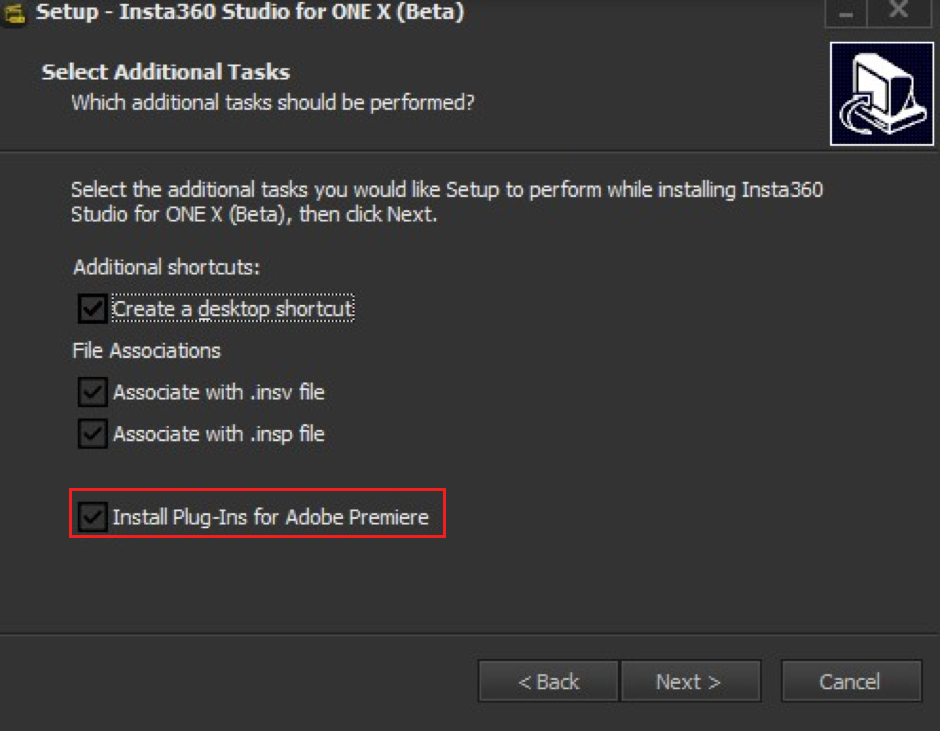
<li><strong>Mac: </strong>Please select “Premiere Plugin” when you install Studio.</li>

- 2. Export 5.7K 360 video from Adobe Premiere.
- Import the insv file to Adobe Premiere and drag it to the Timeline. Right click on the video and select “Source Settings” to open a menu which allows you to switch on stitching and stabilization features. Then, export the 5.7K video with bitrate above 60MBps.
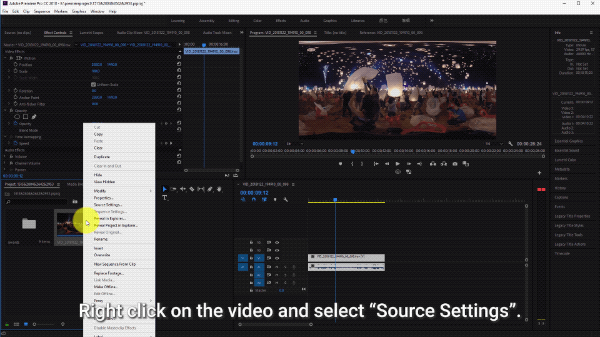
- How do I edit 360 video with GoPro VR plugins on Adobe Premiere and then export 1080P reframed video?
- 1. Install Adobe Premiere 2018 or higher and Insta360 Studio for ONE X (Beta).
- Download and install GoPro VR plugins. Click here to download..
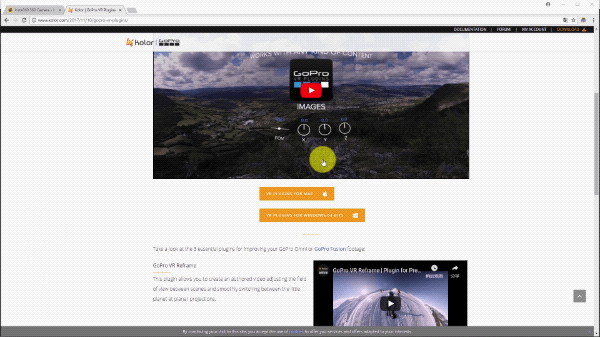
- 2. Edit the 360 video with GoPro VR plugins on Adobe Premiere and export the reframed video
- Create a 1080P sequence – drag the 360 video to the Timeline - use the GoPro VR Reframe plugin - add keyframes and adjust the FOV, Yaw and Pitch to control the viewing angle of your 360 video – export the reframed video.
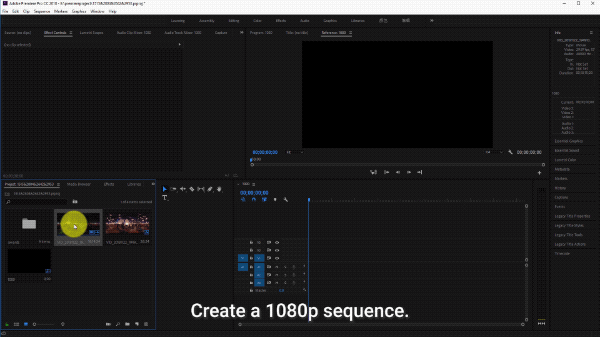
- Tip:
- There are other ways to download GoPro VR Plugins apart from the link mentioned above. You could search the latest version of the plugins on the Internet.
- 2. The process of exporting the 180 3D video in Premiere is the same as exporting a 360 video. We recommend using Premiere 2019. After exporting, it will generate a VR180 logo automatically, which can be recognized by YouTube after your upload.
- 3. If you export 180 3D video with Premiere 2018 , you need to use the tool Google VR180 Creator by Google to add metadata again in order to make sure YouTube can recognize it.