Online Chat
Office Hours: 24/7
Start Chat
The "Shot Lab" uses AI to edit for you. What used to take a pro editor can now be done in a tap.
Steps:
Tap "Stories" at the bottom of the app, tap " Shot Lab " to see all the different creative techniques you can achieve. In this section, you can also preview what is required for each shot.
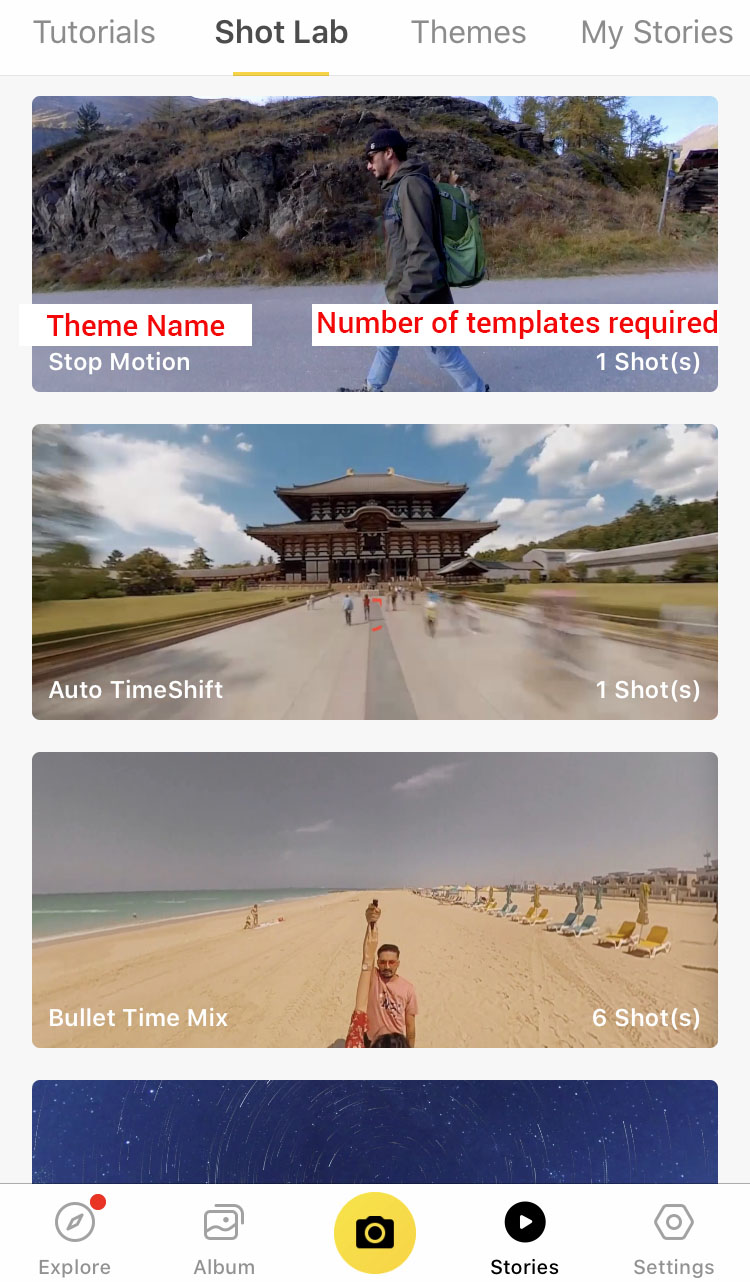
Tap a trick to view the tutorial video and text description. Refer to the video tutorial and text description for shot guidance.

After shooting tap "Use This Theme" to export the effect.
*Detailed tutorials for each theme:
Auto TimeShift:View tutorial

Roll Planet:View tutorial

Stop Motion:View tutorial

Bullet Time Mix:View tutorial

Time Flip:View tutorial

Jump Planet:View tutorial
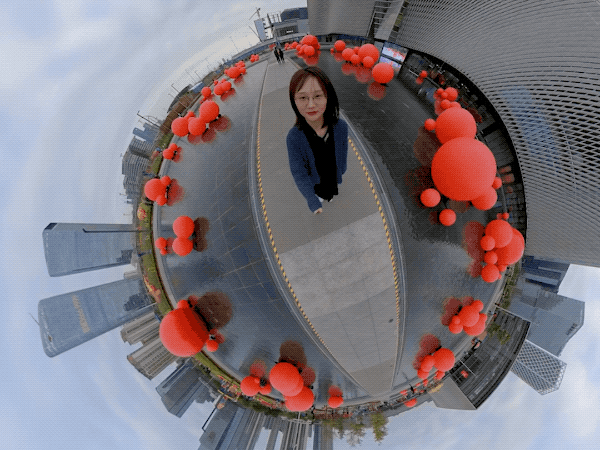
Starlapse:View tutorial
![]() Please click here to contact us for further support.
Please click here to contact us for further support.