Step 1: Camera Assembly
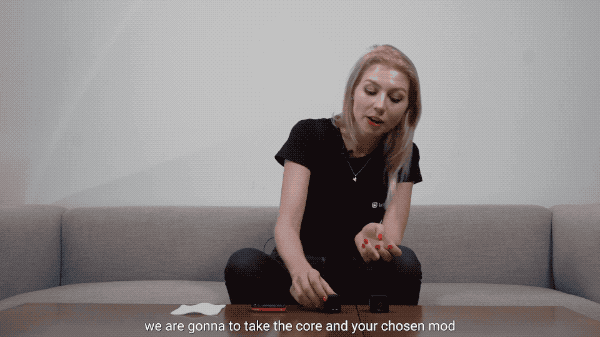
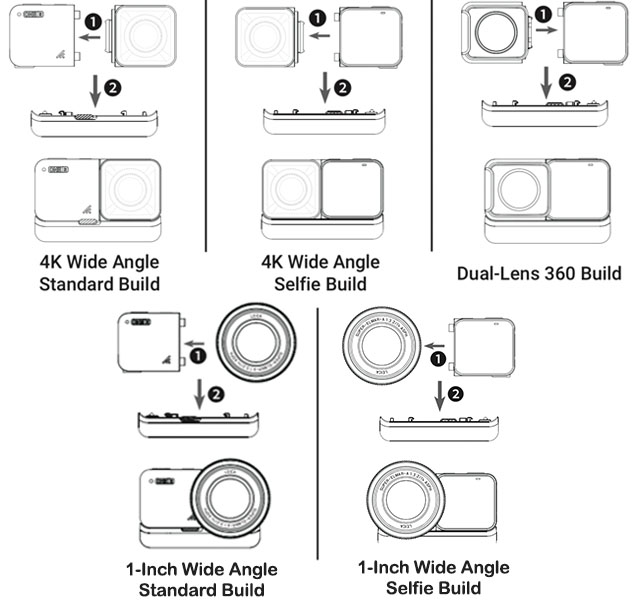
Pro Tip:
1) Avoid disassembling or storing a dissassembled ONE R in high humidity environments, as camera could be damaged. 2) To remove the Battery Base, push the battery buckle to the right, then pull the Battery Base off.
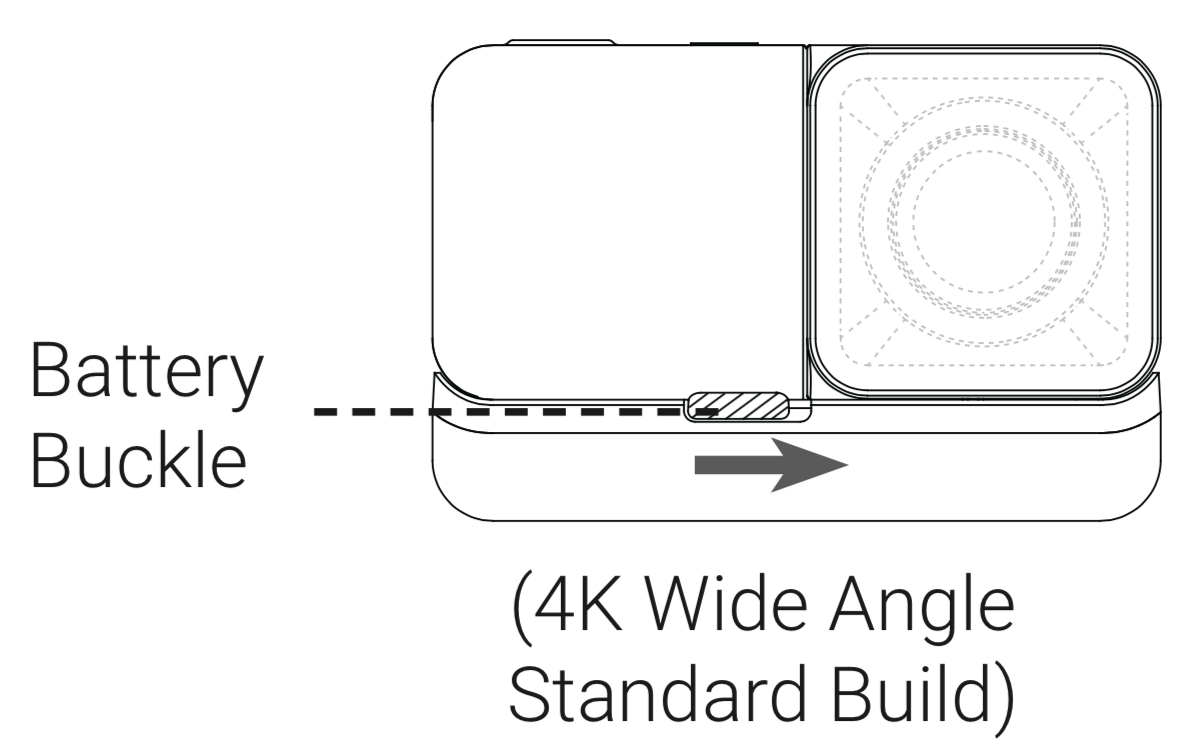
Step 2: Insert a MicroSD card Note: The following instructions use the 4K Wide Angle Mod as an example.
Ensure the battery has been assembled properly. Please connect the included charge cable to ONE R in case of low or depleted battery. Note: Please use a 5V/2A power adapter to charge your ONE R. You can also use the official Insta360 ONE R Fast Charge Hub (sold separately).
Before use, open the lock cover and insert a MicroSD card.
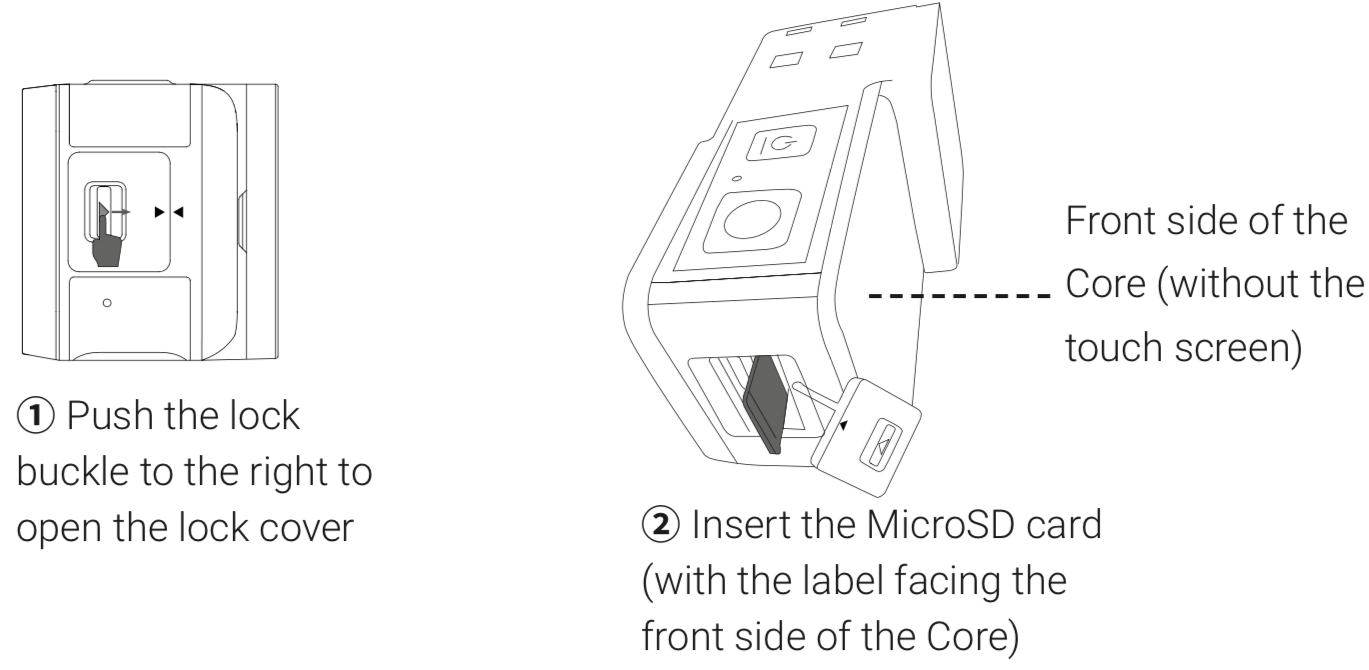
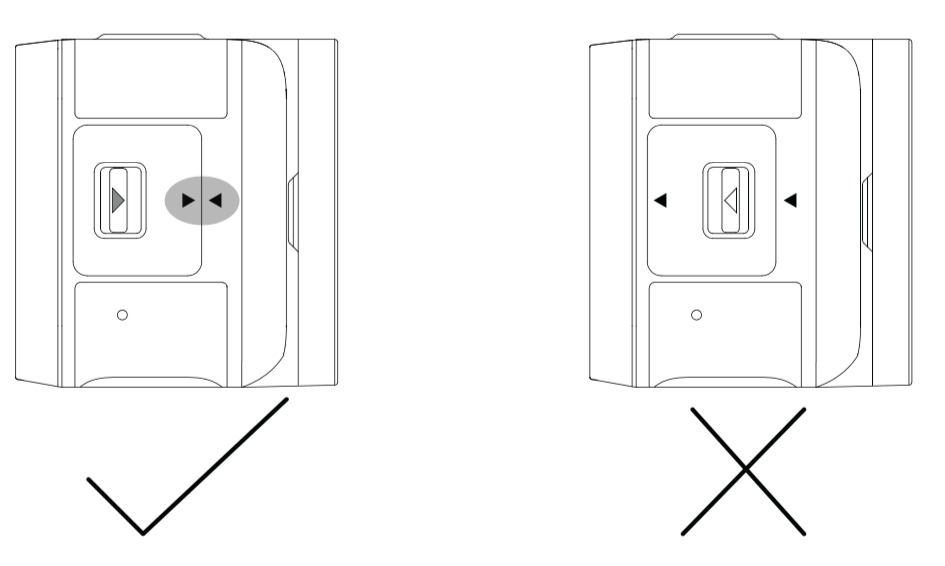
Note: Please use exFAT Format MicroSD cards of speed classes UHS-I and V30 to ensure normal recording. The maximum supported storage space is 1TB. For specific info on supported MicroSD card models, see here。
Step 3: Install the Mounting Bracket Install the Mounting Bracket before using the ONE R to capture dynamic action scenes. It will reinforce connections between the assembled camera mods, giving added protection.
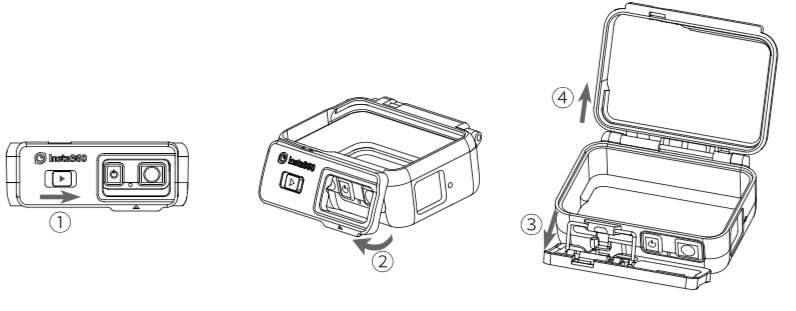
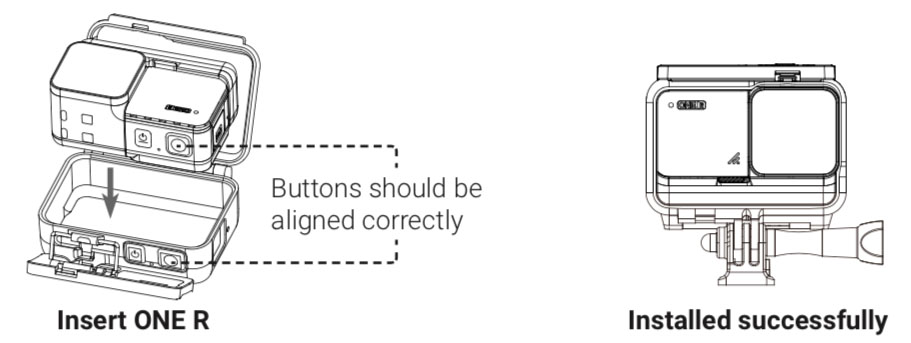
Note: For shooting with the Invisible Selfie Stick, attach the 1/4'' Invisible Selfie Stick Adapter to the Mounting Bracket.
![]() Please click here to contact us for further support.
Please click here to contact us for further support.