Online Chat
Office Hours: 24/7
Start Chat
Note:
1) Currently, only people, cars, and dogs can be tracked (more coming soon).
2) This function can only be used with normal video and HDR video while using the dual lens 360 mod.
Steps:


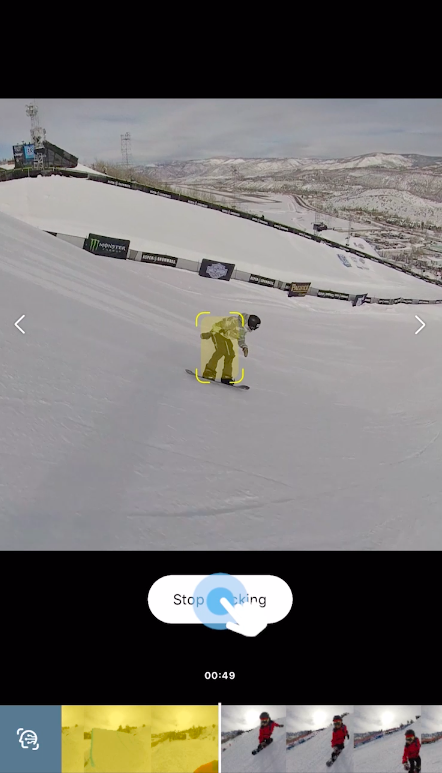
Note: Tracking can also be done without using the app at all. (Click here for a detailed tutorial on “Point to Track”)
![]() Please click here to contact us for further support.
Please click here to contact us for further support.