Select action
C:\Program Files\Insta360 Studio 2020\avcodec-58.dll
An error occurred while trying to replace the existing file:
DeleteFile failed; code 5.
Access is denied.
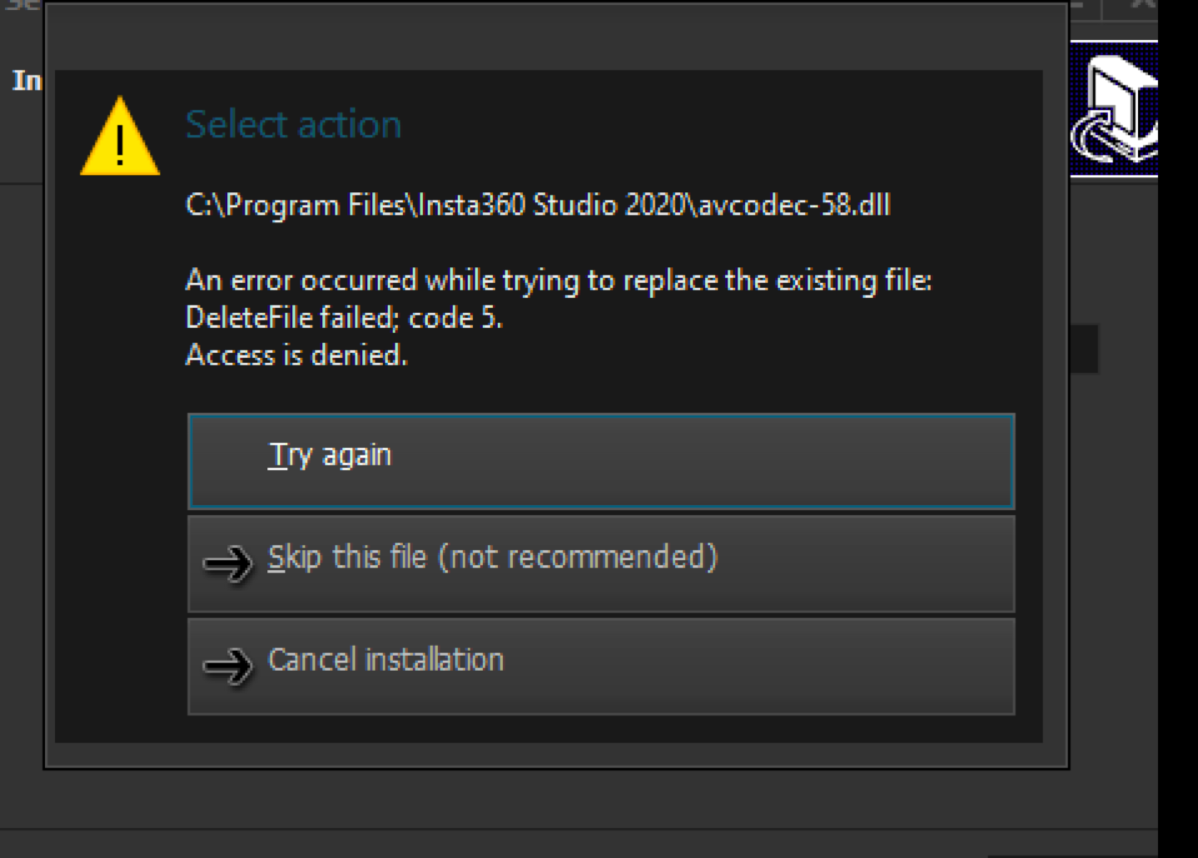
This error may occur because you have not exited a previous version of Studio, which is still running. To solve this problem, please close the previous version of Studio that is still running and ensure the software completely closes before trying to install the new Studio version.
If it still does not work, please open task manager to confirm whether the previous version of Studio has been closed.
This error occurs because of macOS's new security policy. Please go to "System Preferences"-"Security and Privacy"-"General" to enable permission. Refer to the link below for a detailed tutorial.
Error
Runtime error 217 at 03BF9EDB
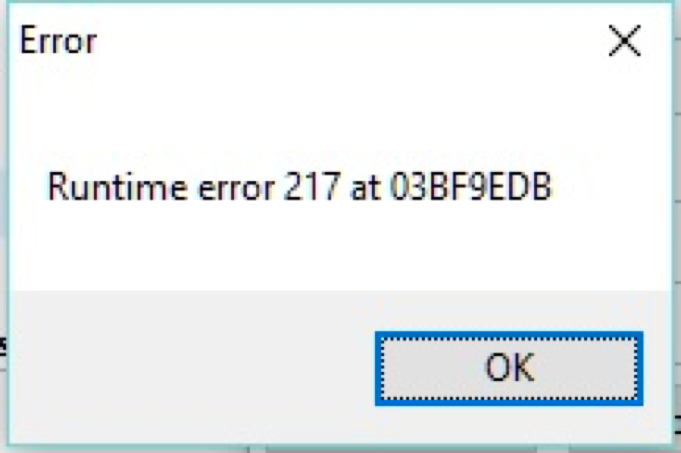
Error
Runtime Error (at - 1:0):
Cannot Import
dll:C:\Users\Las\AppData\Local\Temp\is-5M04U.tmp\VclStylesIn
no.dll
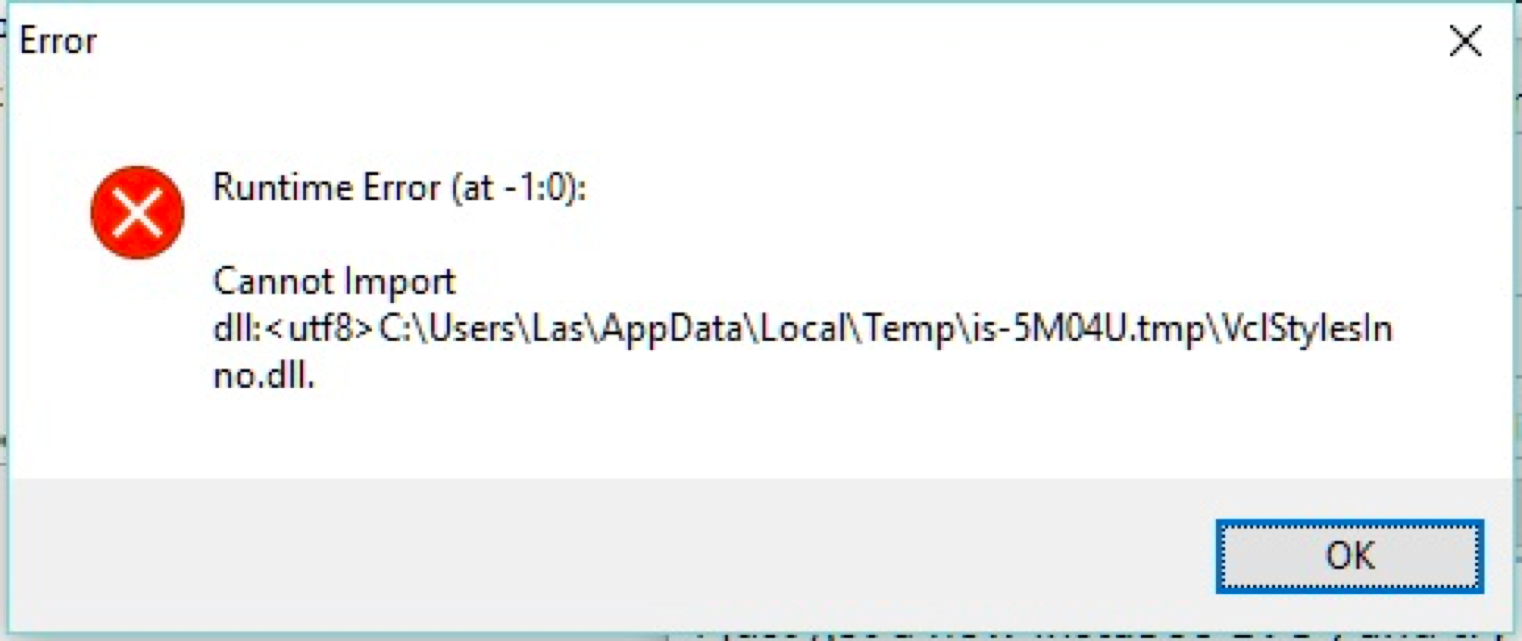
This error is caused by the incompatibility of the skin library used in the Studio installation package with a few Windows systems.
To solve it, please contact customer service for further assistance.
Setup was unable to create the directory
"C:\Users\ADMINI~1\AppData\Local\Temp\is-K16DK.tmp".
Error 5:Access is denied.
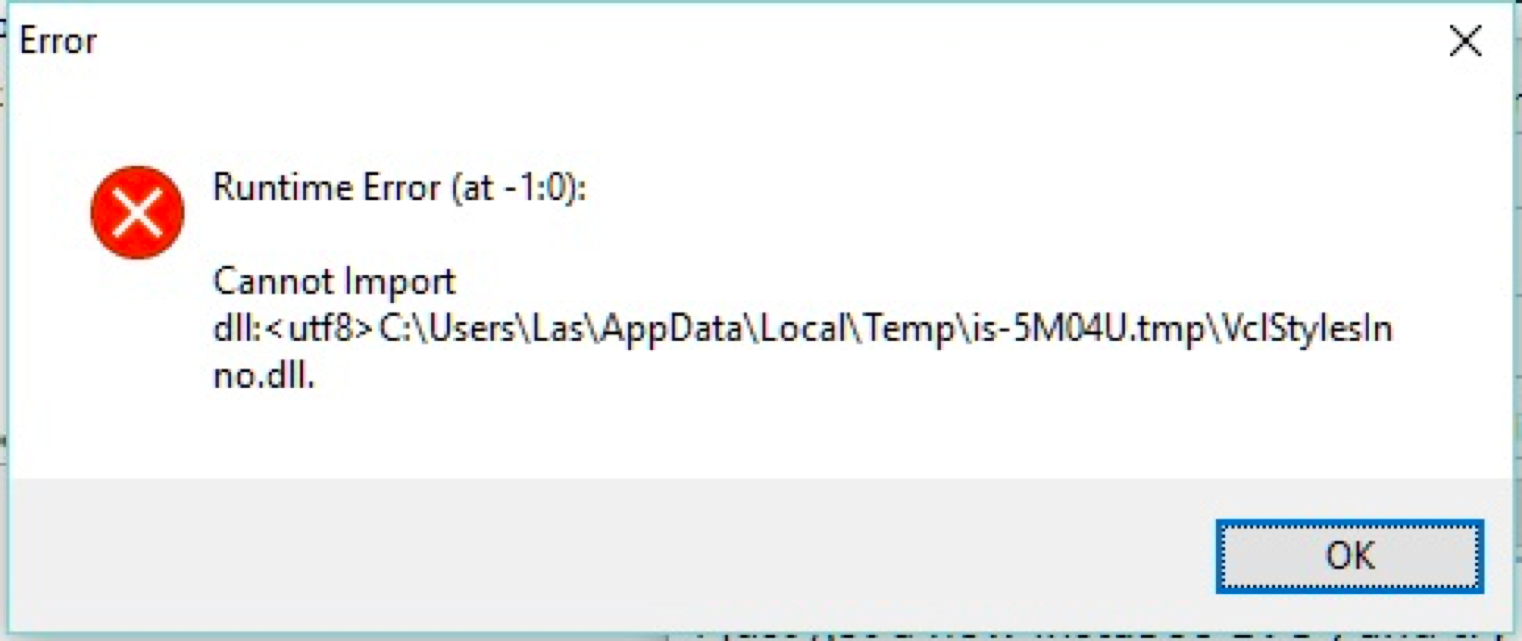
This may happen when the current user account has insufficient permissions to create temporary files on the system disk.
In order to finish the installation, please try to run with administrator privileges, or switch to an administrator account to install.
Error
The program can only be installed on the Windows version designed for the following processor architecture
x64
This occurs because Studio is only compatible with CPUs with x86 architecture and is not compatible with ARM architecture and MIPS architecture CPUs.
To solve it, you must install Studio on a 64-bit computer.
Please click here to contact us for further support.