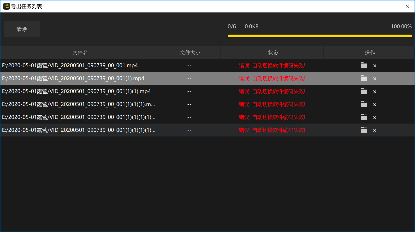 This may happen because the input or output file name contains some unsupported characters (including but not limited to special characters such as emojis), so please ensure that only standard characters exist in the file path.
This may happen because the input or output file name contains some unsupported characters (including but not limited to special characters such as emojis), so please ensure that only standard characters exist in the file path.
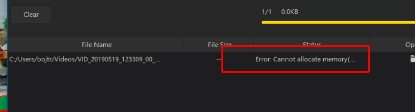 This is a rare error when enabling hardware encoder and decoder on some computers. In order to solve this problem, please turn off hardware decoder and encoder in the preferences.
This is a rare error when enabling hardware encoder and decoder on some computers. In order to solve this problem, please turn off hardware decoder and encoder in the preferences.
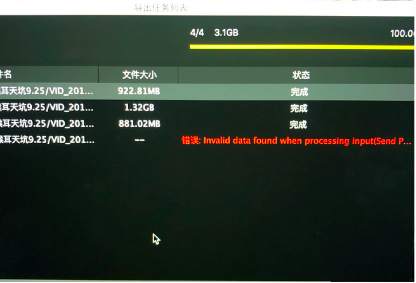 In this case, the source file may have been damaged, resulting in the decoder being unable to decode normally. Please confirm whether the original file can play normally using other players. If it cannot be played with other players, please click here to contact us for further support.
In this case, the source file may have been damaged, resulting in the decoder being unable to decode normally. Please confirm whether the original file can play normally using other players. If it cannot be played with other players, please click here to contact us for further support.
Please click here to contact us for further support.