Online Chat
Office Hours: 24/7
Start Chat
This page includes the following topics:
Here's a glance at the main areas of Insta360 Studio2020's interface.
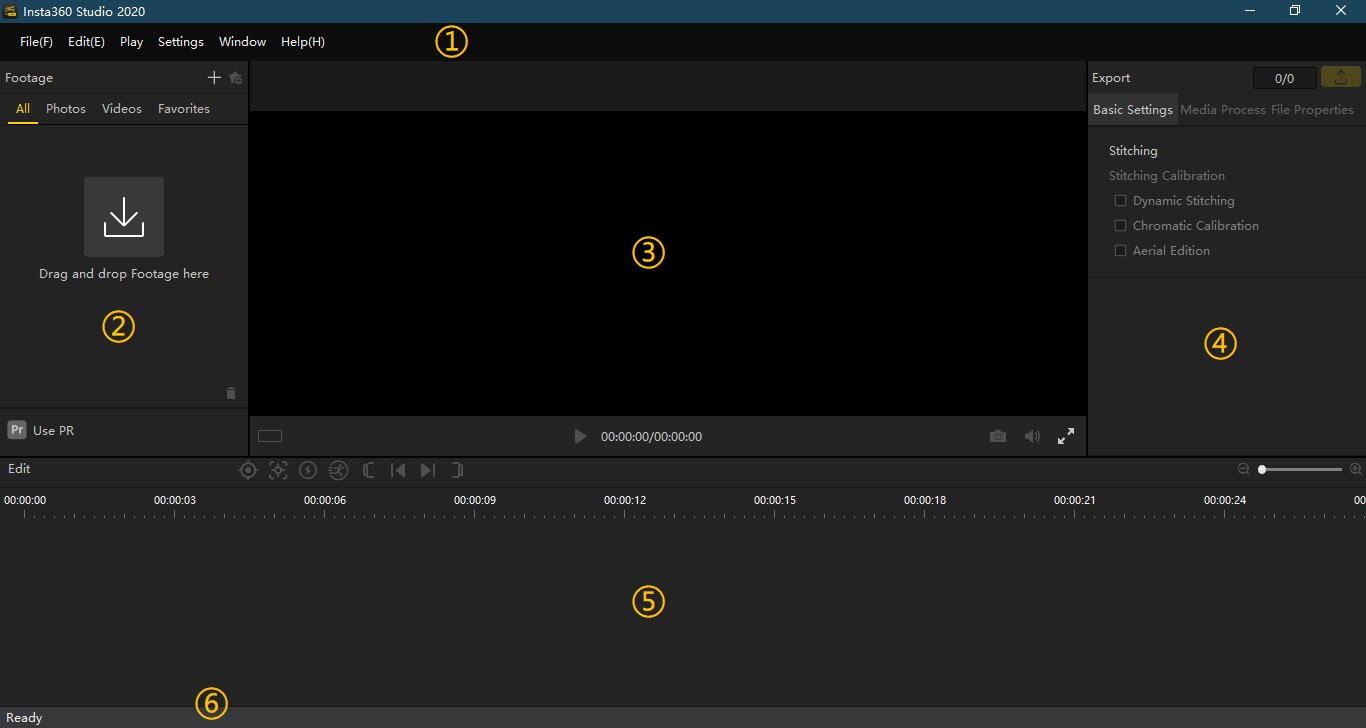
①Menu Bar
②Footage Panel
③Play Window
④Stitching Panel
⑤Timeline Panel
⑥Status Bar
You can hide panel or Enter Full Screen in Window.
You can hide Status Bar in Settings.
Language can be set in Settings > Language.
Select Settings > Log Directory to retrieve the log file from the folder.
Select Help > Insta360 Studio to check which version you're on.
Select Help > Check for Updates.
Please click here to contact us for further support.