Online Chat
Office Hours: 24/7
Start Chat
ONE R app iOS versions 1.3.1 and above have upgraded the Trim function to now allow you to jump cut videos. You can cut sections from the middle of a video and jump from one part to another.
Open the video you want to edit on the album page.
Tap Edit, then Trim
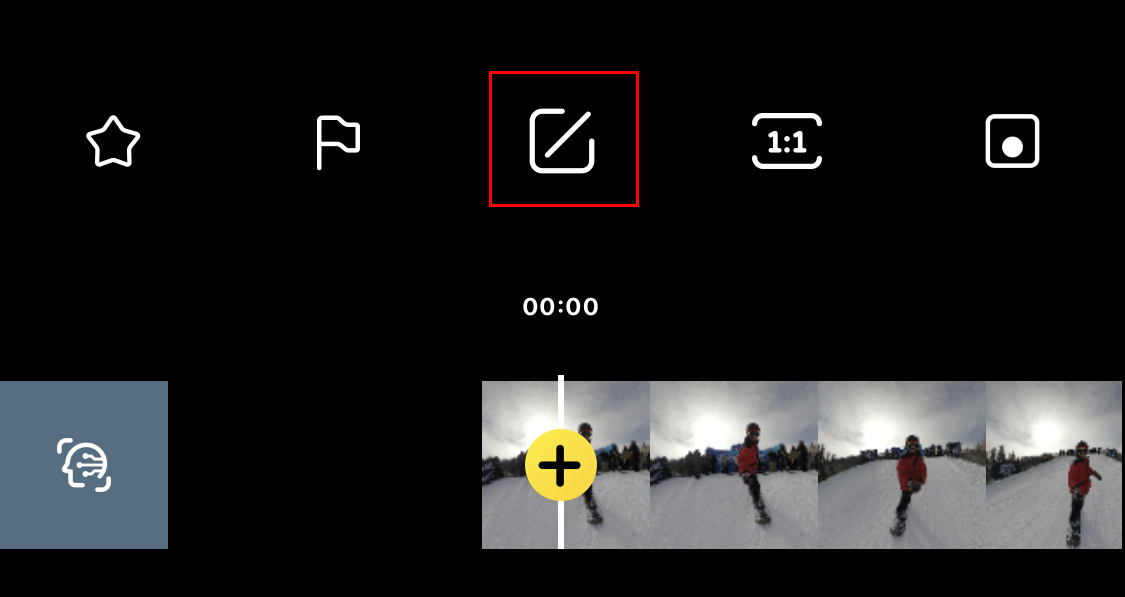
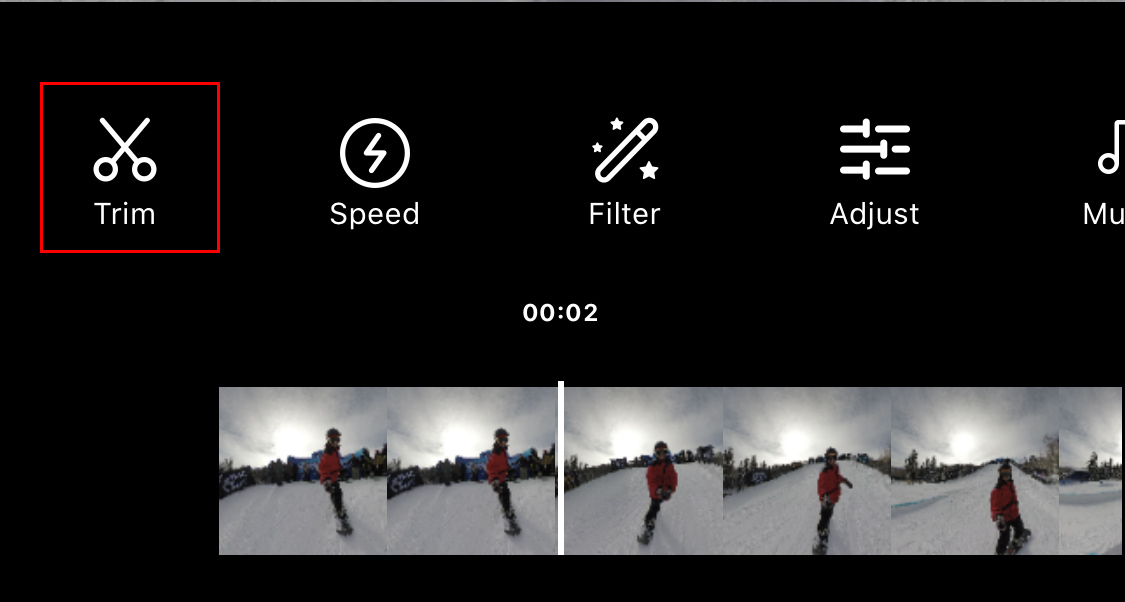
Scroll the timeline to select a starting point and tap the scissors icon. Then scroll the timeline to select an ending point and tap the scissors icon again.

Skip a part of the video that you don’t want and tap the scissors icon again to select the starting and ending point of the next clip. Tap the checkmark to confirm and the app will combine the clips together

To undo your cuts, tap the trim icon again and tap the trash icon
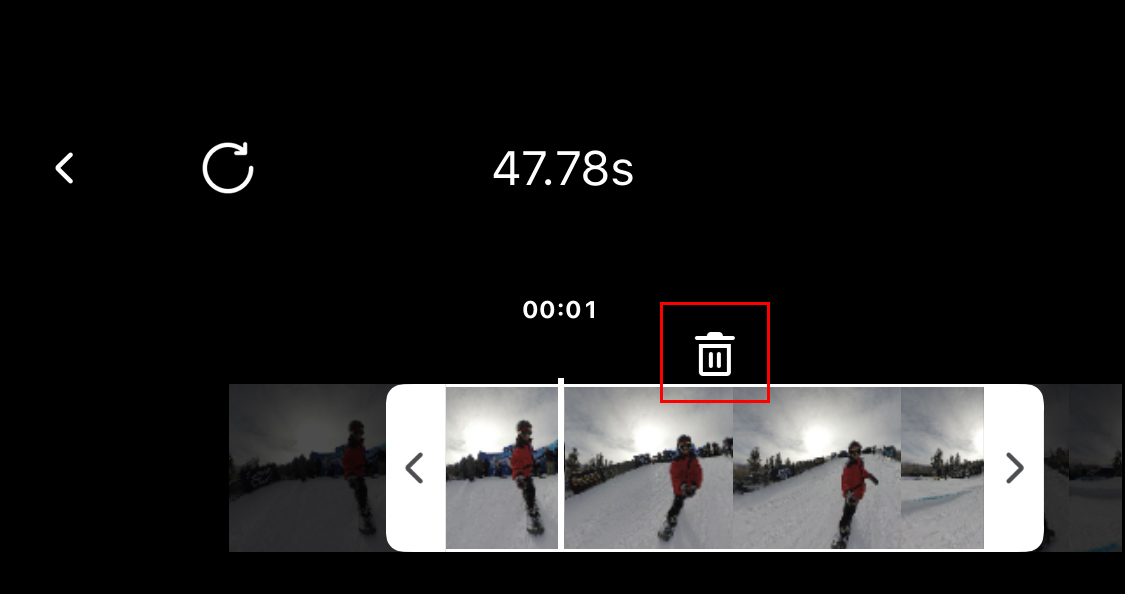
Please click here to contact us for further support.