Online Chat
Office Hours: 24/7
Start Chat
ONE R supports both English and Chinese Voice Control when it is powered on.
Settings:

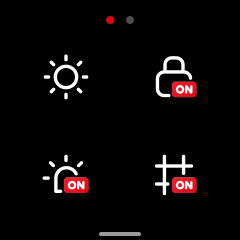
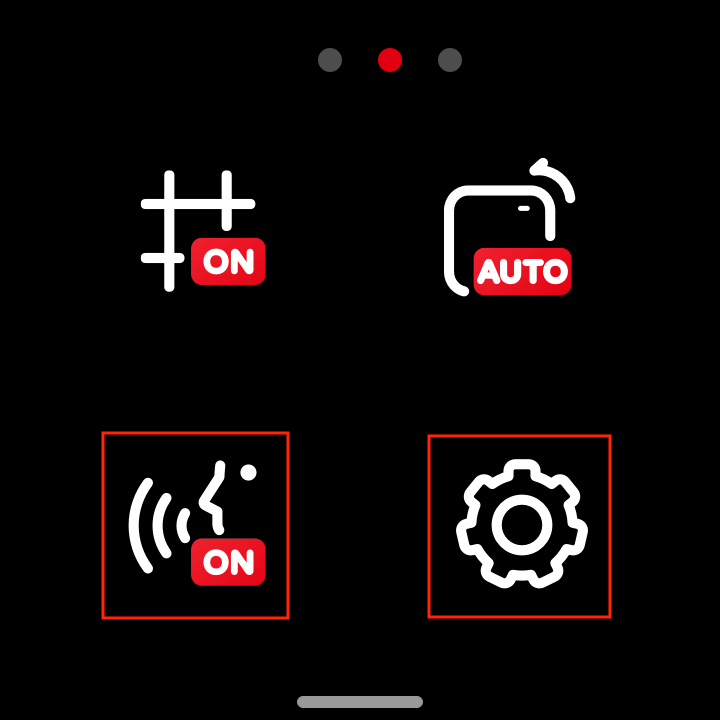
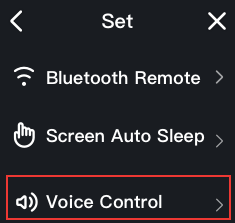
Voice Command
Start Recording
Stop Recording
Take a photo
Shut Down Camera
Mark That(Point to track: Automatically track people, cars and dogs when you point the top of the camera at your subject. Only supported with Dual-Lens 360 Build)
Please click here to contact us for further support.