Online Chat
Office Hours: 24/7
Start Chat
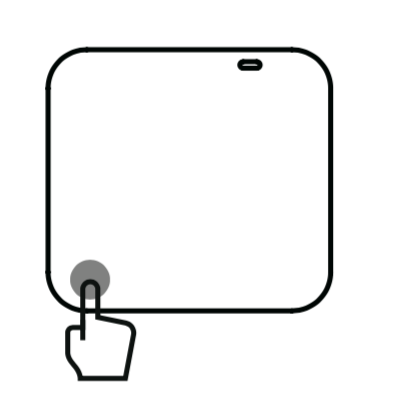
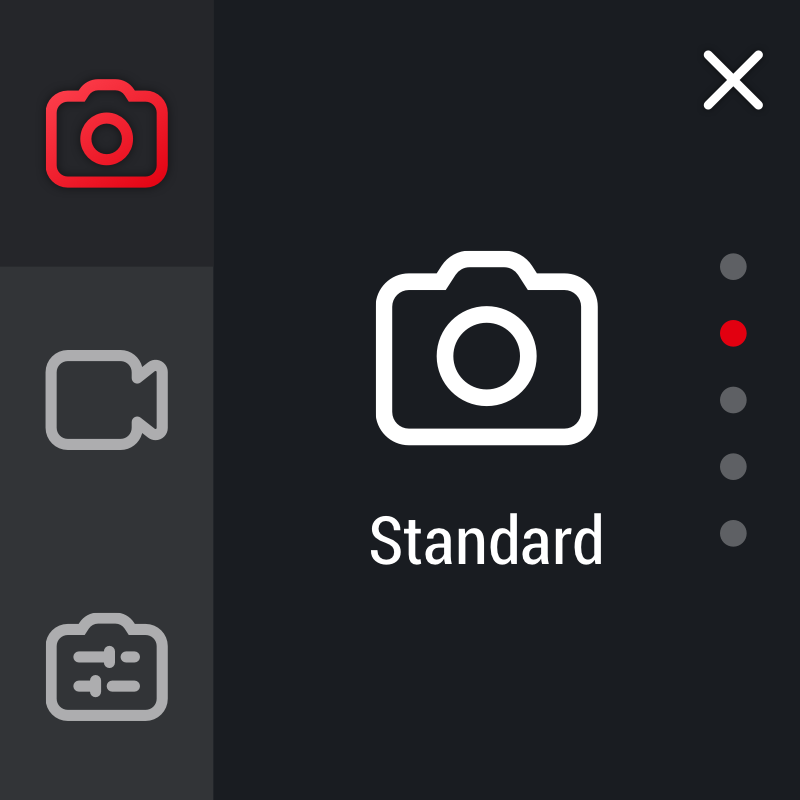
The following are the parameters that can be set in each shooting mode:
4K Wide Angle
| Shooting Mode | Exposure mode | Parameter |
|---|---|---|
| Standard Photo | Auto exposure | EV,WB |
| Manual exposure | Shutter, WB, ISO | |
| ISO priority | EV, WB, ISO | |
| Shutter priority | EV,WB, Shutter | |
| Files settings | JPG/RAW, FOV | |
| HDR Photo | Auto exposure | Number of shots, EV steps, WB |
| Files settings | JPG/RAW, FOV | |
| Burst Photo | Auto exposure | EV,WB |
| Manual exposure | Shutter, WB, ISO | |
| ISO priority | EV, WB, ISO | |
| Shutter priority | EV,WB, Shutter | |
| Files settings | JPG/RAW, FOV | |
| Interval Photo | Auto exposure | EV,WB |
| Manual exposure | Shutter, WB, ISO | |
| ISO priority | EV, WB, ISO | |
| Shutter priority | EV,WB, Shutter | |
| Files settings | JPG/RAW, FOV | |
| Night Photo | Auto exposure | EV, WB |
| Files settings | JPG/RAW, FOV | |
| Standard Video | Auto exposure | EV, WB |
| Manual exposure | Shutter, WB, ISO | |
| Files settings | Sports Mode,LOG,FOV | |
| HDR Video | ||
| Files settings | FOV | |
| Timelapse | Manual exposure | EV, WB |
| Manual exposure | Shutter, WB, ISO | |
| ISO priority | EV, WB, ISO | |
| Files settings | Interval time, Sports Mode,LOG,FOV | |
| Timeshift | Manual exposure | EV, WB |
| Manual exposure | Shutter, WB, ISO | |
| Files settings | Sports Mode,LOG,FOV |
Dual-Lens 360
| Shooting Mode | Exposure mode | Parameter |
|---|---|---|
| Standard Photo | Auto exposure | EV,WB |
| Manual exposure | Shutter, WB, ISO | |
| ISO priority | EV, WB, ISO | |
| Shutter priority | EV,WB, Shutter | |
| Files settings | JPG/RAW | |
| HDR Photo | Auto exposure | Number of shots, EV steps, WB |
| Files settings | JPG/RAW | |
| Burst Photo | Auto exposure | EV,WB |
| Manual exposure | Shutter, WB, ISO | |
| ISO priority | EV, WB, ISO | |
| Shutter priority | EV,WB, Shutter | |
| Files settings | JPG/RAW | |
| Interval Photo | Auto exposure | EV,WB |
| Manual exposure | Shutter, WB, ISO | |
| ISO priority | EV, WB, ISO | |
| Shutter priority | EV,WB, Shutter | |
| Files settings | Interval time, JPG/RAW | |
| Night Photo | Auto exposure | WB |
| Files settings | JPG/RAW | |
| Standard Video | Auto exposure | EV, WB |
| Manual exposure | Shutter, WB, ISO | |
| Files settings | Sports Mode,LOG | |
| HDR Video | ||
| Timelapse | Manual exposure | EV, WB |
| Manual exposure | Shutter, WB, ISO | |
| ISO priority | EV, WB, ISO | |
| Files settings | Interval time, Sports Mode,LOG | |
| Bullet Time | Manual exposure | EV, WB |
| Manual exposure | Shutter, WB, ISO | |
| ISO priority | EV, WB, ISO | |
| Files settings | Sports Mode,LOG |
1-Inch Wide Angle
| Shooting Mode | Exposure mode | Parameter |
|---|---|---|
| Standard Photo | Auto exposure | EV,WB |
| Manual exposure | Shutter, WB, ISO | |
| ISO priority | EV, WB, ISO | |
| Shutter priority | EV,WB, Shutter | |
| Files settings | JPG/RAW, FOV | |
| HDR Photo | Auto exposure | Number of shots, EV steps, WB |
| Files settings | JPG/RAW, FOV | |
| Burst Photo | Auto exposure | EV,WB |
| Manual exposure | Shutter, WB, ISO | |
| ISO priority | EV, WB, ISO | |
| Shutter priority | EV,WB, Shutter | |
| Files settings | JPG/RAW, FOV | |
| Interval Photo | Auto exposure | EV,WB |
| Manual exposure | Shutter, WB, ISO | |
| ISO priority | EV, WB, ISO | |
| Shutter priority | EV,WB, Shutter | |
| Files settings | JPG/RAW, FOV | |
| Night Photo | Auto exposure | EV, WB |
| Files settings | JPG/RAW, FOV | |
| Standard Video | Auto exposure | EV, WB |
| Manual exposure | Shutter, WB, ISO | |
| Files settings | Sports Mode,LOG,FOV | |
| Timelapse | Manual exposure | EV, WB |
| Manual exposure | Shutter, WB, ISO | |
| ISO priority | EV, WB, ISO | |
| Files settings | Interval time, Sports Mode,LOG,FOV | |
| Timeshift | Manual exposure | EV, WB |
| Manual exposure | Shutter, WB, ISO | |
| Files settings | Sports Mode,LOG,FOV |
Please click here to contact us for further support.