Online Chat
Office Hours: 24/7
Start Chat
*This feature is only available for the 4K Wide Angle Mod and 1-Inch Wide Angle Mod and the camera firmware version needs to be at least 1.2.15.
How to enable:
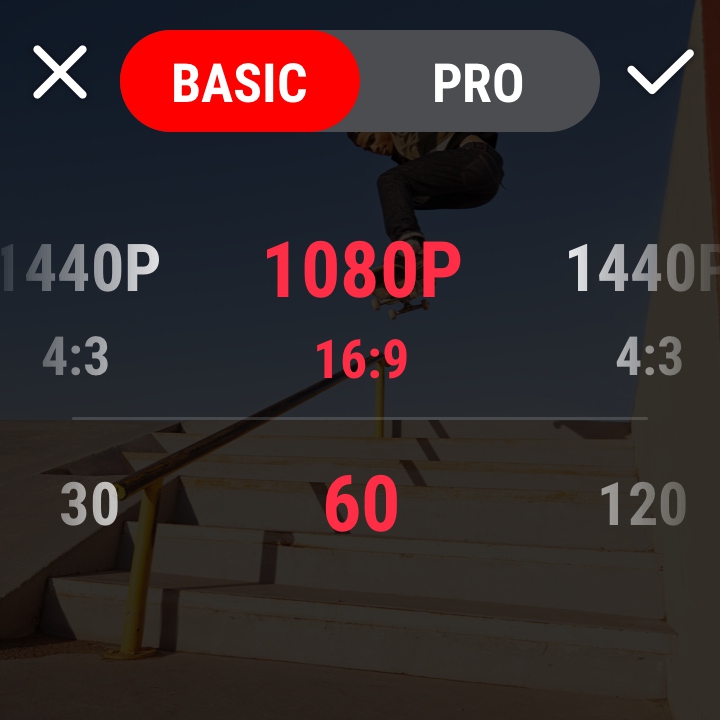
Different
“Basic” mode: The recorded .mp4 video has basic in-cam stabilization. Common resolutions/FPS options are supported. In addition, The 1-Inch Wide-Angle Mod now also supports recording .mp4 video with basic in-camera stabilization (Supports: 4K@30/25/24fps, 2.7K@30fps and 1080P@30fps.)
“Pro” mode: The file names of these videos are prefixed with "PRO_", and they must be exported with the Insta360 app/Studio to apply FlowState Stabilization. All resolutions/FPS options are supported.
Please click here to contact us for further support.