Online Chat
Office Hours: 24/7
Start Chat
*This feature is only available with the 4K Wide Angle Mod and Dual-lens 360 Mod and the camera firmware version needs to be at least 1.2.15
Setting
Press the power button to turn on your ONE R.
Swipe down to enter Shortcuts, swipe left to the second page. Choose Settings.
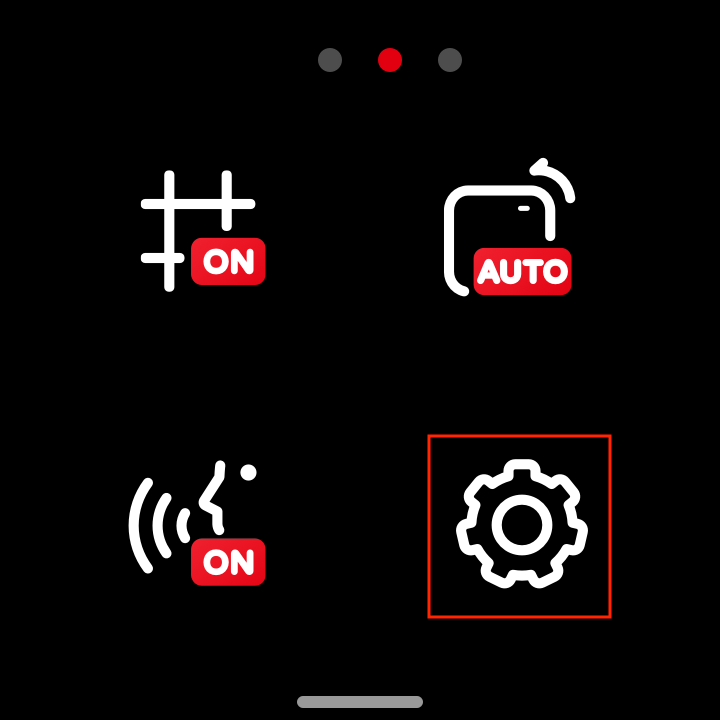
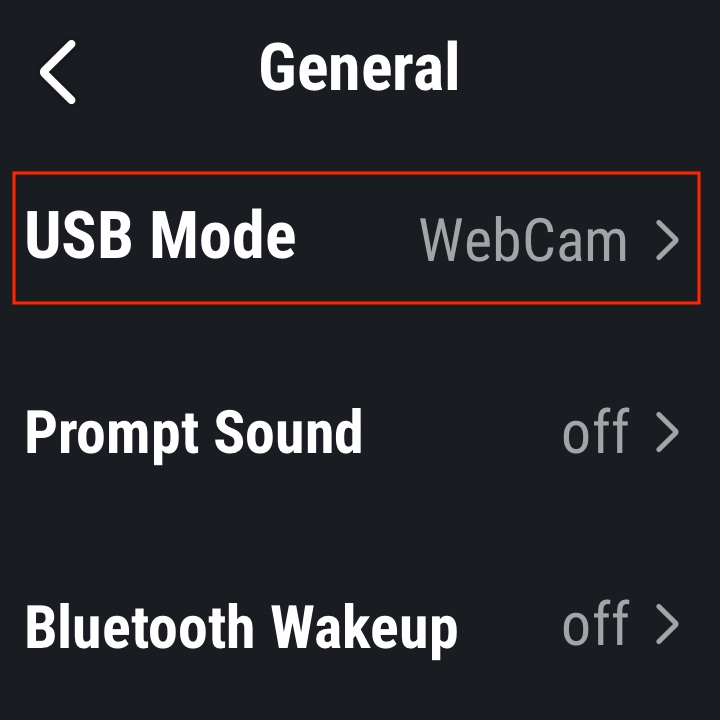
General -> USB mode -> WebCam
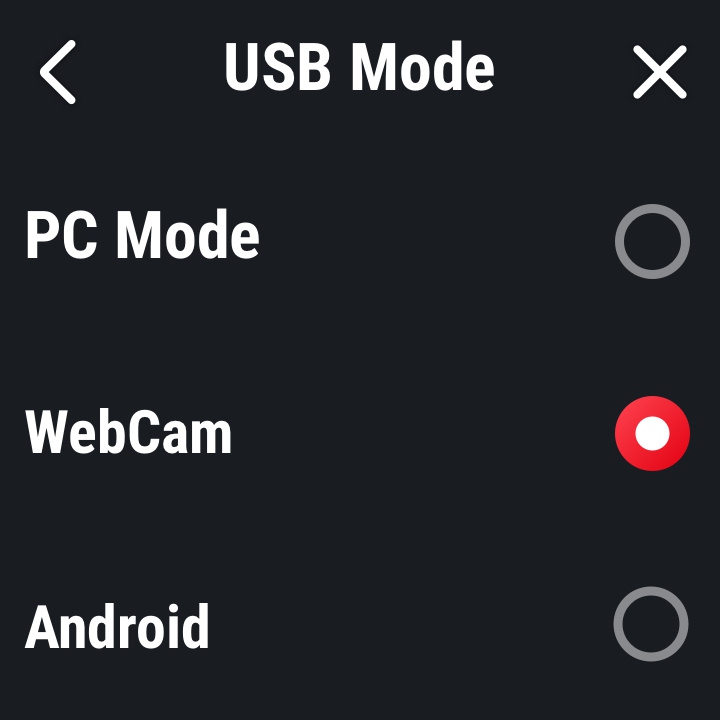
Webcam Tips

Connecting

Note:
The cable need to choose USB 3.0.
Please click here to contact us for further support.