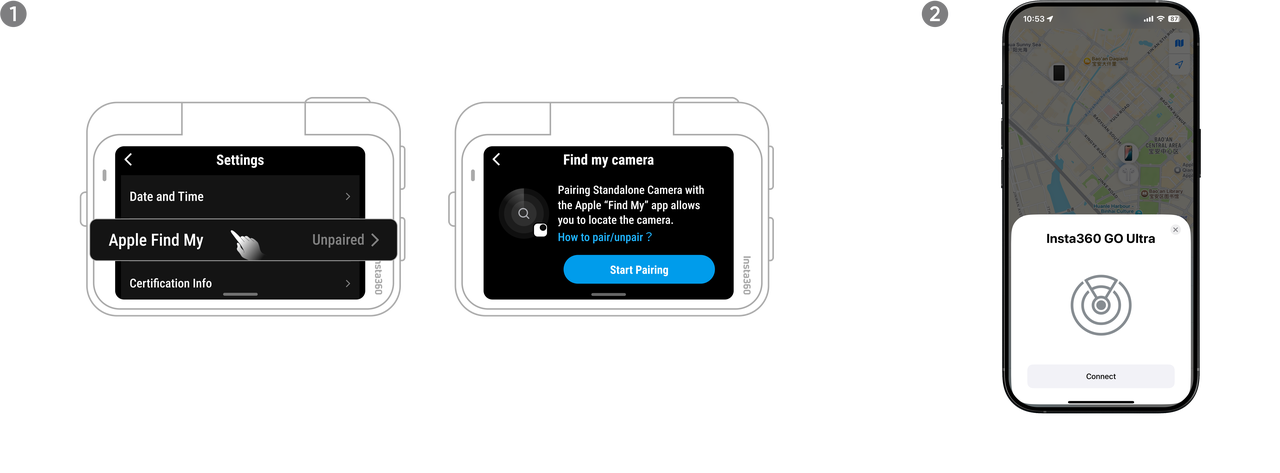Apple Find My
GO Ultra is compatible with Apple Find My, which can track the location of the Standalone Camera with an Apple device, as long as GO Ultra has battery. TO activate this option:
- Turn on GO Ultra.
- Select "Apple Find My" in the camera settings page and tap Start Pairing.
- Open the Find My app on your Apple device, connect and add Insta360 GO Ultra in the Items menu.
- Once connected, the location of the Standalone Camera will be shown in the Find My app.
- To unpair the Standalone Camera, quickly press the shutter button four times and hold on the last press. The camera will be unpaired when you hear two beeps.
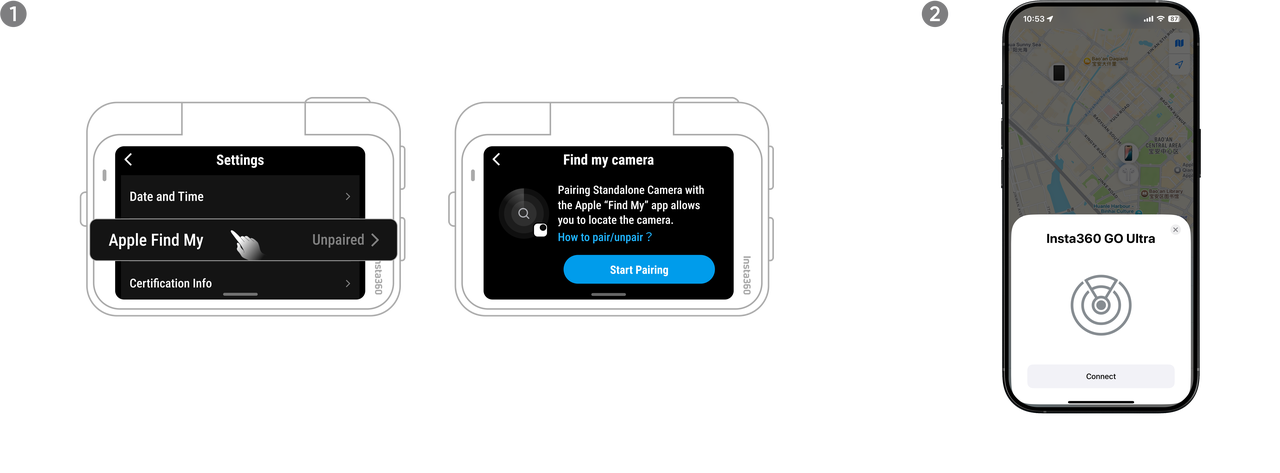

Note:
- This function does not work when the GO Ultra is out of power.
- Apple Find My does not support the Action Pod.
- This function is only available for Apple devices.