Online Chat
Office Hours: 24/7
Start Chat
The serial number is a unique code that can be used to quickly identify your camera. You can find the serial number in the following ways:
1: Product Box
The serial number is on the back of the original product box.
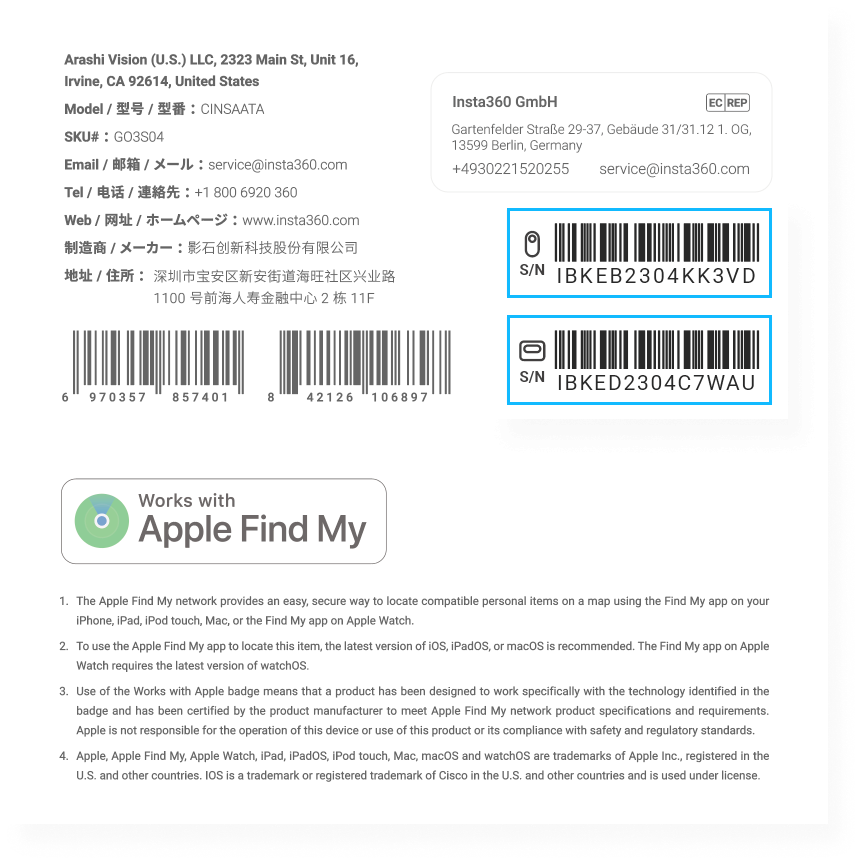
2: Camera Settings

3: Insta360 App
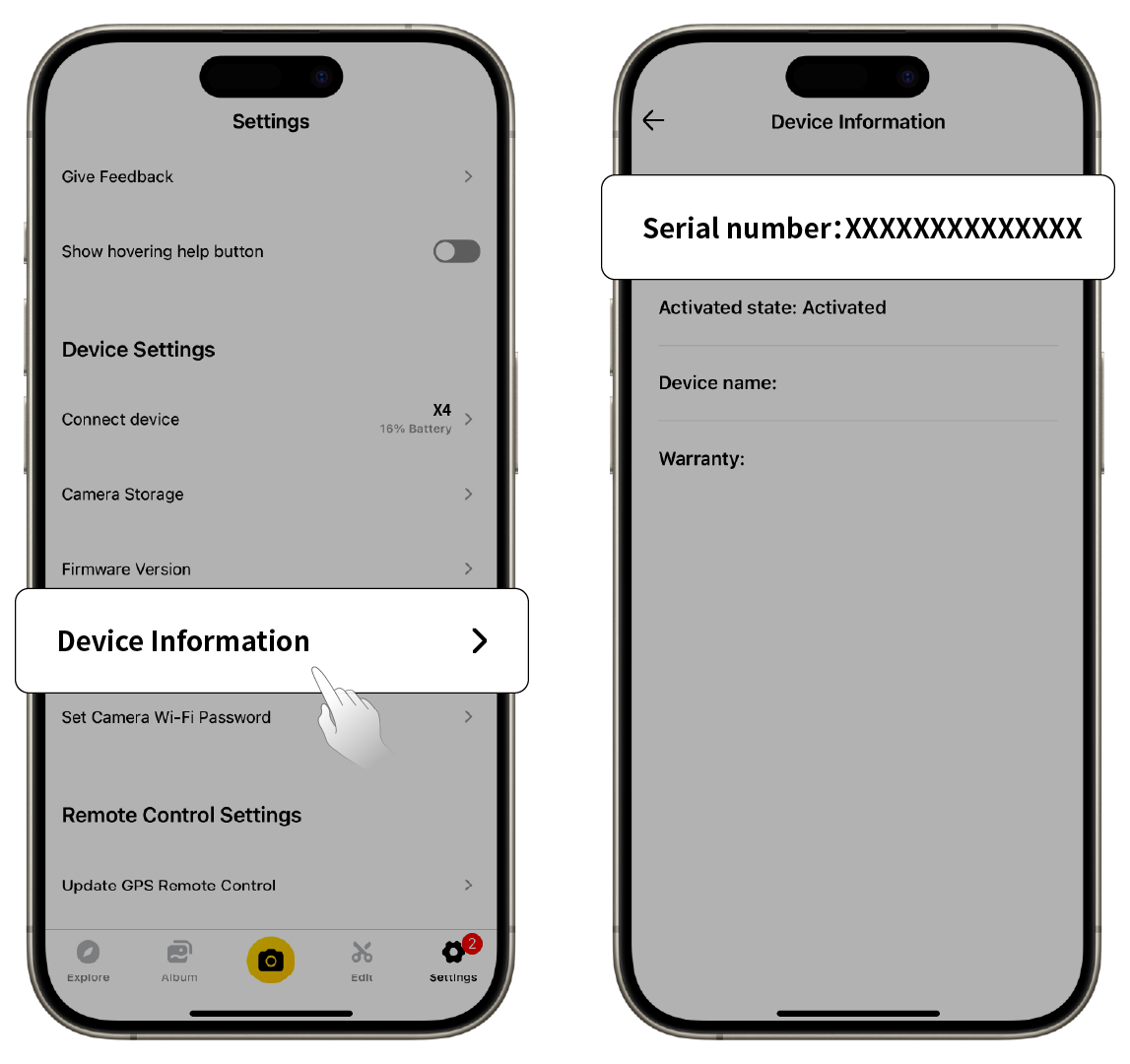
4: Insta360 Studio
