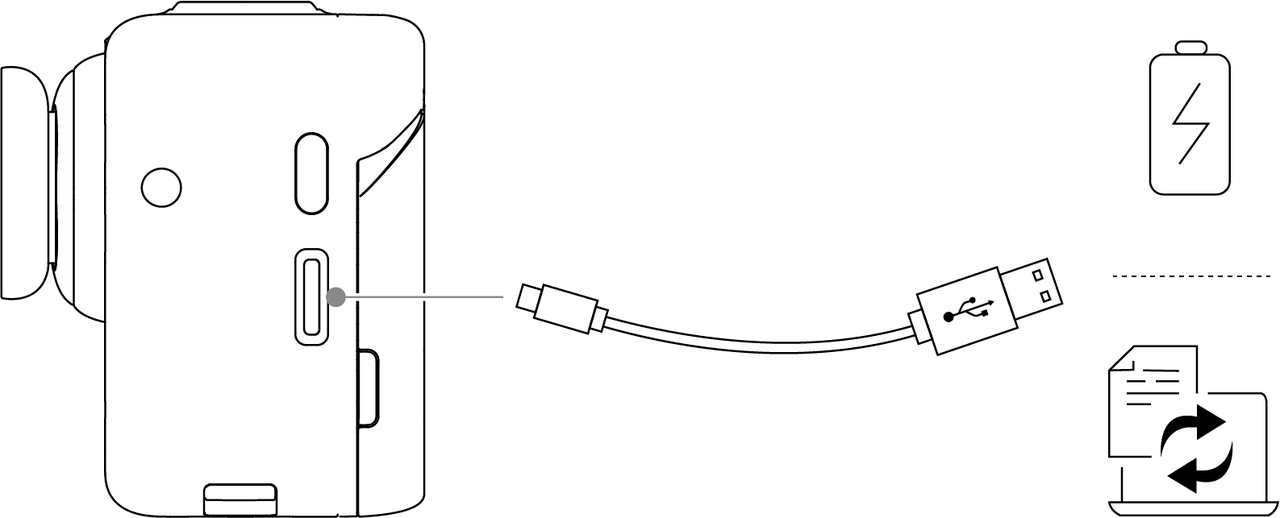Charging
Place GO 3S inside the Action Pod and connect the official Type-C cable in the box to the Action Pod.
While charging, both the camera and the Action Pod's indicator light will be solid red. The corresponding indicator light will turn off when the device is fully charged. Once both indicator lights turn off, both devices are fully charged.
Notes:
- Please remove the red sticker on the back of GO 3S before putting it into the Action Pod for the first time.
- It is recommended that GO 3S be charged using a dedicated charger. If it's connected to a USB port on a computer or other portable power source, the power supply may not be sufficient to charge the camera and Action Pod simultaneously.
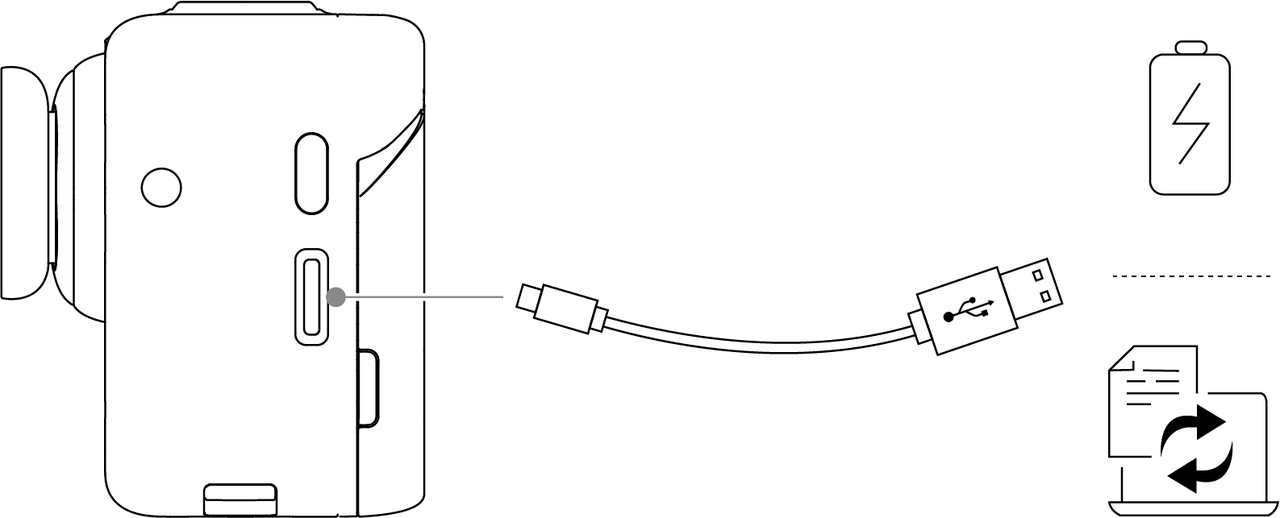
GO 3S Charging Time:
- 23 minutes - 80%
- 35 minutes - 100%
Action Pod Charging Time:
- 47 minutes - 80%
- 65 minutes - 100%